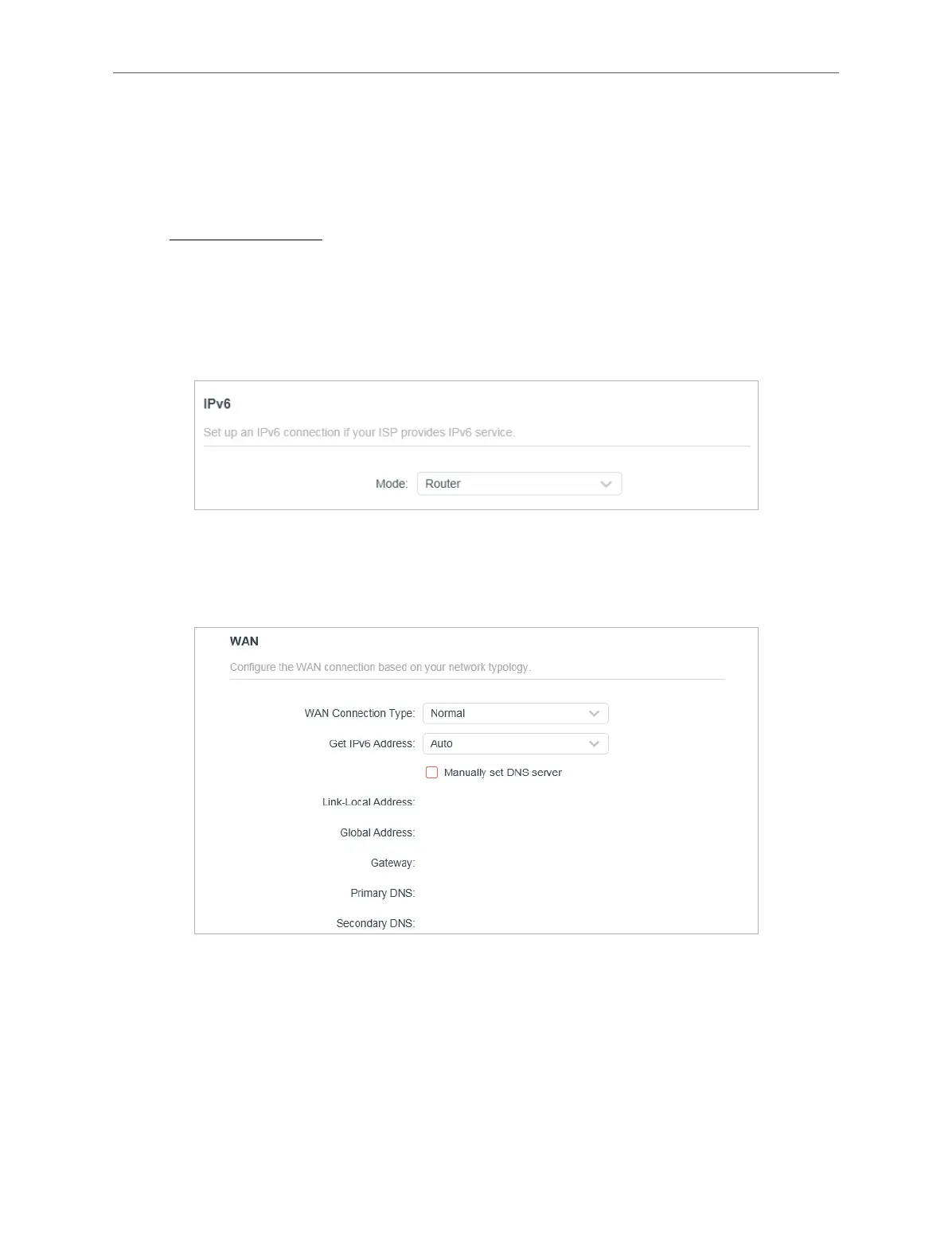116
Chapter 7
7. 8. IPv6
This function allows you to enable IPv6 function and set up the parameters of the router’s
Wide Area Network (WAN) and Local Area Network (LAN).
1. Visit http://mwlogin.net, and log in with the password you set for the router.
2. Go to Advanced > IPv6, and you can view the current IPv6 status information of the
router.
3. Enable IPv6 and select the mode: Router or Pass-Through (Bridge).
• If you select Router:
Fill in WAN and LAN information as required by different connection types.
• Normal: The default connection type.
1 ) Configure the WAN settings.
2 ) Configure the LAN settings. Fill in Address Prefix provided by your ISP.
