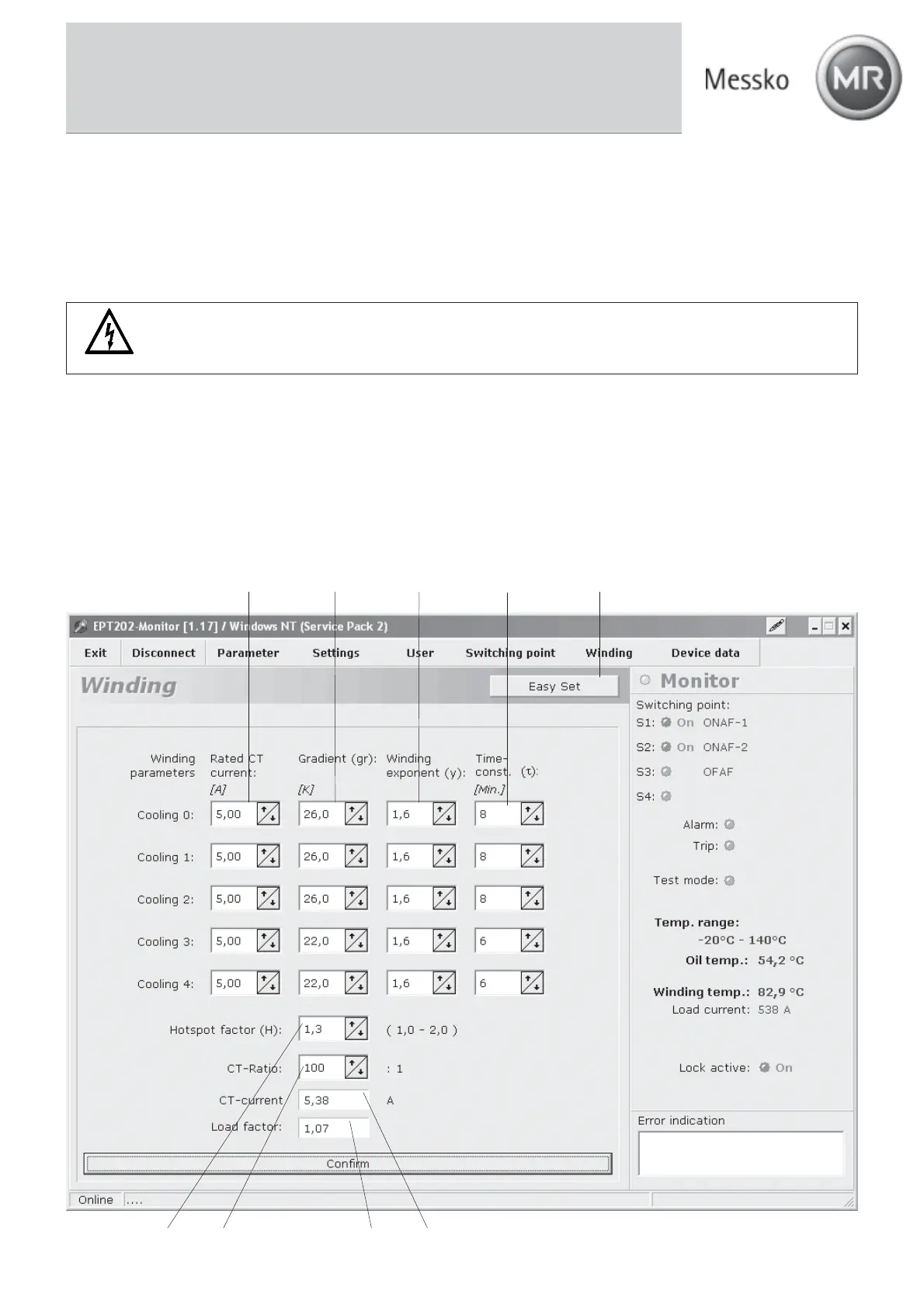35
BA 2076/02/01
5) Delay:5) Delay:
5) Delay:5) Delay:
5) Delay: The delay time of the contacts can be set in this field. The switching point must be exceeded by at least the set time.
Otherwise the contact is not switched. The same behavior also applies to switching back.
6) Alternate:6) Alternate:
6) Alternate:6) Alternate:
6) Alternate: Clicking this field assigns the contact to load changing mode. For more information on load changing mode, see
chapter 5.7.
7) & 8) Test:7) & 8) Test:
7) & 8) Test:7) & 8) Test:
7) & 8) Test: Through the use of field 7, one can decide whether the test function will include the ALARM and TRIP contacts or
not. The test function and field 9 are activated by means of test button (8).
9) Test temperature:9) Test temperature:
9) Test temperature:9) Test temperature:
9) Test temperature: In this field the test temperature can be adjusted to check the switching contacts S1 to S4 as well as the
optional features ALARM and TRIP. This test temperature is a superimposed temperature. All functions continue to run in the
background so that the calculation of life consumption and data logging etc. are not affected.
10) Alternate interval:10) Alternate interval:
10) Alternate interval:10) Alternate interval:
10) Alternate interval: The Alternate interval is set in this field. When the value is set to 0, the load changing function is
deactivated.
8.108.10
8.108.10
8.10
<Winding> Menu<Winding> Menu
<Winding> Menu<Winding> Menu
<Winding> Menu
This menu can be used to set the winding parameters. Parameterization of the individual fields is explained below. For the
individual parameters, see the nameplate, the documentation of the transformer or contact the manufacturer of the
transformer.
8 Visualization Software
WarningWarning
WarningWarning
Warning
Depending on the application, testing of the TRIP contact can result in the shut-down of the transformer
1 2 3 4
6 7 8 9
5