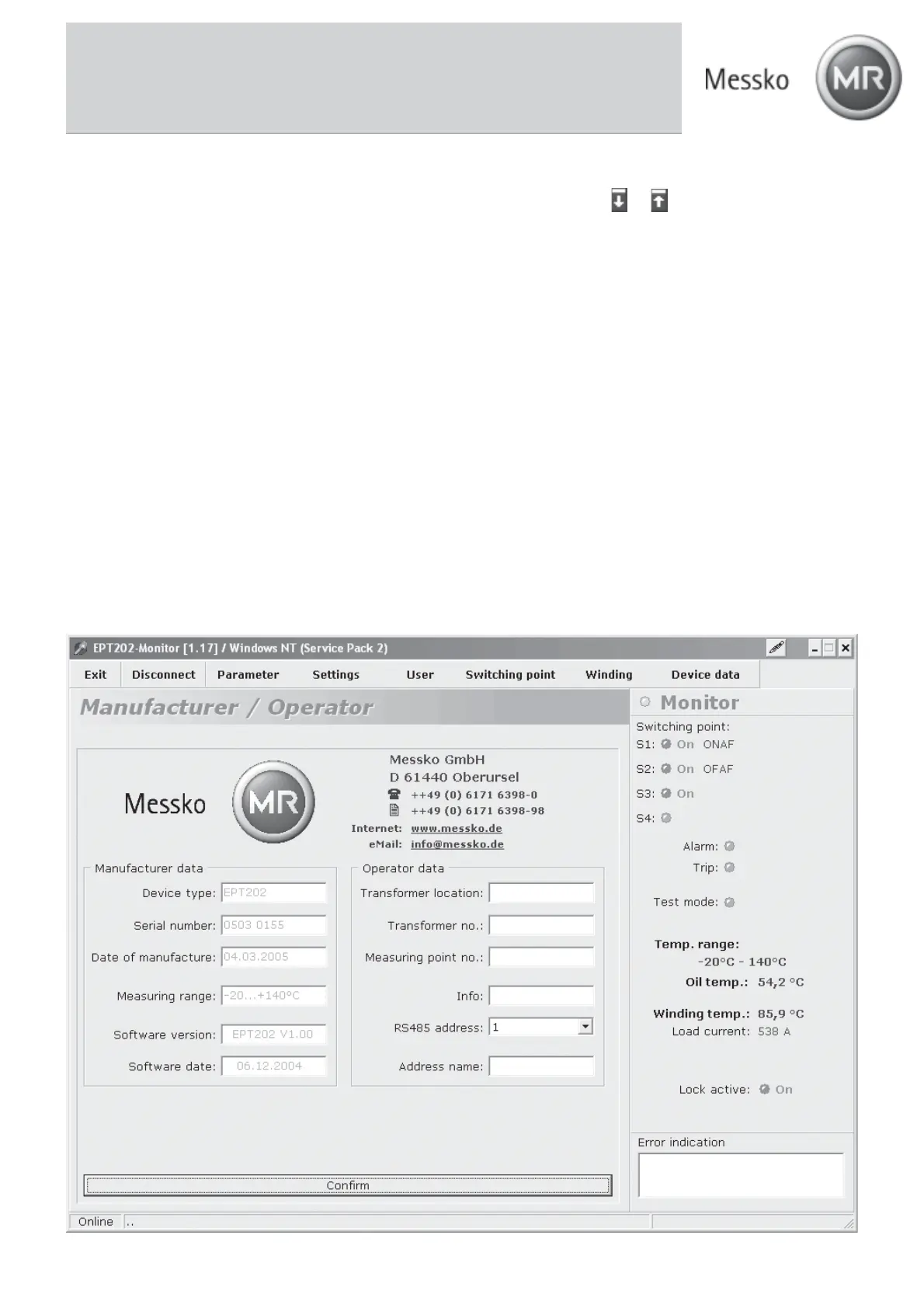37
BA 2076/02/01
The individual fields must be parameterized in succession with the Easy Set function. The or key can be used to change to
the upper or lower field.
The following three parameters must be set first.
• Rated current transformer (1)
• CT-Ratio (2)
• Hotspot factor (H) (3)
Then the cooling equipment and the cooling medium of the individual cooling stages must be set (5). The parameters (rated CT
current, gradient, winding exponent and time constant) are set automatically. If a further cooling stage is used, a checkmark must
be placed in the field (4).
<Save> exits the Cooling Wizard and the values are saved.
After parameterization with the Cooling Wizard, be sure to check the settings of the switching points and correct them as
necessary.
8.128.12
8.128.12
8.12
<Device data> Menu<Device data> Menu
<Device data> Menu<Device data> Menu
<Device data> Menu
The manufacturer’s data are stored in this menu. The user can also store his own data such as transformer location, transformer
no., and so on here.
8 Visualization Software