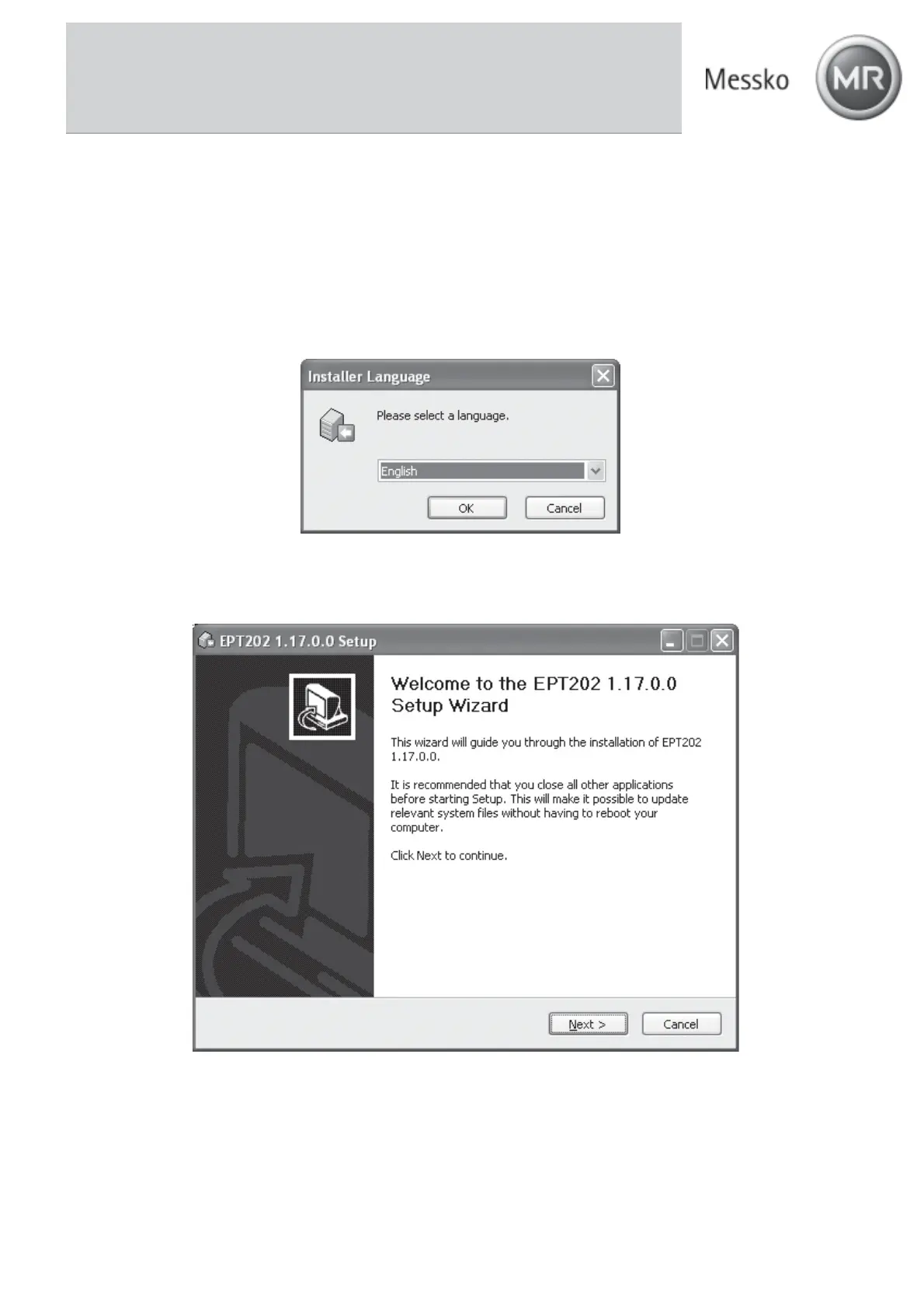23
BA 2076/02/01
88
88
8
Visualization SoftwarVisualization Softwar
Visualization SoftwarVisualization Softwar
Visualization Softwar
ee
ee
e
8.18.1
8.18.1
8.1
InstallationInstallation
InstallationInstallation
Installation
• Place the EPT202 monitor CD-ROM in its drive and start the EPT202 Setup.exe located there.
Then select the desired installation language.
• The installation assistant will now accompany you through the individual steps.
• You can use the entries suggested by the installation program or change them to meet your requirements.
• After installation, the program starts automatically (if this function was not deactivated).
8 Visualization Software