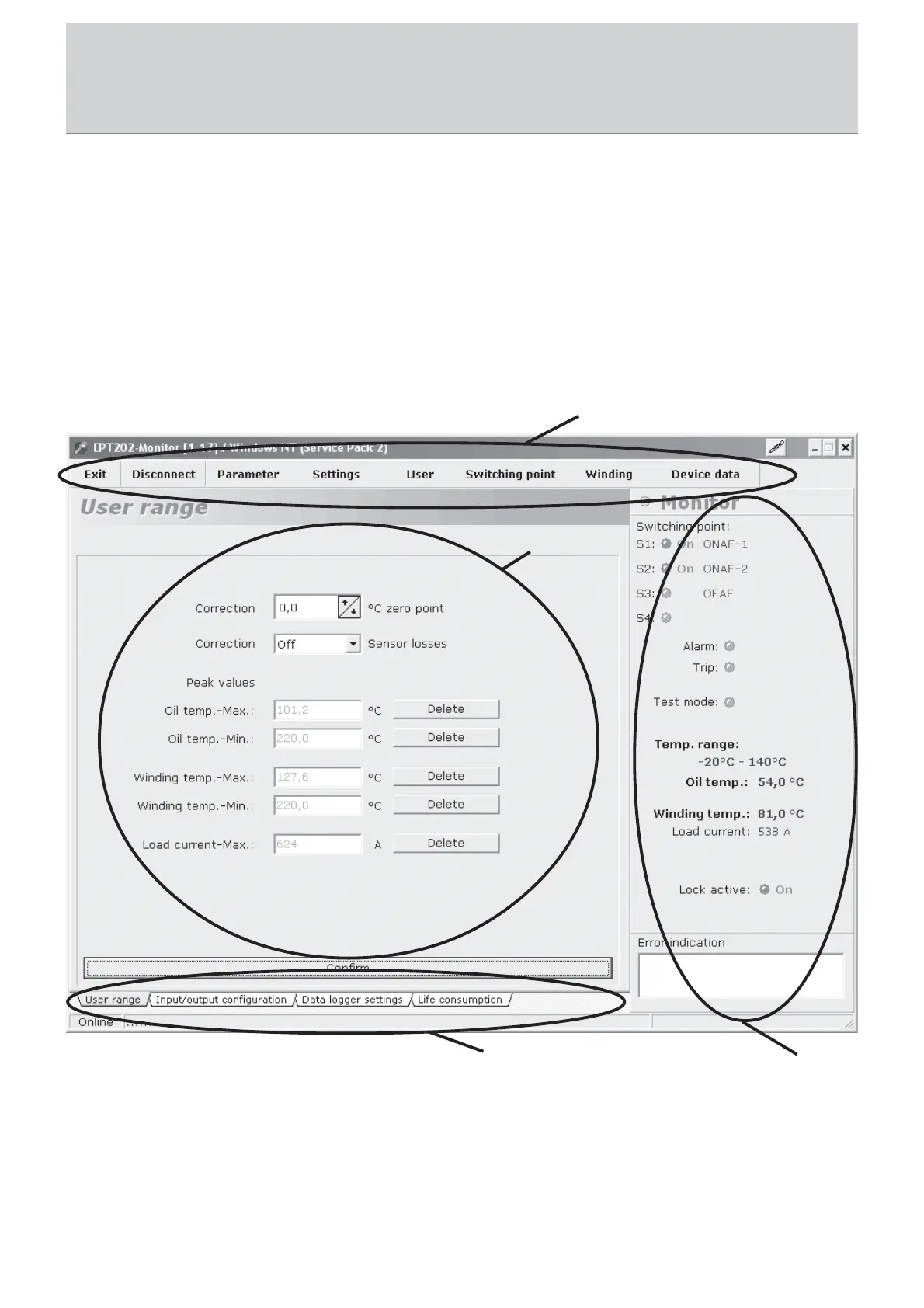24 BA 2076/02/01
8 Visualization Software
8.28.2
8.28.2
8.2
Design of the SoftwarDesign of the Softwar
Design of the SoftwarDesign of the Softwar
Design of the Softwar
ee
ee
e
The screen of the visualization software is divided into 3 fields.
• The menu items are located at the top.
• The left side contains the display of the currently selected menu item. The display may be subdivided into individual tabs in
the lower left area.
• On the right side is the EPT202 monitor. The current measured values and the status of the device are shown here.
Menu items
Menuanzeige
Tabs
Monitor