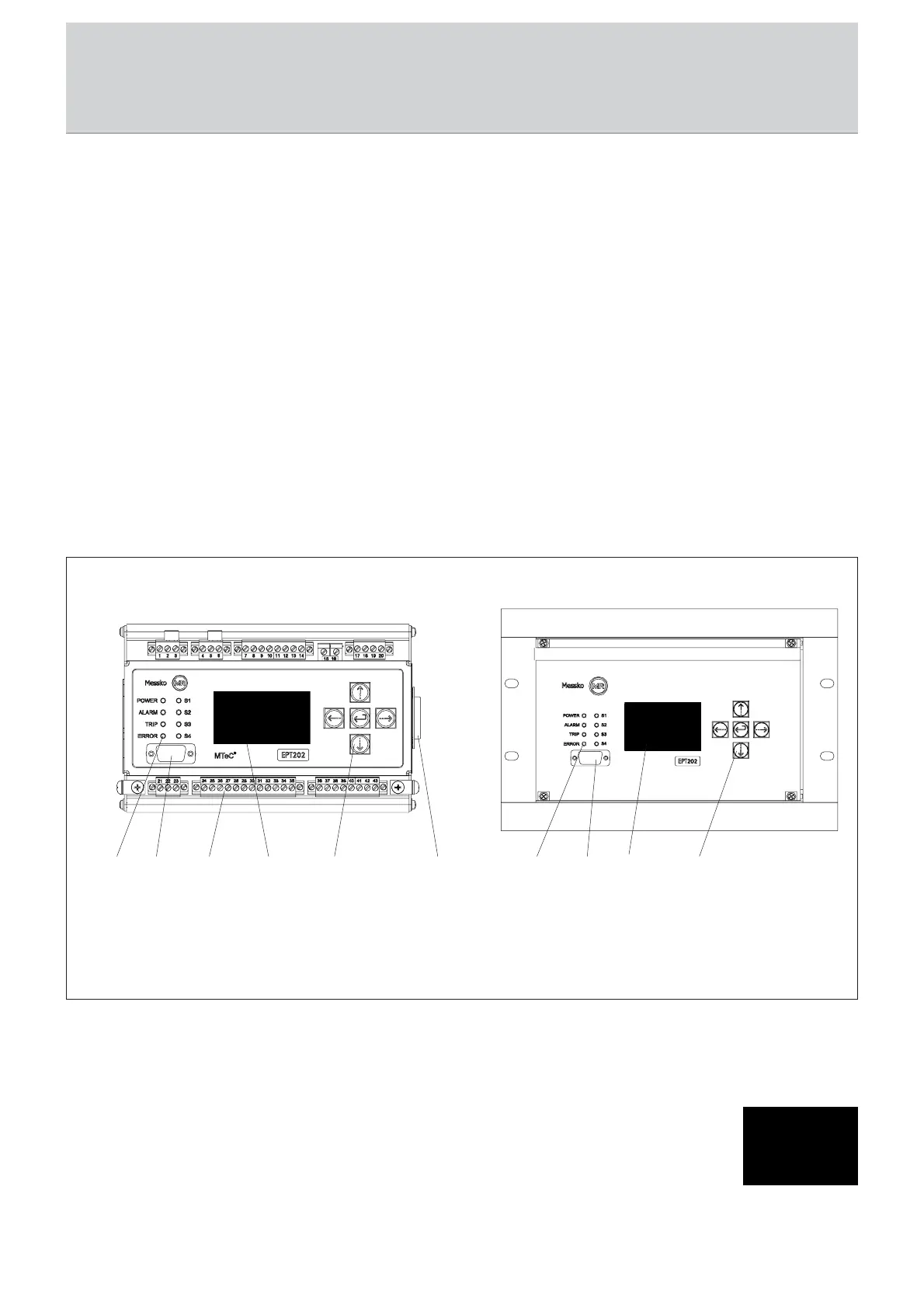16 BA 2076/02/01
6 Operation
66
66
6
OperOper
OperOper
Oper
ationation
ationation
ation
6.16.1
6.16.1
6.1
FrFr
FrFr
Fr
ont plateont plate
ont plateont plate
ont plate
The design of the front plate is the same for all 4 models (refer
to Fig. 4) whereby, the connection terminals of the EPT202 for
control panel mounting and 19" subrack assembly are at the
rear. The SPI-Bus connection is located internally.
The menus, measured values and parameters are indicated on
the 8-line LCD display.
The 5 operator keys can be used to switch between the
individual menus, change parameters and reset measured
values.
With a suitable cable, the device can be connected via the
sub D plug to a PC for parameterization or for data
transmission.
The SPI bus on the side can be used to connect extra modules
such as the CT with 2 extra CT inputs.
The status LEDs signal the following operating states.
• Green POWER LED on: Device is running.
Green POWER LED flashing: Key lock released.
• Yellow ALARM LED on: ALARM contact is tripped.
• Red TRIP LED on: TRIP contact is tripped.
• Red ERROR LED on: Device error
• Yellow LED S1 to S4 on: Specific contact S1 to S4 was
tripped and the related parameter record is activated.
6.26.2
6.26.2
6.2
Menu PrMenu Pr
Menu PrMenu Pr
Menu Pr
omptingompting
omptingompting
ompting
The 5 operator keys can be used to indicate the set
parameters and measured values.
The parameters cannot be changed until the key lock is
released.
The entire menu structure and prompting can be found in the
included short operating instructions.
Temperature indication modeTemperature indication mode
Temperature indication modeTemperature indication mode
Temperature indication mode
When in operation the device is always in
temperature indication mode. When a
menu item is selected and no key is
pressed on the device for 30 seconds, a
change is automatically made to the
higher-level menu or to temperature
indication mode.
Messwertanzeige
OILOIL-T-TEMEMP P
65 65,8,8 ° °C C
WINWINDIDINGNG-T-TEMP EMP
74 74,2,2 ° °C C
Fig. 6
11
11
1
22
22
2
66
66
6
33
33
3
44
44
4
55
55
5
OIL
-T
EM
P
65
,8
°
C
WIN
DI
NG
-T
EMP
74
,2
°
C
OIL
-T
EM
P
65
,8
°
C
WIN
DI
NG
-T
EMP
74
,2
°
C
11
11
1
66
66
6
33
33
3
44
44
4
1 - Status-LED’s 4 - Operator keys
2 - Connection terminals 5 - SPI-Bus for add-on modules
3 - LCD display 6 - D-Sub-Stecker für RS232
