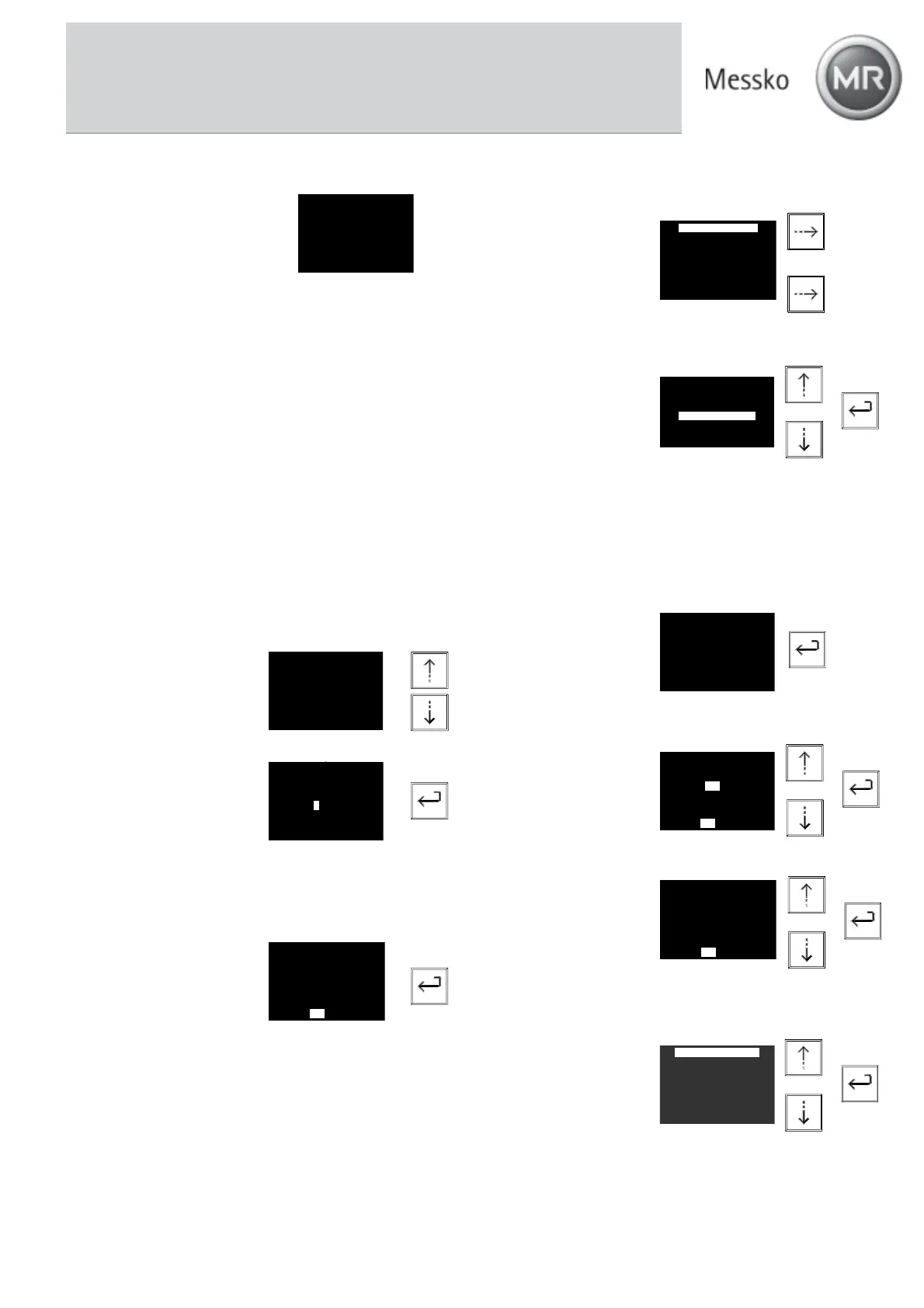17
BA 2076/02/01
When a device error occurs, this is
indicated in the bottom line of
temperature indication mode.
The following errors are indicated.
<Sensor Defect> Either the sensor is defective (e.g., line
break) or the wrong sensor type was
selected during parameterization.
<Oil-Analog open> The device connected to the output
<Output Oil Temp.> is defective or not
correctly connected.
When this output is not used, jumper
terminals 2 and 3.
<Wind-Analog open>
The device connected to the output
<Output Winding> is defective or is
not wired correctly.
When this output is not used, jumper
terminals 5 and 6.
<Power Down> The supply voltage is too low. Check the
source of voltage and the wiring.
Releasing the key lock and keyReleasing the key lock and key
Releasing the key lock and keyReleasing the key lock and key
Releasing the key lock and key
code changecode change
code changecode change
code change
In the temperature indication
mode, press the keys <UP> and
<DOWN> simultaneously.
As a result, a mask opens for
key code entry. The key code
entry is made by using the 4
direction keys (factory set at
1111). When this is done
successfully, the green power LED flashes and the key lock is
released. If after 60 a period of 60seconds, no further key is
pressed, the key lock is automatically locked again.
The key code can be changed
when the key lock is unlocked.
By pressing the the keys <UP>
and <DOWN> simultaneously,
the mask <Change Key-Code>
appears, enabling a change to be made by means of the 4
direction keys and finally confirmed by pressing the <Enter>
key.
Changing to the menu levelChanging to the menu level
Changing to the menu levelChanging to the menu level
Changing to the menu level
To change from the temperature indication mode to the menu
level (jump to the main menu <PEAK VALUES>), press the
<ENTER> key.
OIL
-T
EM
P
65
,8
°
C
WIN
DI
NG
-T
EMP
74
,2
°
C
Changing the main menuChanging the main menu
Changing the main menuChanging the main menu
Changing the main menu
The main menus are arranged
in rings. The <LEFT> or <RIGHT>
key can be used to select the
appropriate menu.
Selecting a menu itemSelecting a menu item
Selecting a menu itemSelecting a menu item
Selecting a menu item
The <UP> and <DOWN> keys
can be used to highlight an
individual menu item.
Selection is done using the
<ENTER> key.
To return to temperature indication mode, the title of the main
menu must be highlighted. When the menu title is selected,
press the <ENTER> key.
Functions of the menu itemsFunctions of the menu items
Functions of the menu itemsFunctions of the menu items
Functions of the menu items
When the submenu is only
used for indication or no
parameter is changed, the
<ENTER> key can be used to
jump from the menu to the
higher-level menu.
To change a parameter,
change it with the <UP> or
<DOWN> key and confirm
with <ENTER>.
The MIN and MAX values can
be reset by use of the <UP>
and <DOWN> keys. Any
changes must be confirmed
using the option <YES>. The
peak value is then over-
written by the momentary value.
When a menu item has
submenus itself, the title
must be selected to change
to the higher-level menu
(<UP> or <DOWN>) and
confirmed with <ENTER>.
6 Operation
Change Key-Code
2636___
Save ?
YES NO
OIL
-T
EM
P
65
,8
°
C
WIN
DI
NG
-T
EMP
74
,2
°
C
Ent
er
K
ey
-Co
de
2536
__
_
<-PEAK-VALUES- >
Max. Oil-Temp.
Min. Oil-Temp.
Max.Winding-Temp
Min.Winding-Temp
Max.Load-Current
Max.Ambient-Temp
Min.Ambient-Temp
or
or
+
<-PEAK-VALUES- >
Max. Oil-Temp.
Min. Oil-Temp.
Max.Winding-Temp
Min.Winding-Temp
Max.Load-Current
Max.Ambient-Temp
Min.Ambient-Temp
_Lo
ad
-F
ac
tor
(
K)
0,6
3__
__
Min. Oil-Temp.
- 12,2 °C____
Save ?
YES NO
or
+
-CONTACT S1-
Description
Configuration
Switch-Point
Hysteresis
Delay-Time
Alternate_
or
+
Off
se
t-
Co
rre
ct
._
2,5
K
Sa
ve
?
YES
NO
or
+
