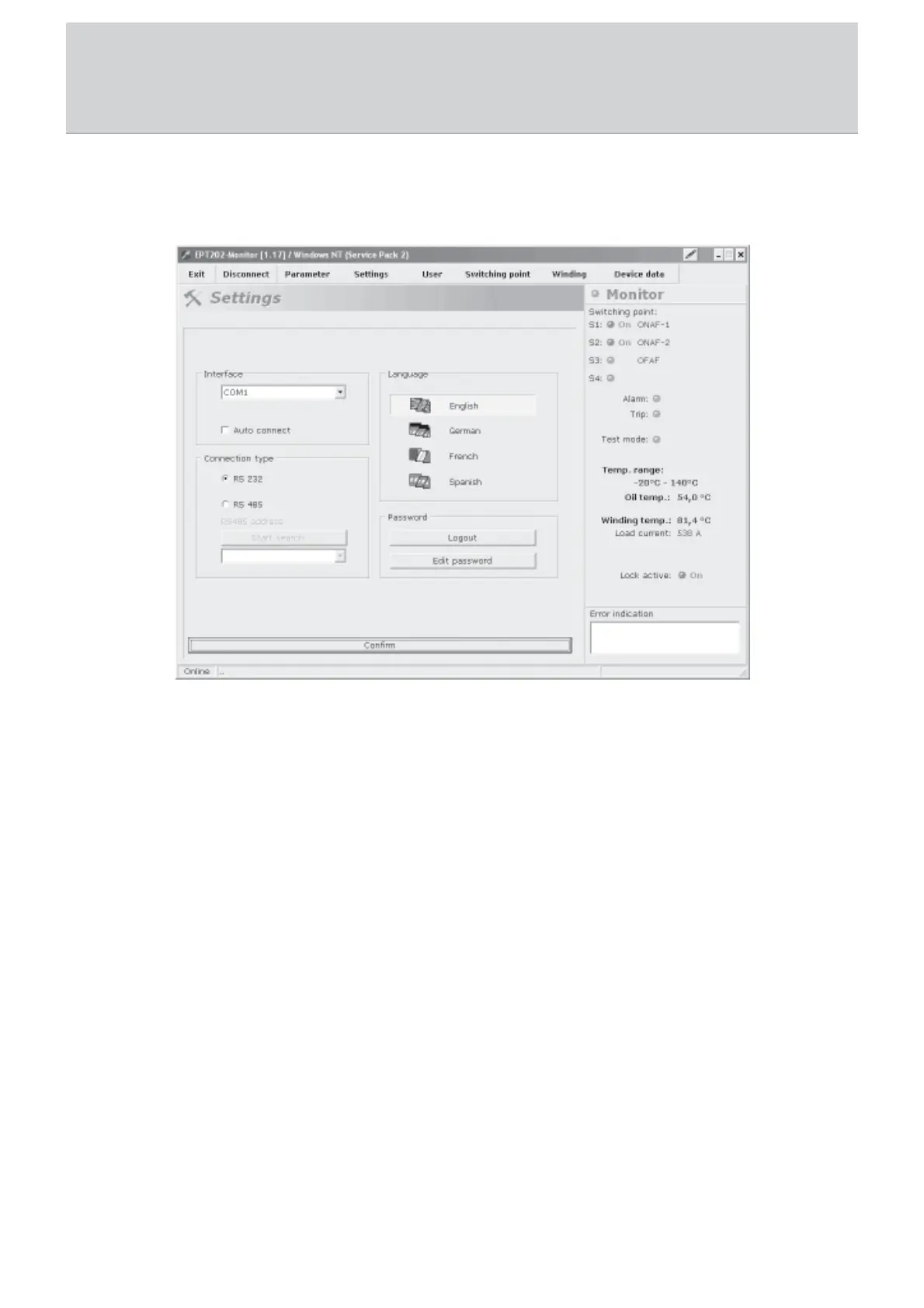26 BA 2076/02/01
8 Visualization Software
8.58.5
8.58.5
8.5
<Settings> Menu<Settings> Menu
<Settings> Menu<Settings> Menu
<Settings> Menu
After the software is started, the menu item <Settings> appears.
When a field is clicked or a parameter was changed, this must always be confirmed. Press the <Confirm> button.
Language:Language:
Language:Language:
Language:
The software language can be set in the Language field.
PP
PP
P
assworasswor
assworasswor
asswor
d (default setting: aaaa):d (default setting: aaaa):
d (default setting: aaaa):d (default setting: aaaa):
d (default setting: aaaa):
The device can only be parameterized via the software when the user has logged in. The <Login> button is used to log in.
Caution: Remember that the first time you log in, the default
password aaaapassword aaaa
password aaaapassword aaaa
password aaaa
must be used. After the user has logged in, the
<Login> button changes to <Logout> and a second button <Edit password> appears. The user can change the password by
pressing this button. The user can log out again by pressing the <Logout> button. The software can then continue to be used
but no more parameter changes can be performed.
Connection type:Connection type:
Connection type:Connection type:
Connection type:
Here you can select whether you want to communicate with the EPT202 via the RS232 or the RS485 interface. If the EPT202 is
to communicate via the RS485 interface, you can use the RS485 address field <Start search> for all connected devices and then
select the desired device (up to 32 devices in the bus system).
Interface:Interface:
Interface:Interface:
Interface:
If you have selected the RS232 interface as the connection type, the correct COM interface of your PC must then be set in this
field.
If the field <Auto connect> is clicked, the software attempts to establish a connection to a connected device for each new
start. This function is important when the device is to communicate continuously with a PC, for example. For this purpose, this
function should be activated and the EPT202 software should be loaded into the autostart menu. When the PC is started again
(e.g., after a crash), the connected device is then automatically connected with the software.
The menu item <connect> is used to connect the device with the software.The menu item <connect> is used to connect the device with the software.
The menu item <connect> is used to connect the device with the software.The menu item <connect> is used to connect the device with the software.
The menu item <connect> is used to connect the device with the software.