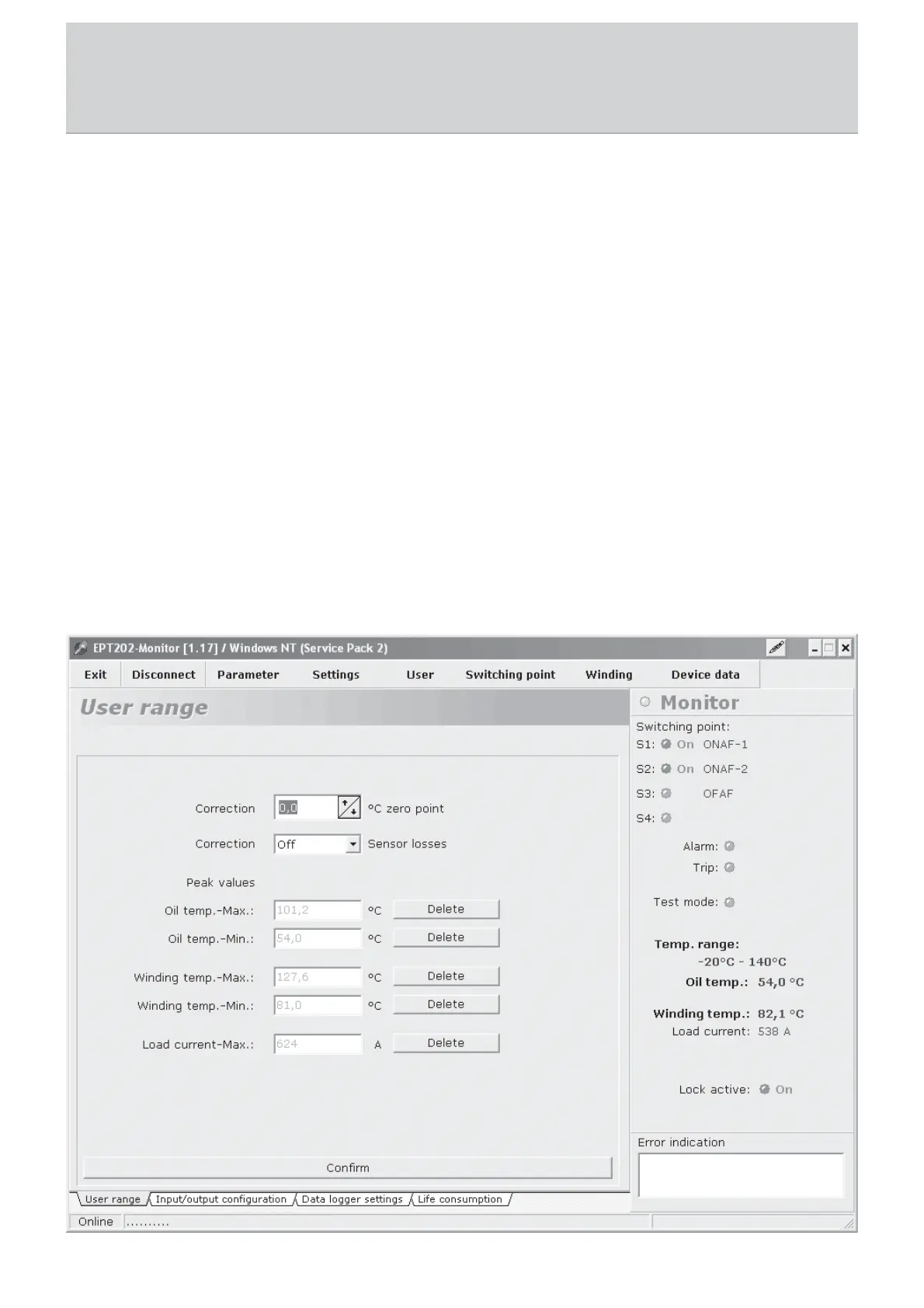28 BA 2076/02/01
8.88.8
8.88.8
8.8
<User> Menu<User> Menu
<User> Menu<User> Menu
<User> Menu
The User menu can be used to make the basic settings of the EPT202. This menu item consists of 4 tabs.
<User r<User r
<User r<User r
<User r
ange> tabange> tab
ange> tabange> tab
ange> tab
•
Correction of the zero point: Correction of the zero point:
Correction of the zero point: Correction of the zero point:
Correction of the zero point: Zero point errors which may be caused, for example, by installing the sensor at the wrong
location can be corrected with this function.
•
Correction of the sensor losses: Correction of the sensor losses:
Correction of the sensor losses: Correction of the sensor losses:
Correction of the sensor losses: This function can be used to correct temperature losses on the thermometer pocket. When it
is activated (ON), a correction value is set internally which was determined from studies of temperature measuring devices
and sensors on transformers. The temperature loss due to the thermometer pocket begins at an oil temperature of approx. 30
°C and increases as the temperature rises.
•
MIN/MAX values: MIN/MAX values:
MIN/MAX values: MIN/MAX values:
MIN/MAX values: The following minimum and maximum values which can be reset with <Delete> are stored in this menu.
- Max. / Min. oil temperature
- Max. / Min. winding temperature
- Max. / Min. ambient temperature
- Max. load current
8 Visualization Software