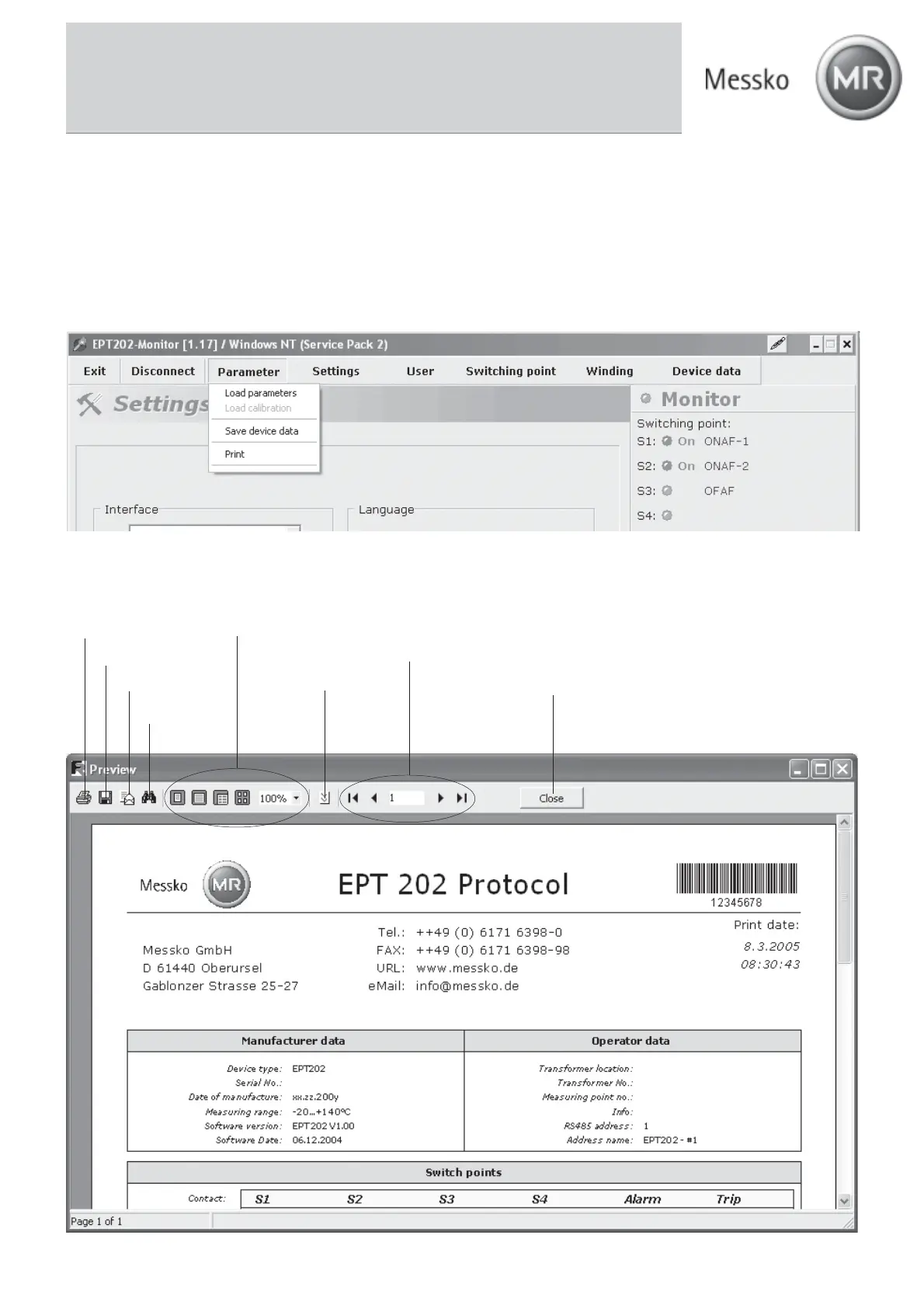27
BA 2076/02/01
8.68.6
8.68.6
8.6
<P<P
<P<P
<P
arar
arar
ar
ameter> Menuameter> Menu
ameter> Menuameter> Menu
ameter> Menu
The <Parameter> menu can be used to call the following functions.
•
Open file:Open file:
Open file:Open file:
Open file: If no device is connected with the software, you can use this to load parameter records and print them out.
•
Save device data:Save device data:
Save device data:Save device data:
Save device data: This can be used to save the parameters of the connected EPT202.
•
Print:Print:
Print:Print:
Print: Protocol printout of the parameters of the connected device
8 Visualization Software
8.78.7
8.78.7
8.7
The Print AssistantThe Print Assistant
The Print AssistantThe Print Assistant
The Print Assistant
Print out
Save
Convert to PDF
Search
Zoom tools
Page formatting
Paging
Close