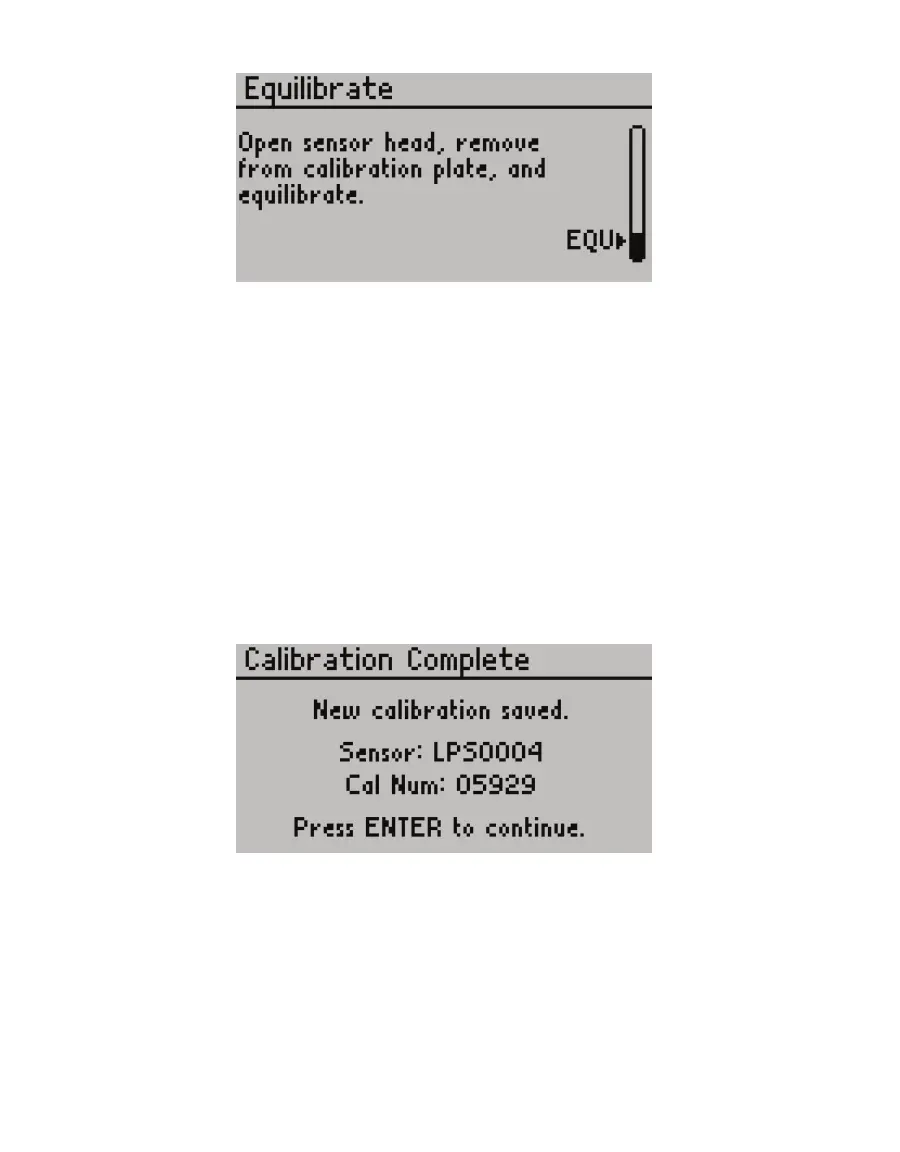40
SERVICE
Figure53 Equilibrate sensors
21. Remove the sensor head from the calibration plate and close the clip.
22. Shake the sensor head to speed up the equilibration process.
As the sensors come to equilibrium, the indicator bar should move closer to the EQU line.
Once the sensors have equilibrated, the Attach Sensor Head screen will automatically
reappear.
23. Repeat step20 through 22.
The SC-1 will continue to take calibration measurements until three consecutive
measurements are within 7.5% of each other. This ensures that the SC-1 measurements
have stabilized. The calibration should end after performing three to five calibration
measurements and will continue for a maximum of 10 measurements. If this does not
happen, consult Section4.3.
If the calibration is successful, the Calibration Complete screen will appear (Figure54).
Figure54 Calibration Complete screen
The new calibration number is automatically saved into the controller. The most recently
saved calibration number will be applied to all subsequent measurements until a new
calibration is completed or the factory default calibration is restored.
The SC-1 is ready to take measurements.