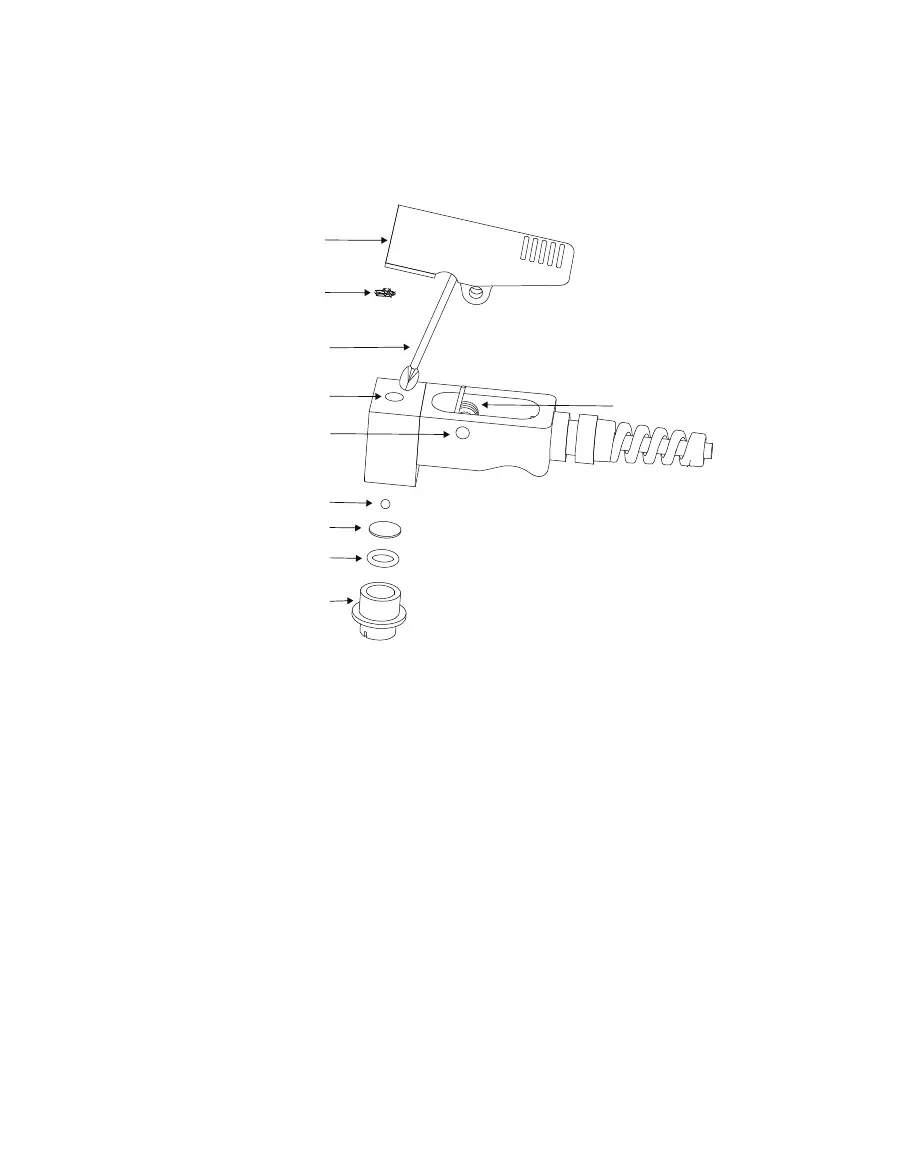42
SERVICE
CLEANING MINOR CONTAMINATION
Follow step1 through step22 to remove minor contamination of the diffusion path and other
components (Figure55). A short video of this procedure is at metergroup.com/environment/
articles/sc1-leaf-porometer-repair. Figure55 can be used as a reference when performing
the following steps.
Desiccant chamber
O-ring
Teflon filter
Dry swab
Screen
Bead
Diffusion path
Leaf clip
Spring
Hinge pin
Figure55 Thorough cleaning of the diffusion path
1. Unscrew the desiccant chamber.
2. Use tweezers to remove the o-ring.
3. Use tweezers to remove the Teflon filter and discard.
4. Remove the agitation bead.
5. Use a spare hinge pin to push the leaf clip hinge pin out of its seating, and remove
bothpins.
6. Remove the top of the leaf clip.
7. Remove the screen, if necessary.
Use a thin implement to press the bead retention screen out of the aluminum sensor block.
8. Clean the screen with water or alcohol.
If using alcohol, clean the screen far from the sensor head to prevent exposure of the RH
sensor to the alcohol.
9. Clean the diffusion path with DI water and a cotton swab or paper towel.
NOTE: Avoid scrubbing the aluminum block with abrasive materials as they cna remove the hydrophobic finish
on the block and affect conductance measurements.