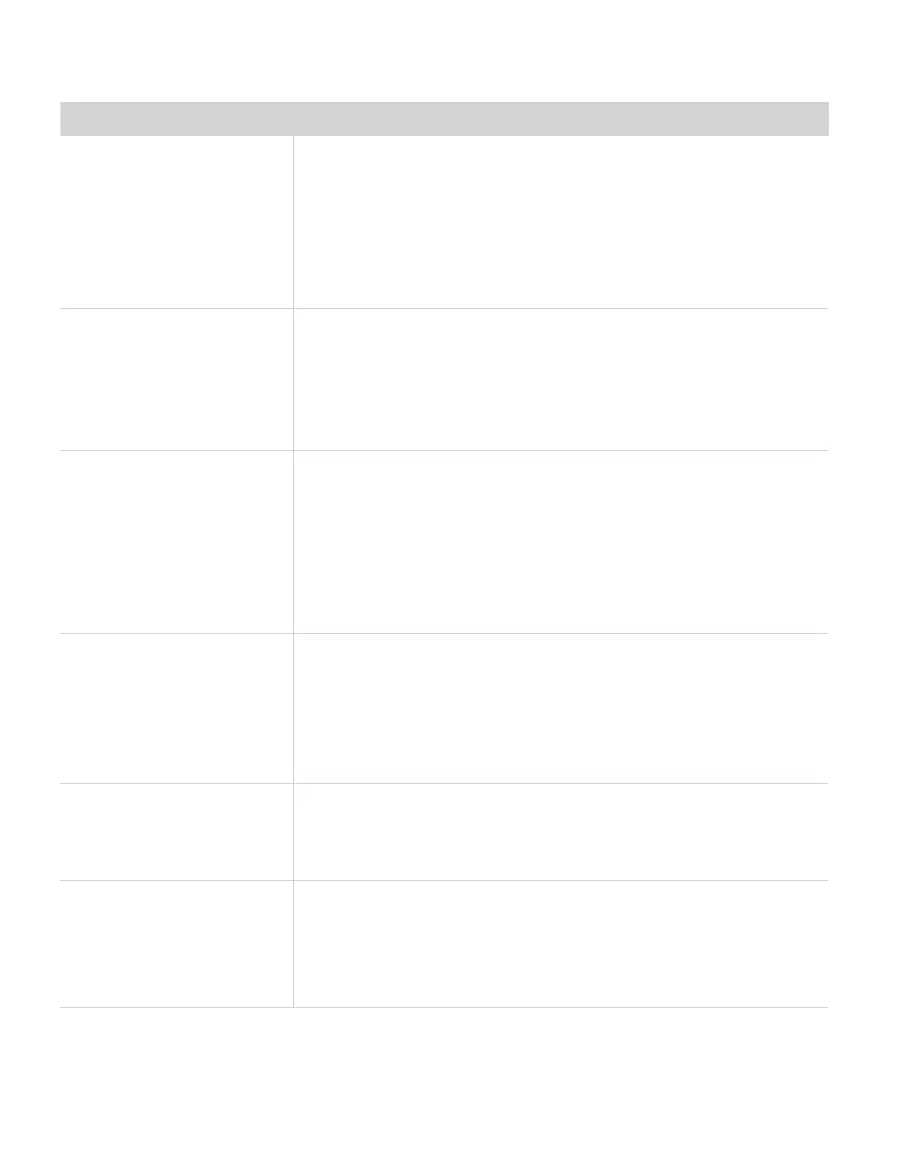46
SERVICE
Table 1 Troubleshooting the SC-1 (continued)
Problem Possible Solutions
Firmware is corrupted!
error
The firmware was not loaded properly or an update is needed.
Check metergroup.com/sc1-support if a new firmware version
isavailable.
NOTE: Saved data records will be lost when new firmware is installed.
Download any data before reloading the new firmware.
If a newer firmware version is not available, contact Customer
Support.
The USB-to-serial adapter
is not showing as an option
in the communication port
dropdown
Check that the device driver is properly installed.
Reinstall the METER driver by downloading it (software.metergroup.
com/drivers/METER_USB_Driver_Installer-8.0.exe) and running
theinstaller.
NOTE: Ensure the appropriate device driver is installed for third-party USB-
to-serial adapter cables.
Downloading data stops
in the middle with an
error message saying the
connection was lost
A noisy serial connection can disrupt the connection between the
Leaf Porometer Utility and the SC-1. If this error happens regularly,
change the Leaf Porometer Utility Communication preferences.
• Go to Edit > Preferences.
• Select the Communication tab.
• Decrease the Maximum Baud Rate value or increase the Command
Retries value.
• Click Close.
Conductance readings are
not what was expected
Verify porometer accuracy (Section4.1.1)
Recalibrate the sensor head (Section4.1.2).
Clean the sensor head (Section4.2.2).
The Teflon filter also may be wet or dirty. Replace the filter.
The RH sensors may require repairs. Contact Customer Support.
Too much drift error
Stable calibration readings were not achieved in 10 readings. Leave
the sensor head at ambient conditions for a 15 min and try again.
If this message continues to appear after two or three calibration
attempts, contact Customer Support.
The SC-1 will not calibrate,
even after multiple
attempts
The SC-1 is not in thermal equilibrium. Leave the sensor head at
ambient conditions for 15 min and try again.
Clean the diffusion path and replace the Teflon filter (Section4.2.2).
The RH sensors may have been contaminated. Contact Customer
Support.