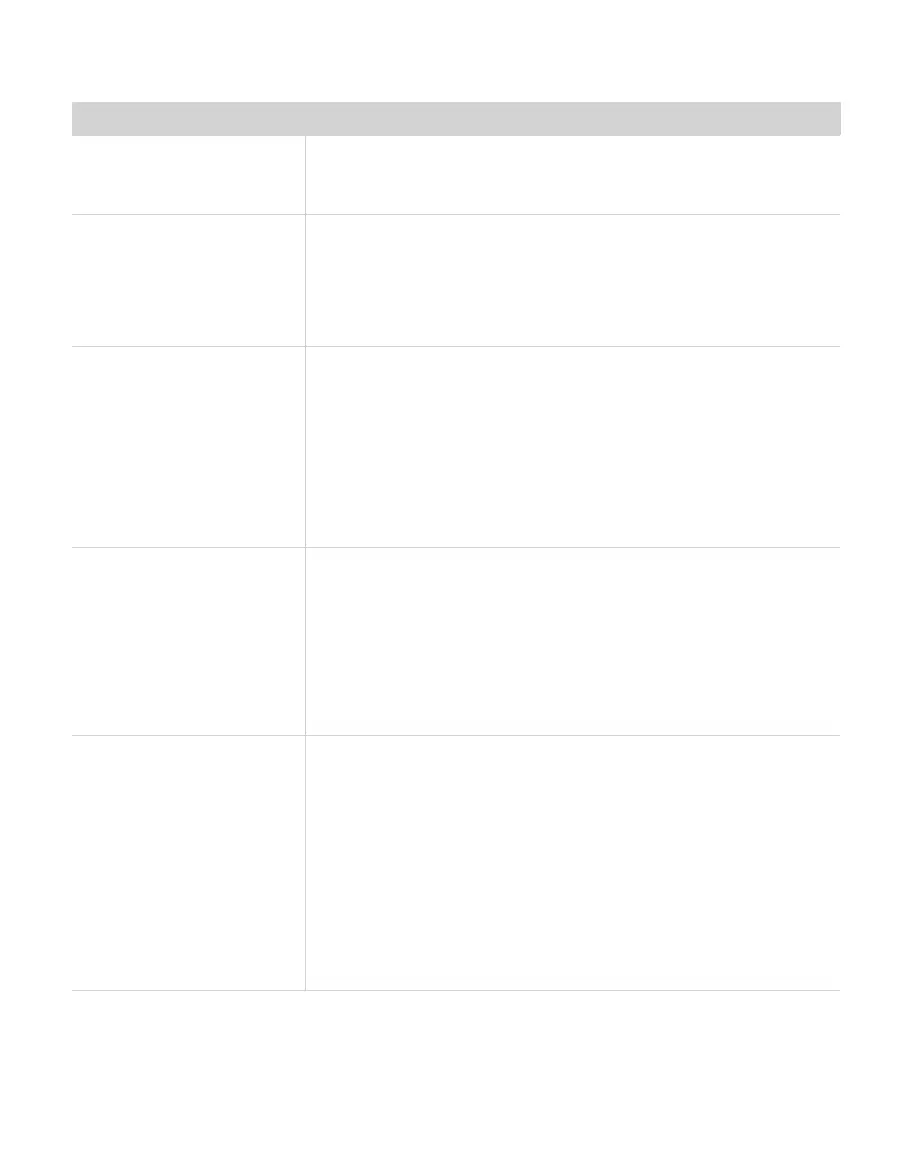47
SC-1
Table 1 Troubleshooting the SC-1 (continued)
Problem Possible Solutions
Desiccant not detected
error
This displays only if the calibration was conducted using desiccant
and the internal sensors have now equilibrated to RH >10%.
Ensure that desiccant is in place or replace with a fresh batch.
Desiccant exhausted or
not present error
This displays when the internal sensors have equilibrated at >10%
RH. METER recommends to always use the desiccant chamber, but
most importantly when ambient RH is > 30%. Ensure that desiccant
is in place or replace with a fresh batch if taking measurements
withdesiccant.
Press ENTER to proceed with measurements without desiccant.
Bead retention screen
missing
Replace bead retention screen:
• Remove the top of the leaf clip.
• Place the bead retention screen over the diffusion path hole, with
the concave side up.
• Gently push the edges into the diffusion path.
• Gently push the middle downward.
The screen should sit snugly at the top of the diffusion path.
If the screen continues to fall out, contact Customer Support.
Bead retention screen
is protruding out of the
diffusion path and touching
the leaf pad
Reinstall bead retention screen:
• Place the bead retention screen in the calibration plate hole.
• Push snug with a finger.
• Use the calibration plate to seat the screen firmly in the
sensorhead.
It is critical to recess the bead retention screen in the diffusion path.
If the screen extends out of the diffusion path, it will cut the leaf and
cause erroneously high conductance measurements.
Initial conductance is
too high message persists
Close the leaf clip and shake the sensor head briskly in a vertical
orientation to equilibrate.
Replace the Teflon filter (Section4.2.2).
An air leak may have developed, allowing high RH air to leak into the
measurement chamber.
• Check the integrity of the round rubber seal that caps the
measurement chamber.
• Test for leaks by placing fresh desiccant in the desiccant chamber
and leaving the sensor head undisturbed for 23 days. Use the
diagnostics screen to check the RH of the unopened sensor head.
If the RH is >10%, there is a leak. Contact Customer Support.