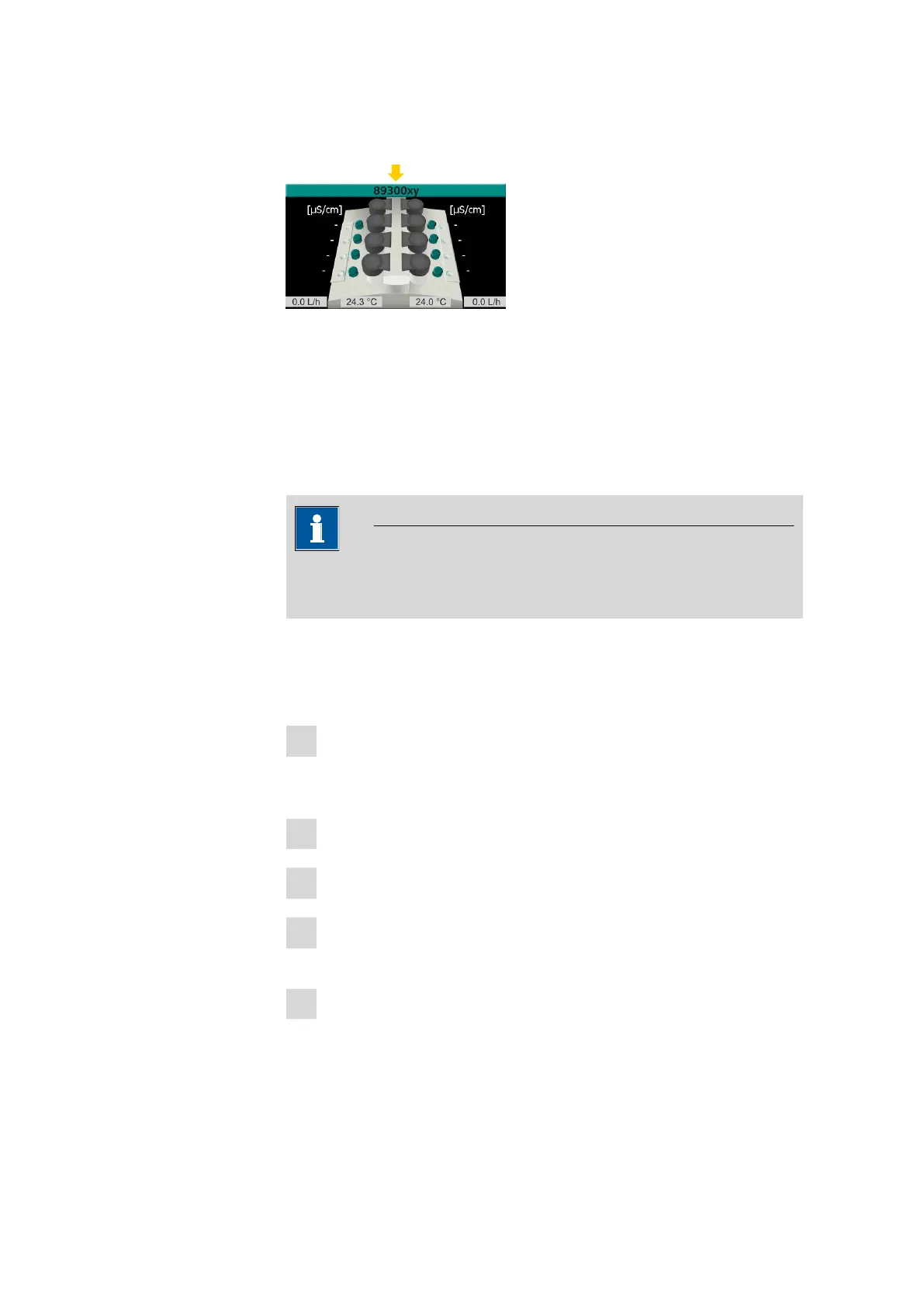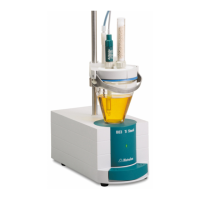3.4 Connecting a computer
■■■■■■■■■■■■■■■■■■■■■■
24
■■■■■■■■
892 Professional Rancimat
The instrument 892 Professional Rancimat is connected to the computer
but the StabNet computer program has been closed.
Figure 14 Instrument display with serial number
The instrument 892 Professional Rancimat has been started, but the Stab-
Net computer program was not previously started.
3.4 Connecting a computer
3.4.1 Connecting the 892 Professional Rancimat and the computer
NOTICE
The StabNet computer program has to be installed before you can
connect the instrument to the computer.
The StabNet computer program allows you to control up to 4 instru-
ments.
Connect and set up the 892 Professional Rancimat as follows:
1
Establish a connection between the USB interface (2-16) of the 892
Professional Rancimat and the required USB interface on the com-
puter using the USB cable (6.2151.130).
2
Start the StabNet computer program.
3
Switch on the 892 Professional Rancimat using the power switch.
4
Wait for the instrument 892 Professional Rancimat to be detected
and installed.
5
Enter the instrument information into the dialog fields of the 892
Professional Rancimat configuration.