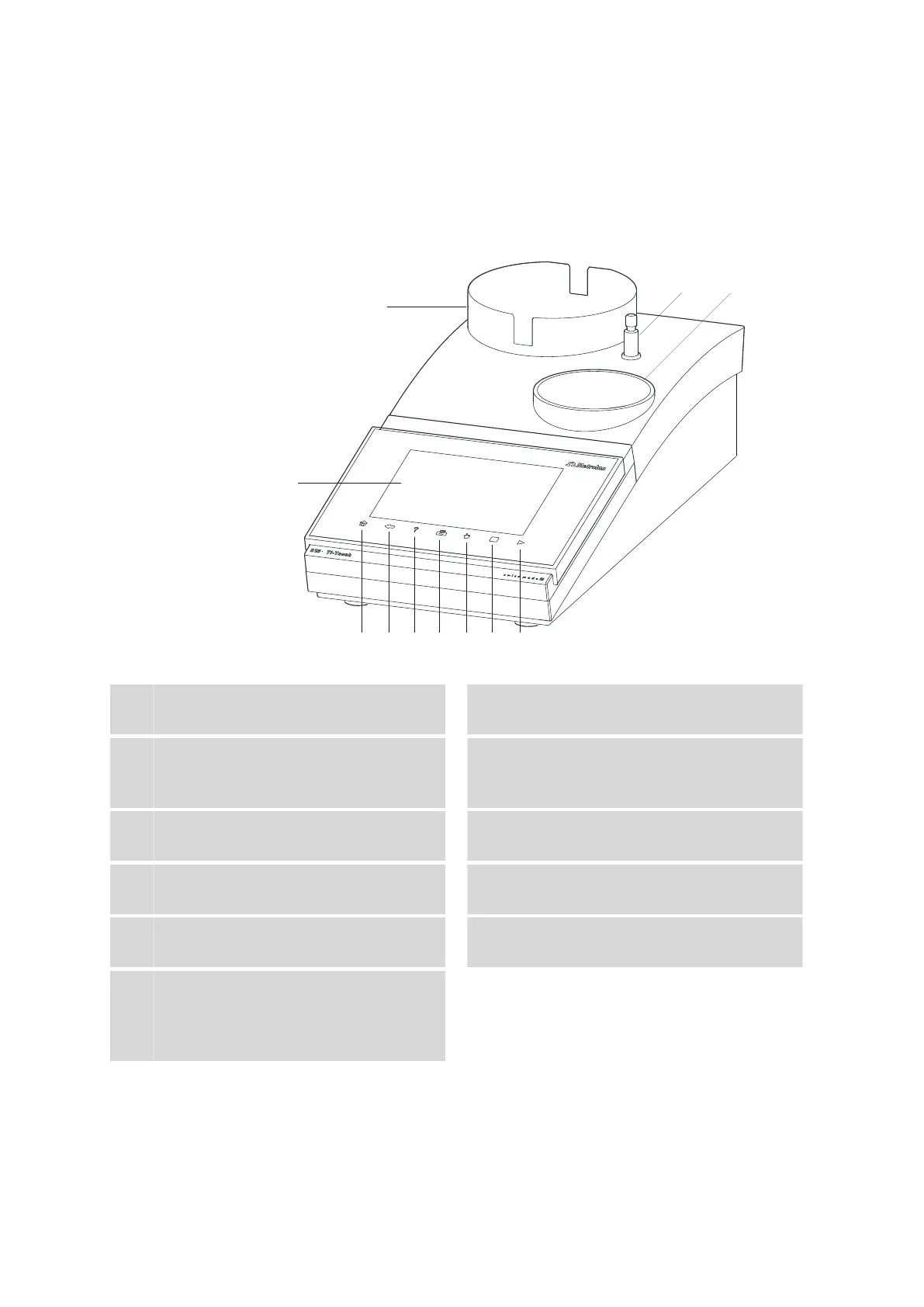4.1 Front of the instrument
■■■■■■■■■■■■■■■■■■■■■■
10
■■■■■■■■
916 Ti‑Touch
4 Overview of the instrument
4.1 Front of the instrument
Figure 1 Front 916 Ti
‑
Touch
1
Display
Touch screen.
2
Fixed key [Home]
Opens the main dialog.
3
Fixed key [Back]
Saves the entry and opens the next-higher
dialog page.
4
Fixed key [Help]
Opens the online help for the dialog dis-
played.
5
Fixed key [Print]
Opens the print dialog.
6
Fixed key [Manual]
Opens the manual control.
7
Fixed key [STOP]
Cancels the running determination.
8
Fixed key [START]
Starts a determination.
9
Bottle holder
With holding clips, for reagent bottle.
10
Support rod (lower part)
For mounting the support rod (upper part).
11
Titration stand
For placing the titration vessel (with built-in
magnetic stirrer, depending on the product
version).
