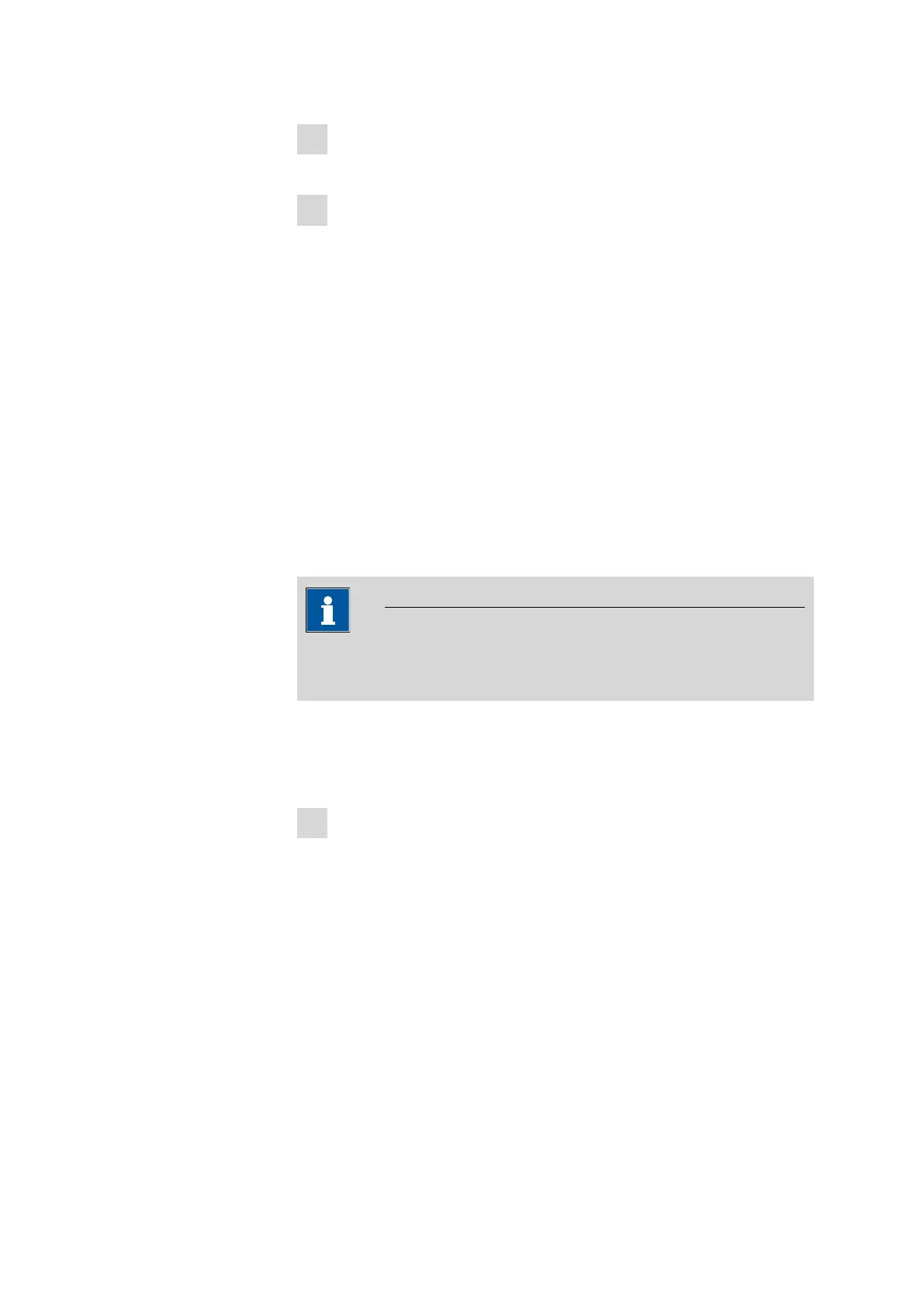■■■■■■■■■■■■■■■■■■■■■■
5 Installation
916 Ti‑Touch
■■■■■■■■
19
2
Connect the Remote Box connection cable to an MSB connector
(2-7) on the rear side of the Ti‑Touch.
3
Switch on the Ti‑Touch.
You can connect an 869 Compact Sample Changer. The Remote Box also
has an MSB socket at which a further MSB device, e.g. a dosing device,
can be connected.
You will find precise information concerning the pin assignment of the
interface on the Remote Box in the Appendix of the more detailed man-
ual.
5.6 Connecting USB devices
5.6.1 General
The 916 Ti‑Touch has a USB connector (Type A socket) for peripheral devi-
ces with USB interface and for Sample Processors. If you wish to connect
more than one device to the USB, you can use a commercially available
USB hub.
NOTICE
We recommend that the Ti‑Touch be switched off while you set up or
disconnect connections between the devices.
5.6.2 Connecting a USB hub
Use a USB hub with its own power supply.
Connect the USB hub as follows:
1
With the help of the 6.2151.030 cable (length 0.6 m) or the
6.2151.020 cable (length 1.8 m), connect the USB connector of the
Ti‑Touch (Type A) with the USB connector of the hub (Type B, see
manual for the USB hub).
The USB hub is recognized automatically.
5.6.3 Connecting a printer
Printers that are connected to the 916 Ti‑Touch must meet the following
requirements:
■ Printer languages: HP-PCL, HP-PCL-GUI, Canon BJL Commands or
Epson ESC P/2
■ Paper size: A4 or Letter.
