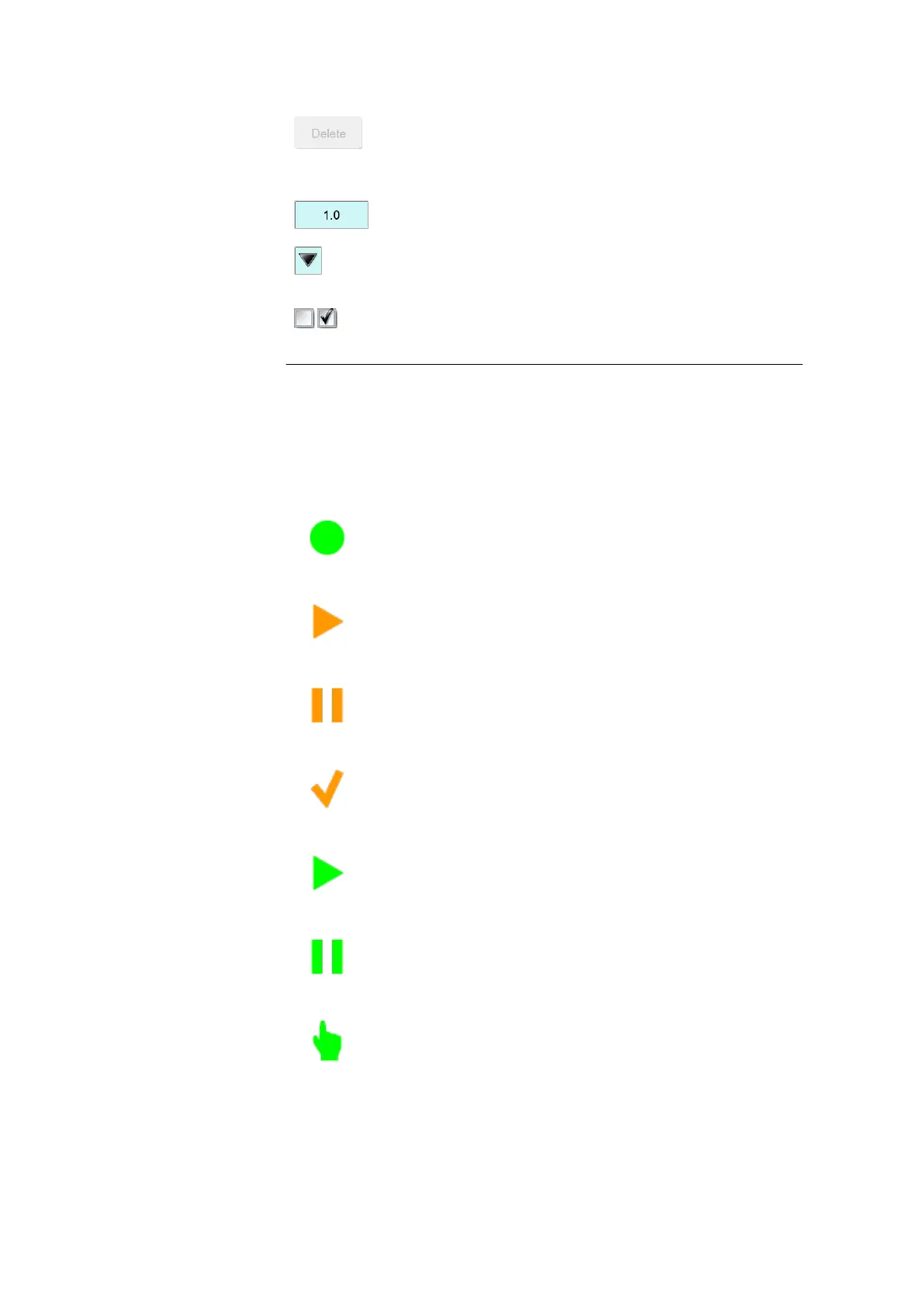6.2 Fundamentals of operation
■■■■■■■■■■■■■■■■■■■■■■
36
■■■■■■■■
916 Ti‑Touch
Inactive buttons with gray lettering indicate
that the respective function is not available at the
moment.
Input fields open an input dialog when tapped.
Tapping on the selection symbol opens a selec-
tion list.
A check box can also be activated or deactiva-
ted by tapping on it.
6.2.3 Status display
The current status of the system is displayed in the upper right-hand cor-
ner of the title bar.
Table 3
Status displays
The instrument is in normal status.
The working medium is being conditioned.
Conditioning has been paused.
The working medium is conditioned.
A method has been started.
A method has been paused.
An action has been started in manual control.
