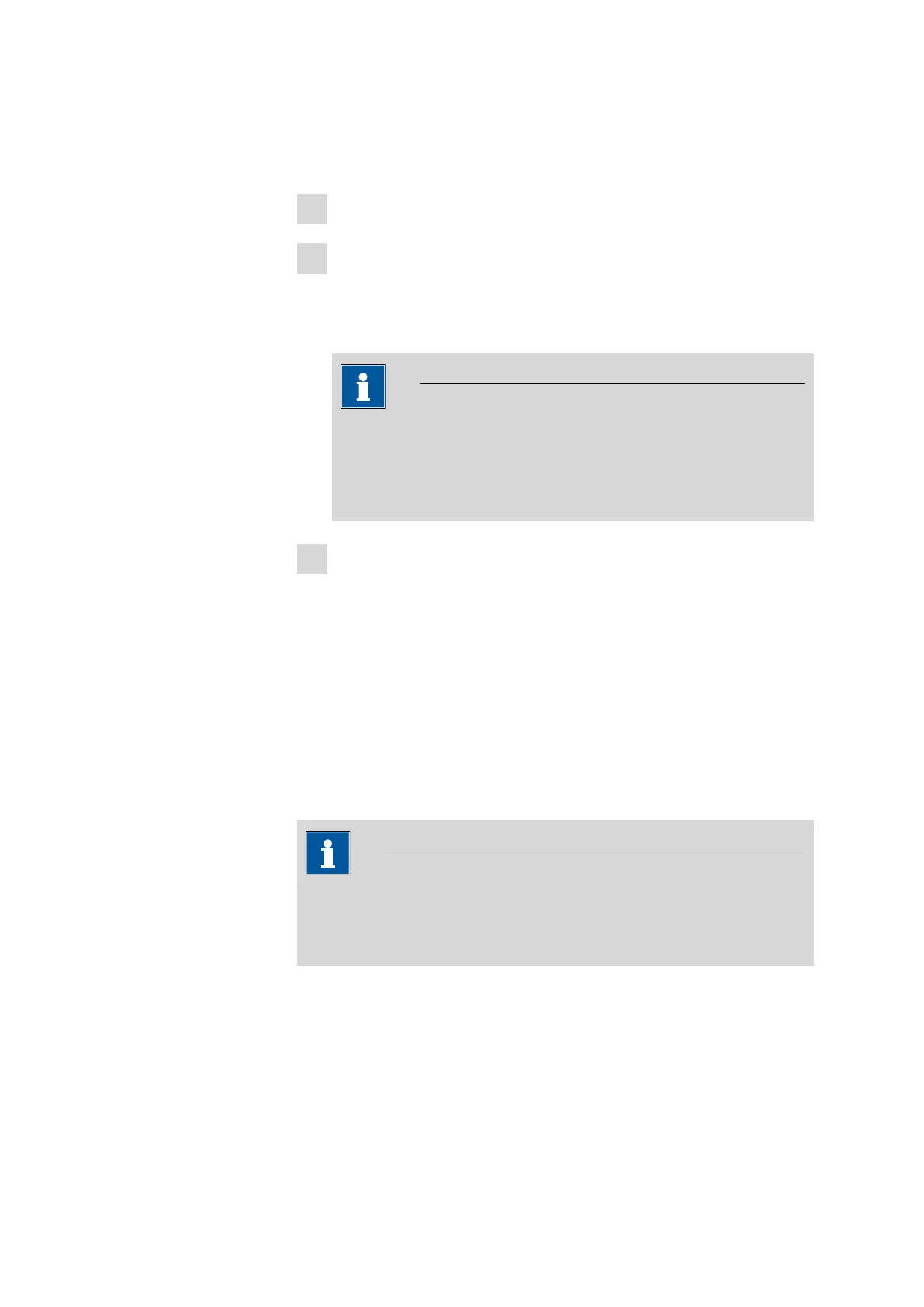■■■■■■■■■■■■■■■■■■■■■■
5 Installation
916 Ti‑Touch
■■■■■■■■
23
The 6.2151.000 controller cable is required for connecting a Sample Pro-
cessor.
Connect the Sample Processor as follows:
1
Connect the Sample Processor to the power grid.
2
Connect the Sample Processor to the Ti‑Touch with the controller
cable.
The Sample Processor will be recognized automatically and entered in
the device manager of the Ti‑Touch.
NOTICE
The plug on the controller cable is protected against accidental
disconnection by means of a pull-out protection feature. If you
wish to pull out the plug, you first need to pull back the outer plug
sleeve marked with arrows.
3
Configure the Sample Processor in the device manager.
5.7 Connecting sensors
5.7.1 General
The measuring interface includes one high-ohm measuring input (Ind.) for
a pH, metal or ion-selective electrode, one input (Ref.) for a separate ref-
erence electrode, one measuring input (Temp.) for a temperature sensor
(Pt1000 or NTC), one measuring input (Pol.) for a polarizable electrode
and one connector (iConnect) for an iConnect. This contains a measuring
interface for electrodes with integrated data chip, referred to as iTrodes.
NOTICE
Before the sensor is connected, the electrode holder must be mounted
on the support rod with the clamping ring, see (see chapter 5.3, page
14).
