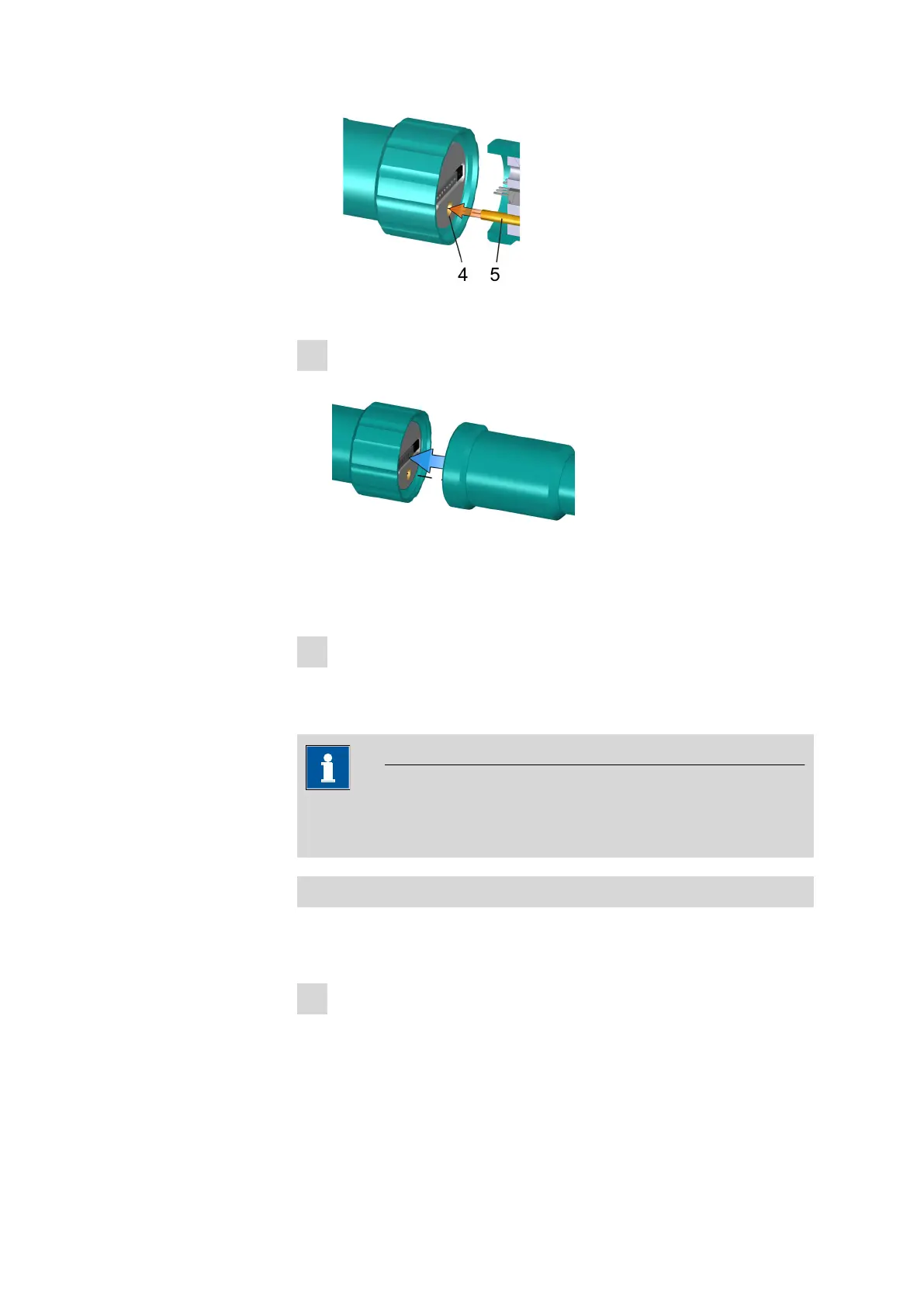■■■■■■■■■■■■■■■■■■■■■■
5 Installation
916 Ti‑Touch
■■■■■■■■
29
Figure 14 Aligning the guide pin
3
Attach the electrode to the 854 iConnect.
Figure 15 Attaching the electrode
The guide pin guarantees correct connection in such a way that the
contact pins cannot be damaged.
4
Tighten the screw cap by hand.
If there is an electrode in the sensor list of the firmware or software,
the electrode is detected automatically when connecting it.
NOTICE
Mount the protective cap again as soon as the 854 iConnect is not in
use anymore and no electrode is connected.
Removing the 854 iConnect
The 854 iConnect can also be removed while the instrument is switched
on.
1
Unplug the 854 iConnect (3) from the socket of the mini USB adapter
cable (2).
