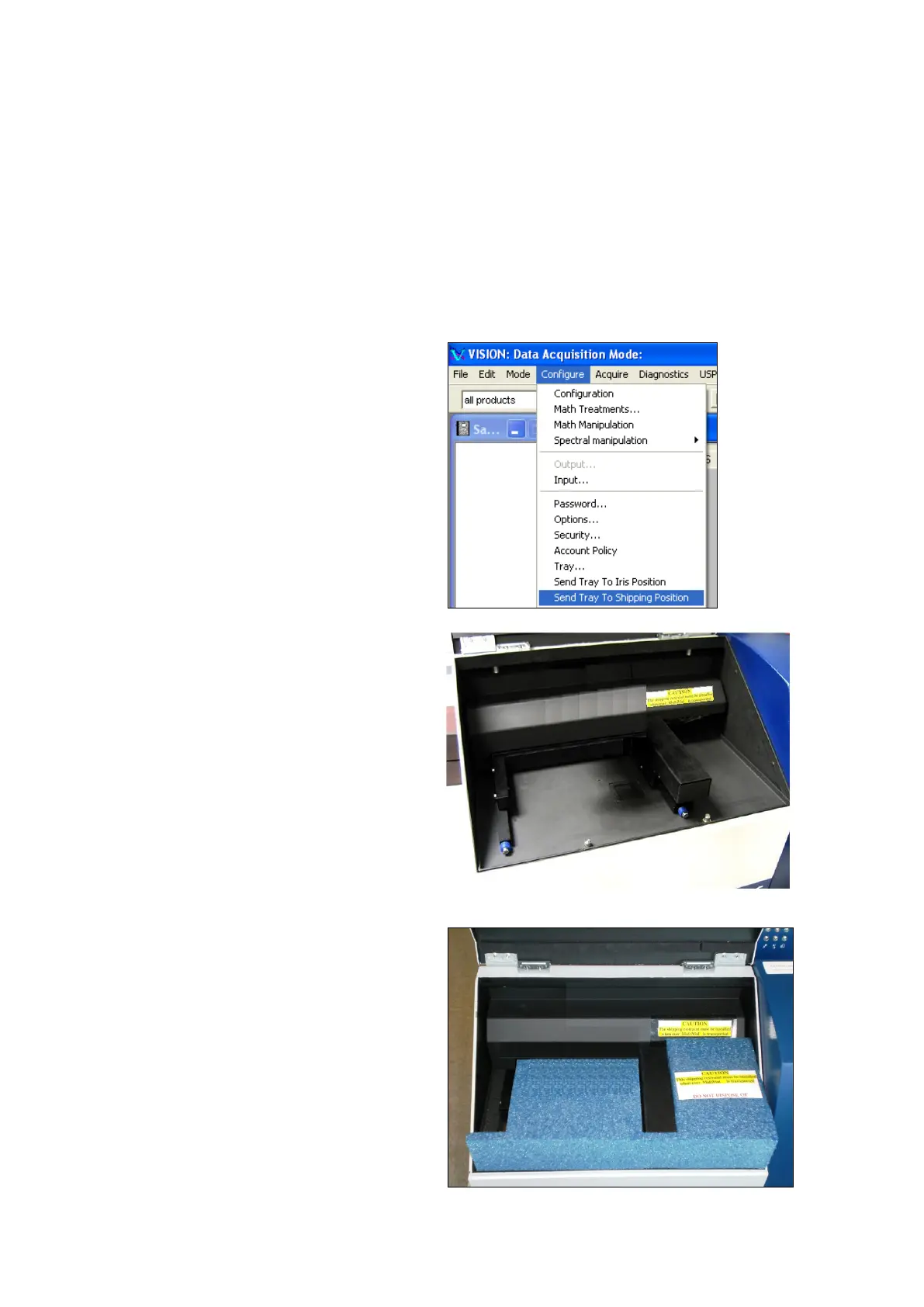114
12.1 Instructions for MultiVial® Shipping Position
When shipping the MultiVial Analyzer, it is vital to set the sample carriage to the “shipping” position.
The shipping foam should be installed.
The movement to “Shipping Position” (formerly “Park Position”) must be done with the instrument
“On”, Vision in the MultiVial project, and communication established between Vision and the XDS
MultiVial instrument.
12.1.1 Instructions follow
From the Vision menu bar, click on
“Configure”, then on “Send Tray to Parking
Position.”
The sample carriage will move to the “Shipping
Position.” This protects the mechanism from
damage during shipment, should the container
be subjected to excessive bumps and jolts.
The shipping position is shown. Disconnect and
turn the instrument “OFF”:
(This was called “Parking Position” in some
versions of Vision. It was re-named Shipping
Position” so that customers did not feel
compelled to move the sample carriage to this
position after every use.)
Place the die-cut foam onto the sample
carriage to further protect it during shipment.
When unpacking, retain this foam for future
use, along with the shipping boxes and
protective packaging. Shipping damage (after
initial installation) is not covered by warranty.
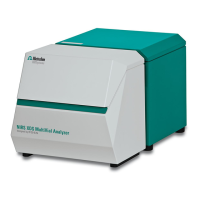