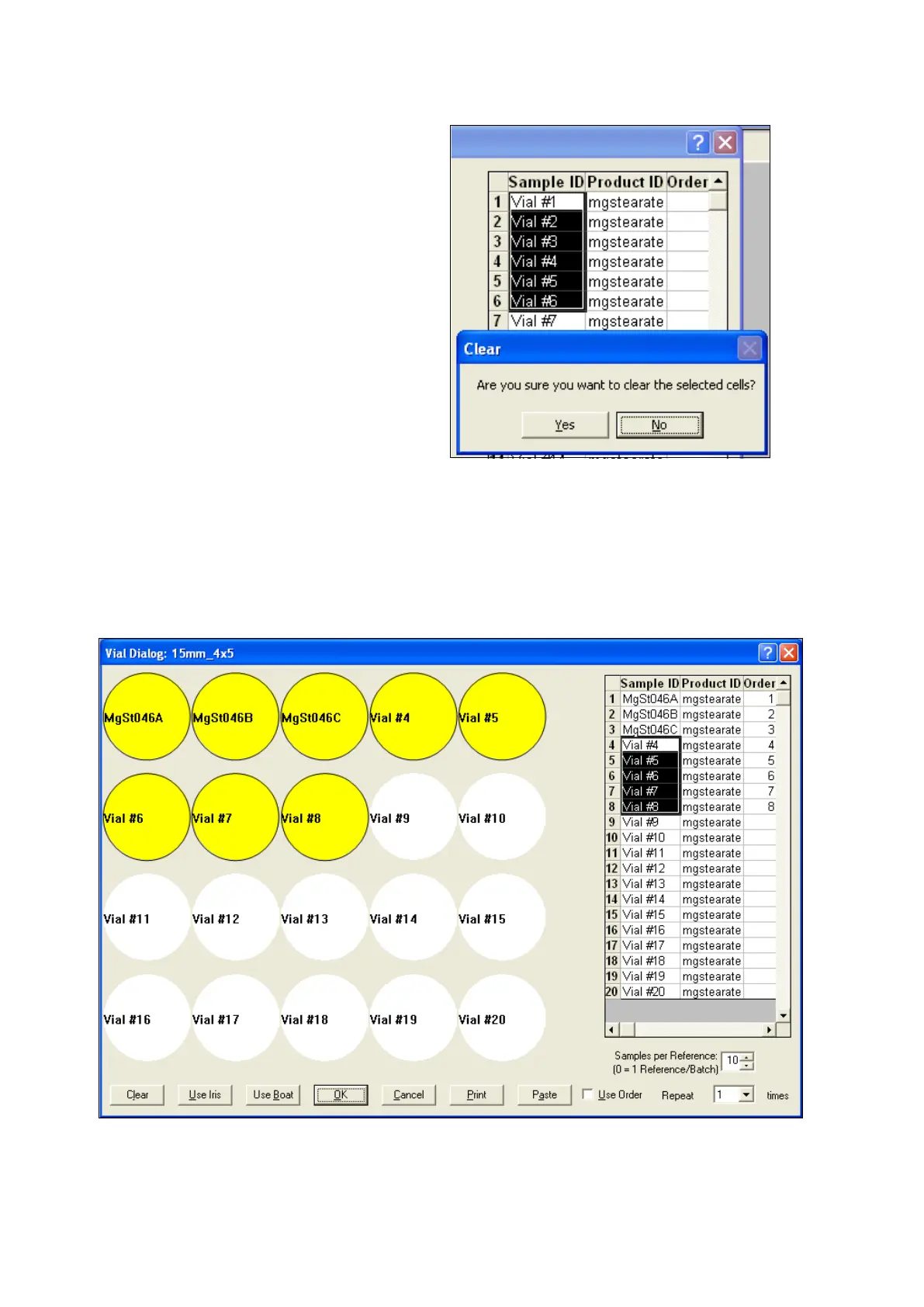52
To delete multiple Sample ID names, highlight
those fields, and use the “Delete” key on the PC
keyboard. Vision will ask for confirmation, as
shown.
If the fields are to be cleared, click “Yes”.
Otherwise click “No”.
6.2.2 Order of Sampling
There are multiple ways to set the order of vial sampling. As a rule, it is faster to sample in the
sequence of the “Order” column, since this involves less movement of the MultiVial sampling
mechanism. This saves positioning time. If the Sample ID for each sample is entered in order, as
below, this is automatic.
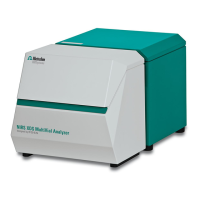