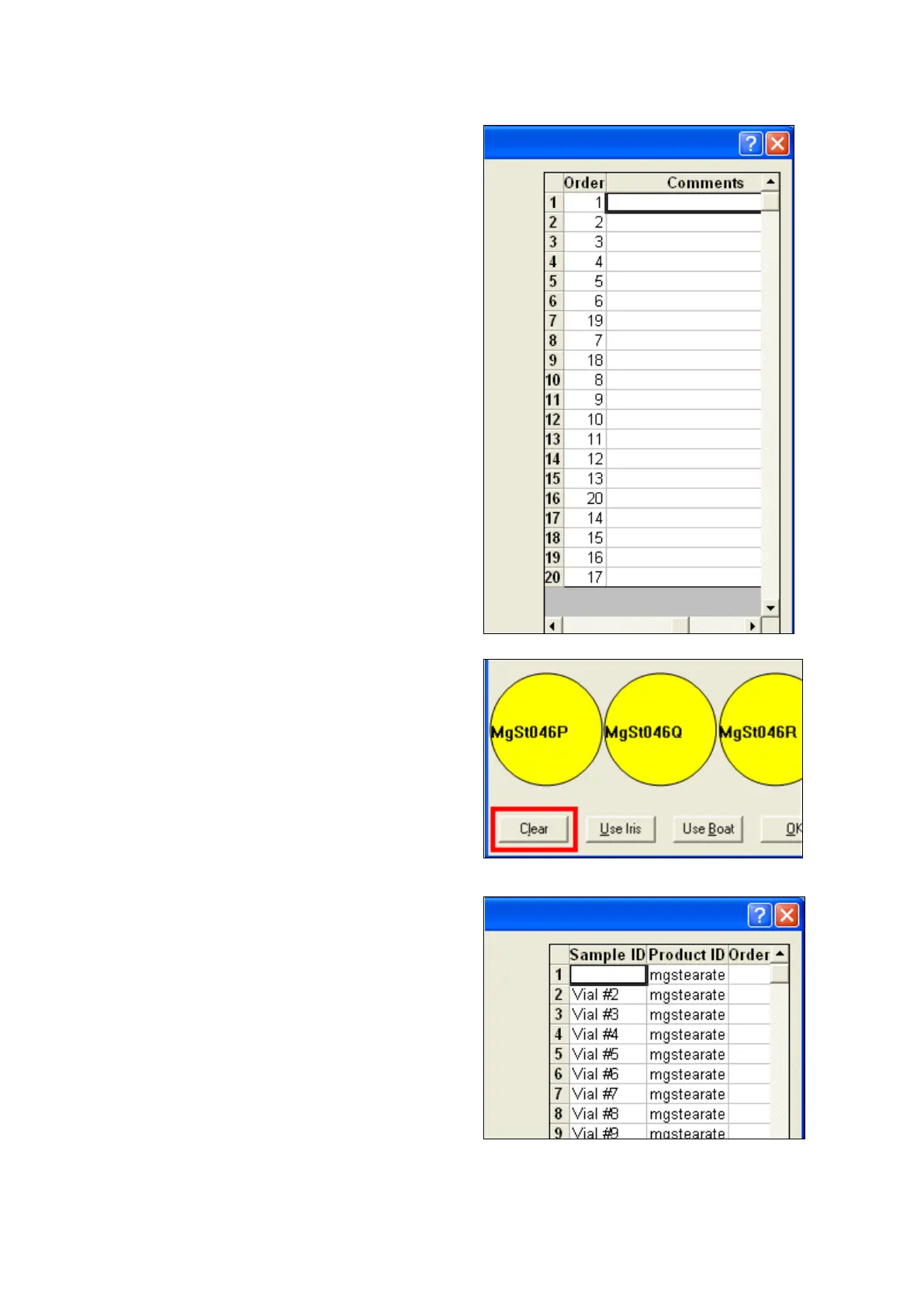51
There is a field for comments beside each sample.
To see this field, click the small arrow at the
bottom right, and the field will be visible.
Alternatively, use the “Tab” key. Start on the
Sample ID, Product ID, or Order, and tab over to
the “Comments” field.
Enter comments, if applicable. No entry is
required; this field is optional. The field is shown
here.
To remove all entries from the Vial Dialog screen,
click on the “Clear” button, at the lower left
corner of the screen. This will clear the entire
Sample ID column. Click “OK” to close.
If this button was clicked, and was a mistake,
click the “Cancel” button. The Vial Dialog screen
will close. Select Acquire, Select Channel, verify
the product, and the original screen will be
displayed.
To delete only one entry, highlight that entry and
use the “Delete” key on the PC keyboard.