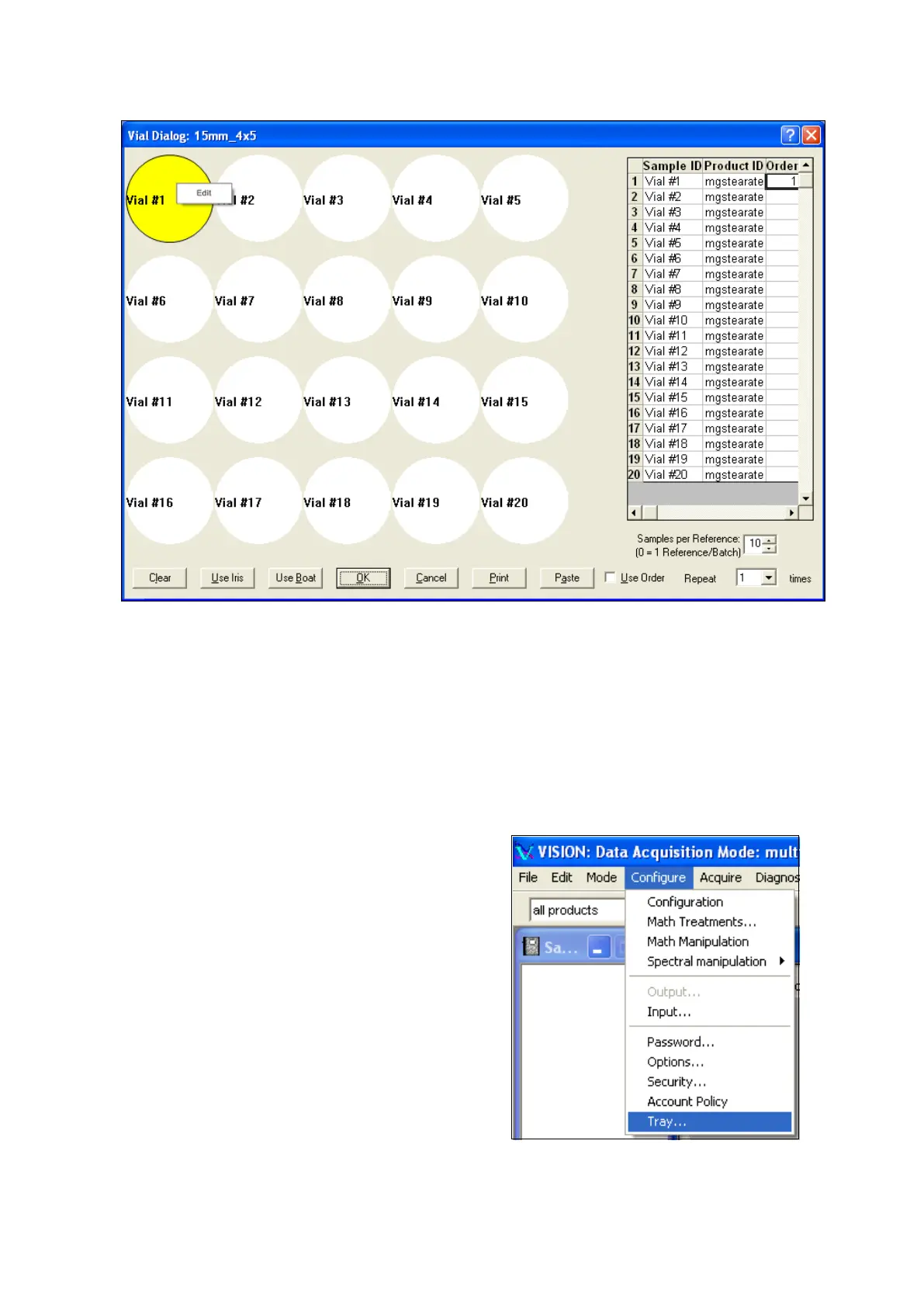29
Step by step instructions are given later in this manual. Please see Section 6.2 for full information.
It is important that the “spot size” adjustment be set up properly for a given vial size. This is also
covered in the section on Vision. Normally spot size should be no larger than 80% of vial size.
However, this is not pre-set, as users may wish to scan a smaller area.
5.2 Creation of a Custom Vial Size
Most users will work with one of the standard vial sizes offered. However, for setup of custom sizes,
this information is provided. To create a custom vial diameter, follow these steps:
From the menu bar, select Configure, Tray.
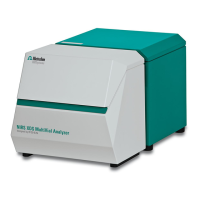