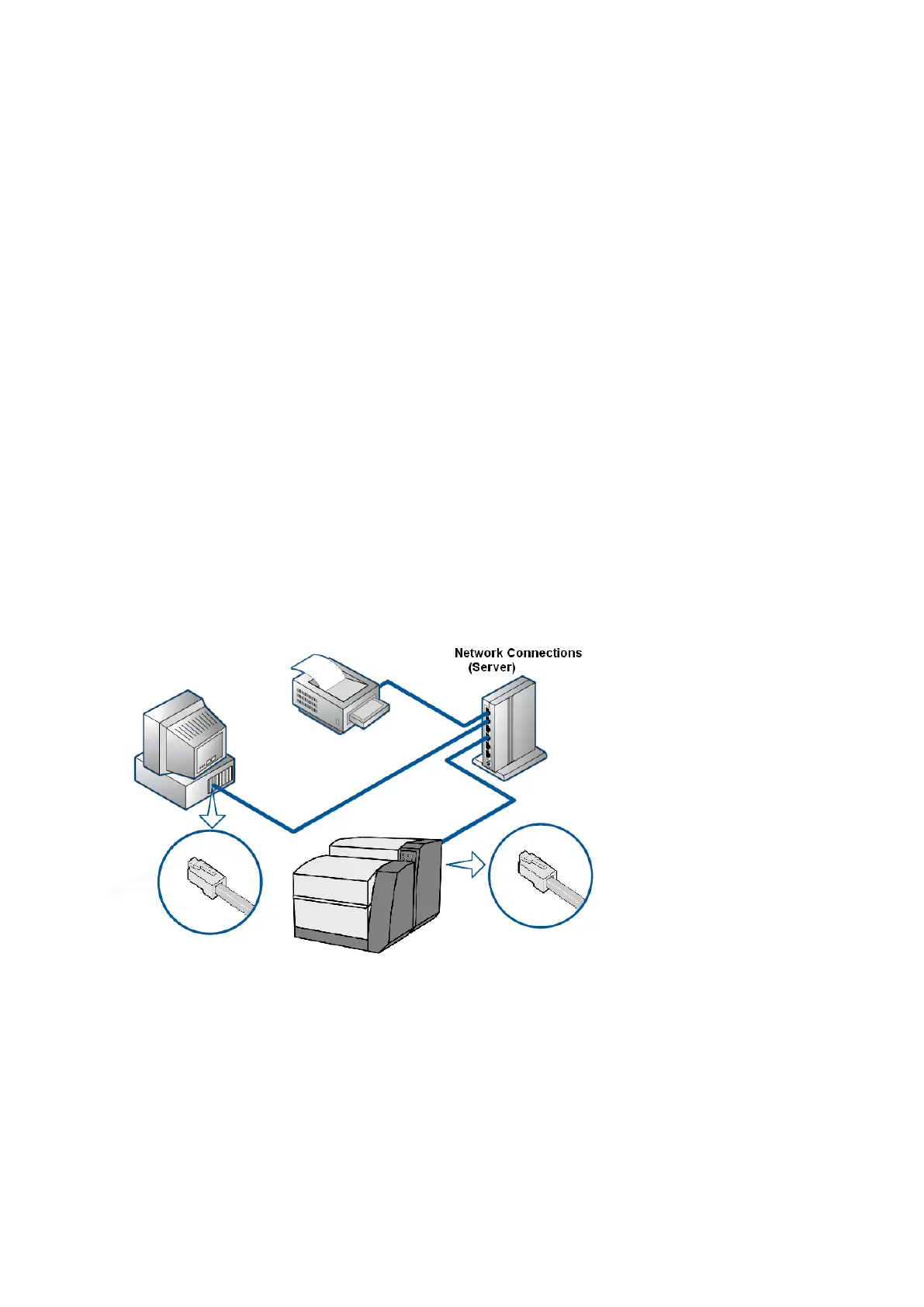11
3 XDS Instrument Connection
The XDS instrument may be connected to the host computer in one of two ways: If the XDS
Instrument will be used as part of a network, use the Network Connection method shown
immediately below. If there are not enough active network ports near the XDS instrument, a hub or
router may be used.
This section assumes use of Windows® 2000, XP, or later versions of Windows Operating Systems.
For computers using Windows 95, 98, or NT 4.0, we recommend upgrade of the computer and
operating system to current specifications.
CAUTION: METROHM NIRSystems does not recommend the use of two network cards under any
circumstances. Do not use Direct Connection to the instrument along with a network connection to
the company network. The use of two network cards -- on one data bus in the computer – may
result in lost commands, lost data, and unsatisfactory software operation. Metrohm cannot be
responsible for software and instrument problems resulting from the use of two network cards in the
host computer.
This information is correct as of the time of original publication. Changes to computers, operating
systems, and network protocols may require revision of this information without notice.
3.1 Network Connection, connected to an active network port as
shown
This is the preferred method of instrument communication when a connection to the company Local
Area Network (LAN) is necessary. Specific information about this method follows:
• The XDS instrument should be connected -- with a “patch” cable – to the network port.
• Upon power-up, the XDS instrument will request a dynamic IP address from the network
server. This is normally assigned in 5 to 10 seconds.
• The XDS instrument uses a proprietary, encrypted command language. It cannot be activated
by any program except Vision, or Metrohm programs designed to operate the instrument.
Therefore, the instrument maintains “Closed System” status under 21 CFR Part 11 rules. No
hacking or support of viruses is possible with XDS instruments.
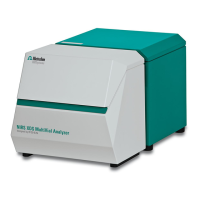