4
Table of contents
1 Introduction ................................................................................................................... 6
2 Site Readiness ................................................................................................................ 9
2.1 Temperature and Humidity .......................................................................... 9
2.2 General Environment .................................................................................... 9
2.3 Vibration ...................................................................................................... 9
2.4 Electrical Power ........................................................................................... 9
2.5 Instrument Communication .......................................................................... 9
2.6 Instrument Dimensions and Weight ........................................................... 10
3 XDS Instrument Connection ......................................................................................... 11
3.1 Network Connection, connected to an active network port as shown ....... 11
3.2 Direct Connection, in a free-standing manner with no network connection
12
3.3 Overview of XDS Instrument Communication ............................................ 12
3.4 Flowchart Diagram of XDS communication protocol .................................. 13
3.4.1 Microsoft Windows Firewalls ................................................................................ 14
3.4.2 Network Evolution Issues ...................................................................................... 14
3.4.3 Quick Glossary of Terms: ...................................................................................... 14
3.5 Connection in Vision .................................................................................. 15
3.6 Troubleshooting Connection Problems ....................................................... 16
3.6.1 Network Troubleshooting Overview ...................................................................... 17
3.6.2 Direct Connection Troubleshooting Overview ....................................................... 21
4 Assembly of the Instrument ......................................................................................... 23
5 XDS MultiVial Module ................................................................................................. 28
5.1 Introduction to Vial Analysis ...................................................................... 28
5.2 Creation of a Custom Vial Size ................................................................... 29
5.3 Spot Size Adjustment ................................................................................. 31
5.4 Iris Adapter ................................................................................................ 34
5.4.1 Installation of Iris Adapter: .................................................................................... 34
5.5 Use of the Sample Transport Mechanism ................................................... 36
5.5.1 Use of the Iris Adapter: ......................................................................................... 37
6 Vision Software: Connection to the Instrument ........................................................... 38
6.1 Entry into Vision ......................................................................................... 38
6.2 Use of Vial Dialog Selection Menu ............................................................. 44
6.2.1 Sample ID Entry .................................................................................................... 46
6.2.2 Order of Sampling ................................................................................................ 52
6.2.3 Additional Vial Dialog Functions ........................................................................... 54
7 Instrument Diagnostics ................................................................................................ 58
7.1 Setup Diagnostics ....................................................................................... 58
7.1.1 Wavelength Linearization ..................................................................................... 59
7.1.2 Reference Standardization, “Use Tray” Position ..................................................... 61
7.1.3 Reference Standardization, “Use Iris” Position ....................................................... 65
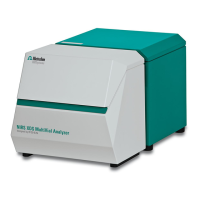
