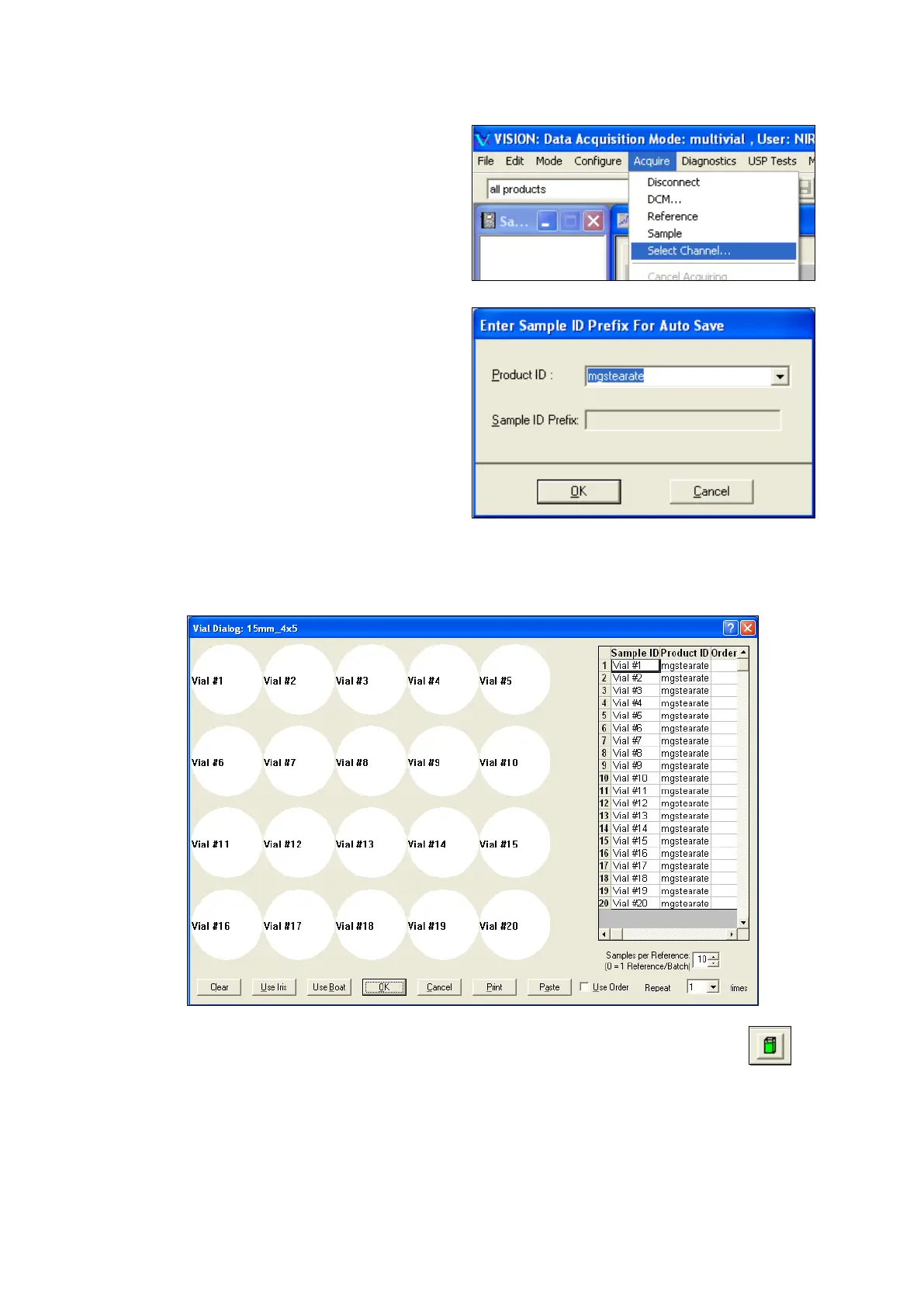45
From the menu bar, go to Acquire, Select
Channel.
Vision prompts for the Product ID using this
dialog box. Enter the correct product name in
the Product ID field.
NOTE: If multiple products exist, click the
arrow to see all products, then highlight and
select the desired Product ID.
The Sample ID Prefix is not entered in this box –
that is done in the next screen.
Click “OK” when finished.
Vision displays this screen, which corresponds to the vial tray. Note that the Product ID is entered --
this came from the previous dialog box.
Note that the Vial Dialog box is also called when either of these actions is performed:
1. The user clicks on the “Sample” Icon, or
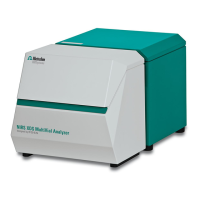