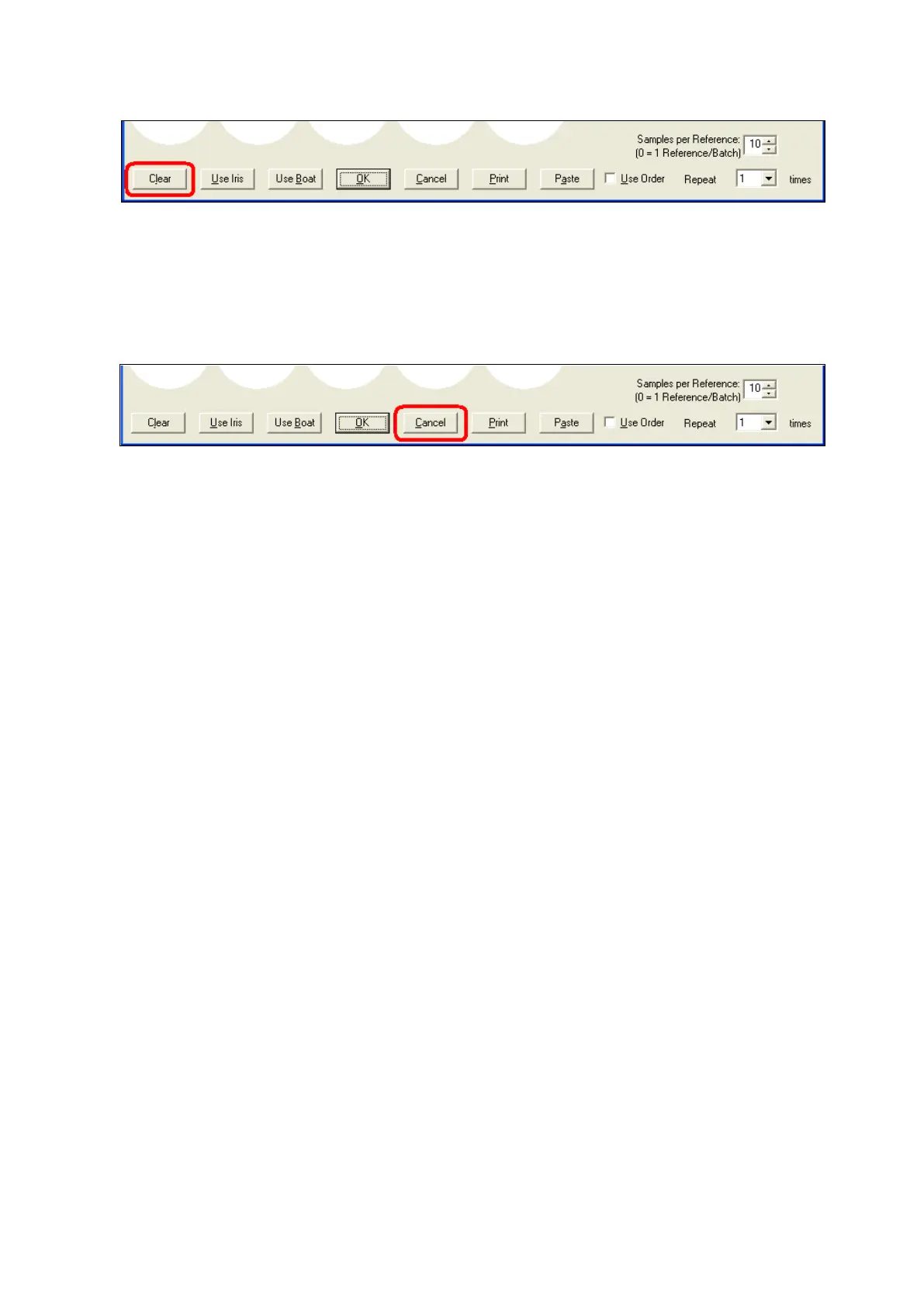57
The “Clear” button removes all data from the dialog box. The user should clear the box before entry
of information on a new tray.
Note that this clears the Sample ID, Order, and Comments. It does not clear the Product ID column.
To edit the Product ID, double click on that row and the selection list is shown.
Cancel:
This cancels all actions performed while the dialog box has been open. The box is closed, and
remains as it was before it was opened.
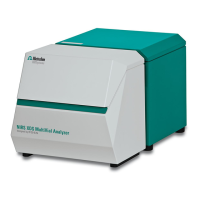