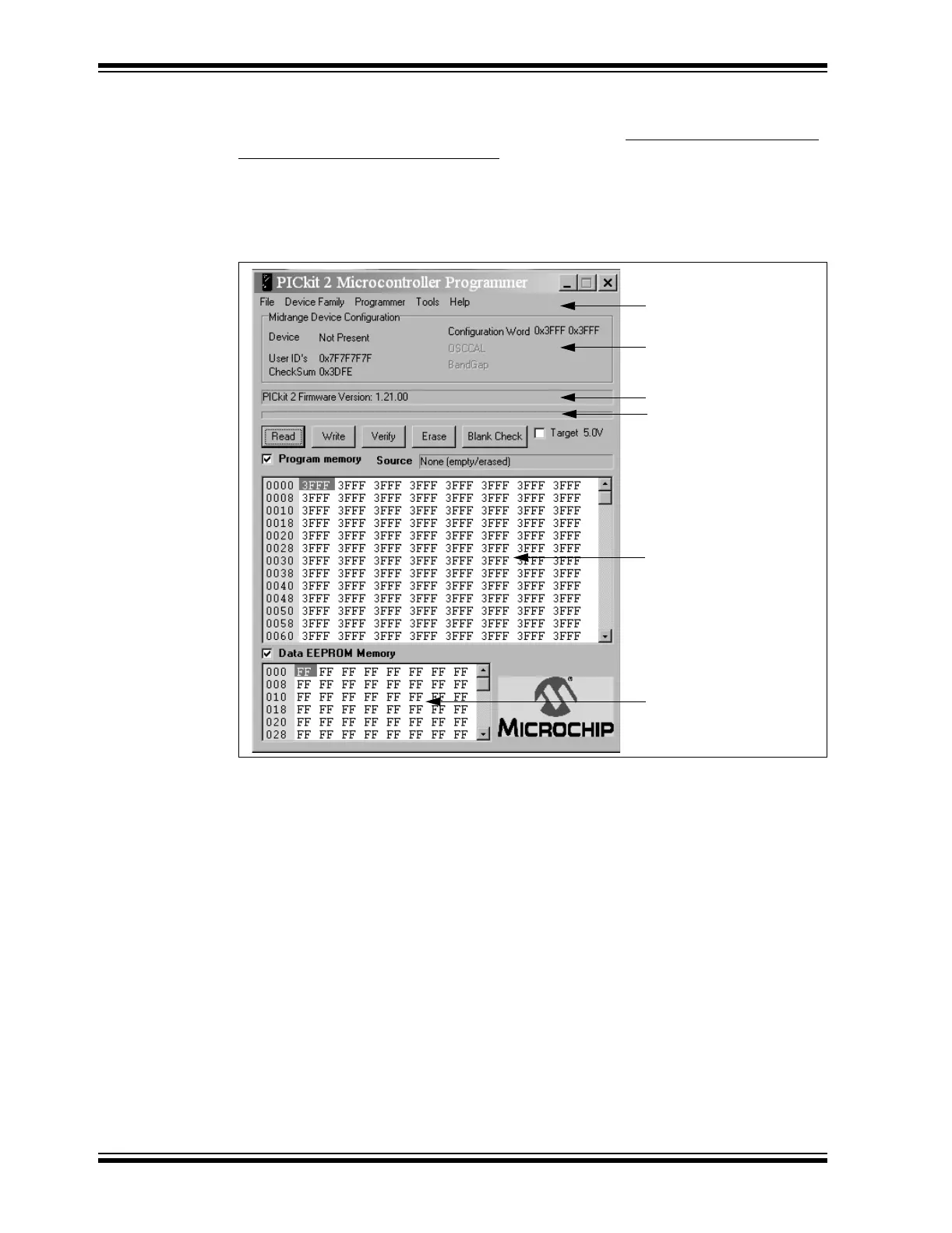PICkit
TM
2 User’s Guide
DS51553B-page 10 © 2006 Microchip Technology Inc.
1.6 PROGRAMMING SOFTWARE
Start the PICkit™ 2 Programming Software by selecting Start > Programs > PICkit 2
Microcontroller Programmer > PICkit 2. The programming interface appears, as shown
in Figure 1-3.
For more information on how to us the PICkit™ 2 Programming Software, see
Chapter 2. “Getting Started”.
FIGURE 1-3: PICkit™ 2 Programming Software
Menu Bar
Status Bar
Progress Bar
Program Memory
Device Configuration
Data EEPROM Memory