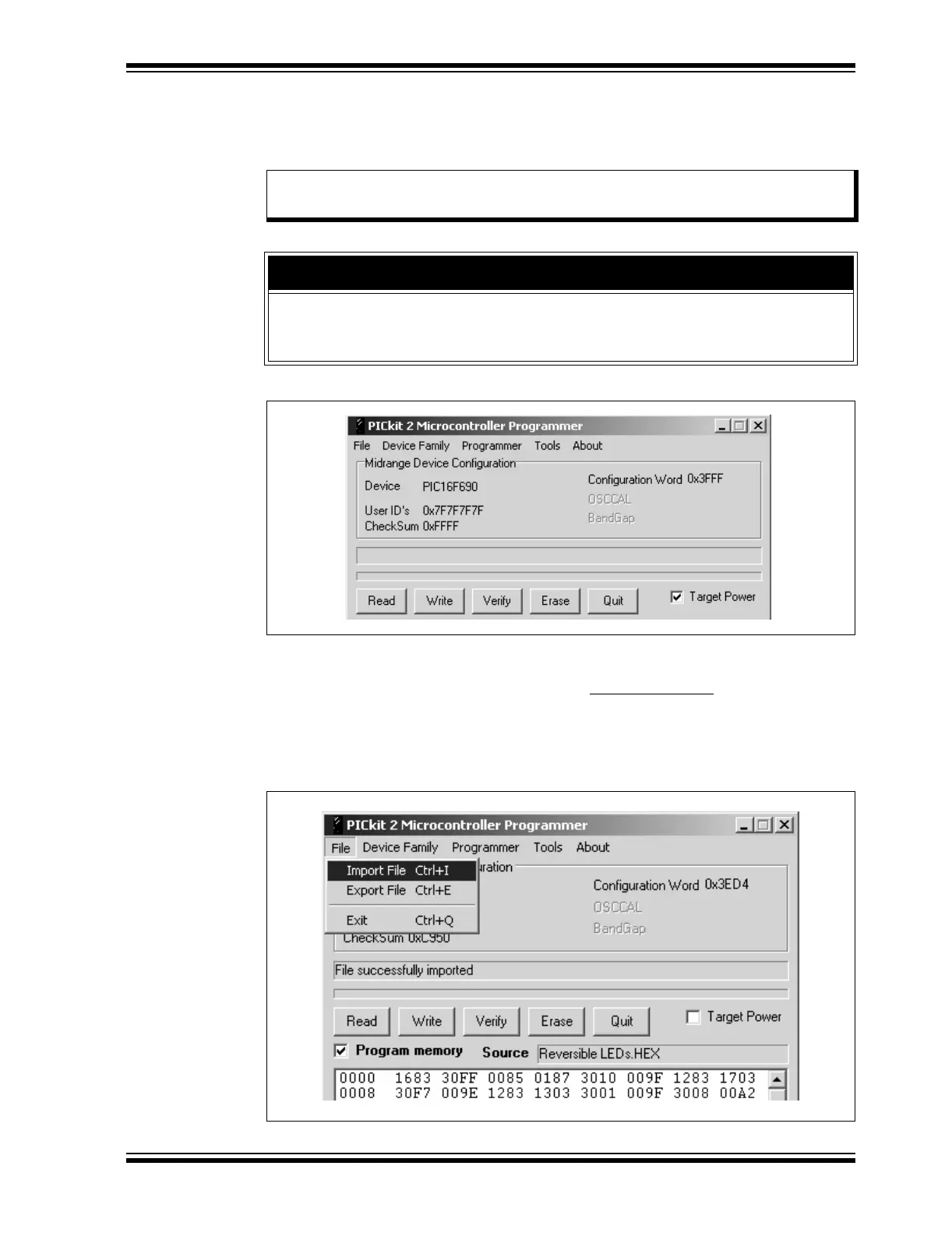Getting Started
© 2006 Microchip Technology Inc. DS51553B-page 15
2.3.3 Target Power
The PICkit 2 Microcontroller Programmer can supply power to the target. To enable
power to the target device, check the Target Power check box as shown in Figure 2-5.
FIGURE 2-5: ENABLE TARGET POWER
2.3.4 Import HEX File
To import a compiled program (hex file), select File > Import HEX
as shown in
Figure 2-6. Browse for the hex file and click Open. The code is displayed in the
Program Memory and EE Data Memory windows. The name of the hex file is displayed
in the Source block.
FIGURE 2-6: IMPORT HEX FILE
Note: When starting the PICkit 2 Microcontroller Program, target power defaults
to off.
CAUTION
The USB port current limit is set to 100 mA. If the target plus PICkit 2 Microcontroller
Programmer exceed this current limit, the USB port will turn off. The target may be
powered externally if more power is required.
