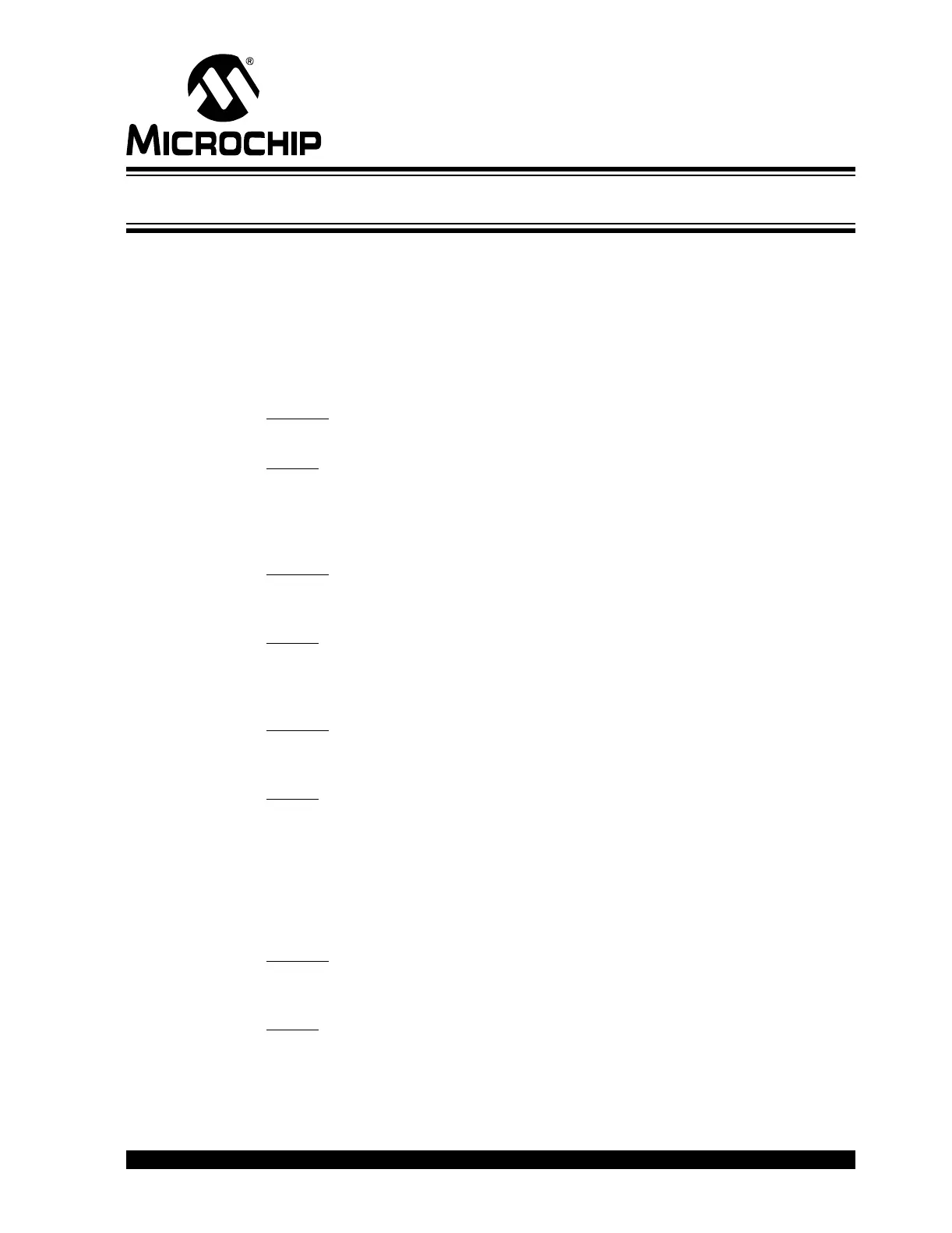PICkit
TM
2 USER’S GUIDE
© 2006 Microchip Technology Inc. DS51553B-page 43
Chapter 6. Troubleshooting
6.1 INTRODUCTION
This chapter describes questions and answers to common problems associated with
using the PICkit™ 2 Microcontroller Programmer and how to resolve them.
6.2 FREQUENTLY ASKED QUESTIONS
Device is not recognized
Question
Why am I receiving an “Insert Device” message?
Answer
Verify that the device is supported and that the target MCU is connected to the PICkit™ 2
Microcontroller Programmer in accordance with Chapter 3. “PICkit™ 2 and ICSP™”.
Current Limit Exceeded
Question
Why am I receiving the error message “USB Hub Current Limit Exceeded” from the
Microsoft
®
Windows
®
program?
Answer
Check for shorts on the circuit board.
Microsoft
®
Windows
®
Driver
Question
After plugging the PICkit™ 2 Microcontroller Programmer into the USB port, Windows
®
98 SE asks for a driver. Where is the driver?
Answer
PICkit™ 2 Microcontroller Programmer uses the drivers included with Windows
®
.
When Windows
®
98 SE prompts for a driver, select “Search for the best driver for your
device.” Then select the check box next to “Microsoft Windows Update” and click Next.
Windows will automatically install the appropriate driver. Do not use Microchip’s
MPLAB ICD 2 USB driver.
Verify and Read Return all Zeros
Question
When the Verify or Read buttons are clicked, the Program Memory window comes up
with all zeros. What is wrong?
Answer
The device may be code-protected. Ensure code protection has not been selected in
the Configuration Word.
