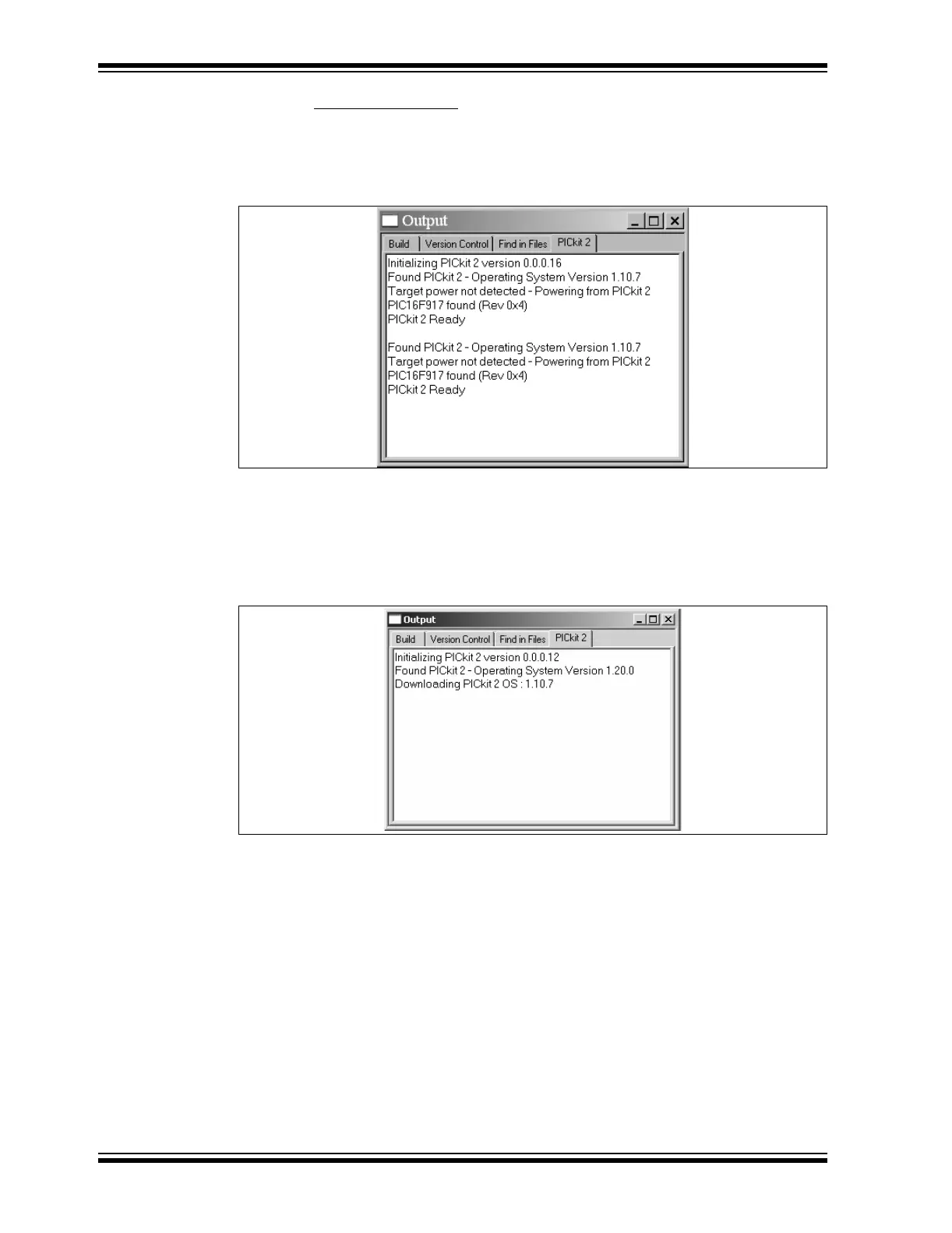PICkit™ 2 User’s Guide
DS51553B-page 26 © 2006 Microchip Technology Inc.
7. Select Debugger > Connect
to connect to the PICkit 2 Microcontroller Program-
mer.
The Output window displays communication status between the PICkit 2
Microcontroller Programmer and Target Board.
FIGURE 4-6: PICkit 2 MICROCONTROLLER PROGRAMMER CONNECT
4.2.3 Updating PICkit™ 2 Firmware (Operating System)
Depending on the version of the MPLAB IDE software or the selected device, a
message may appear indicating that the firmware needs to be updated. MPLAB IDE
will automatically install new firmware (see Figure 4-7).
FIGURE 4-7: UPDATING PICkit 2 FIRMWARE DIALOG
