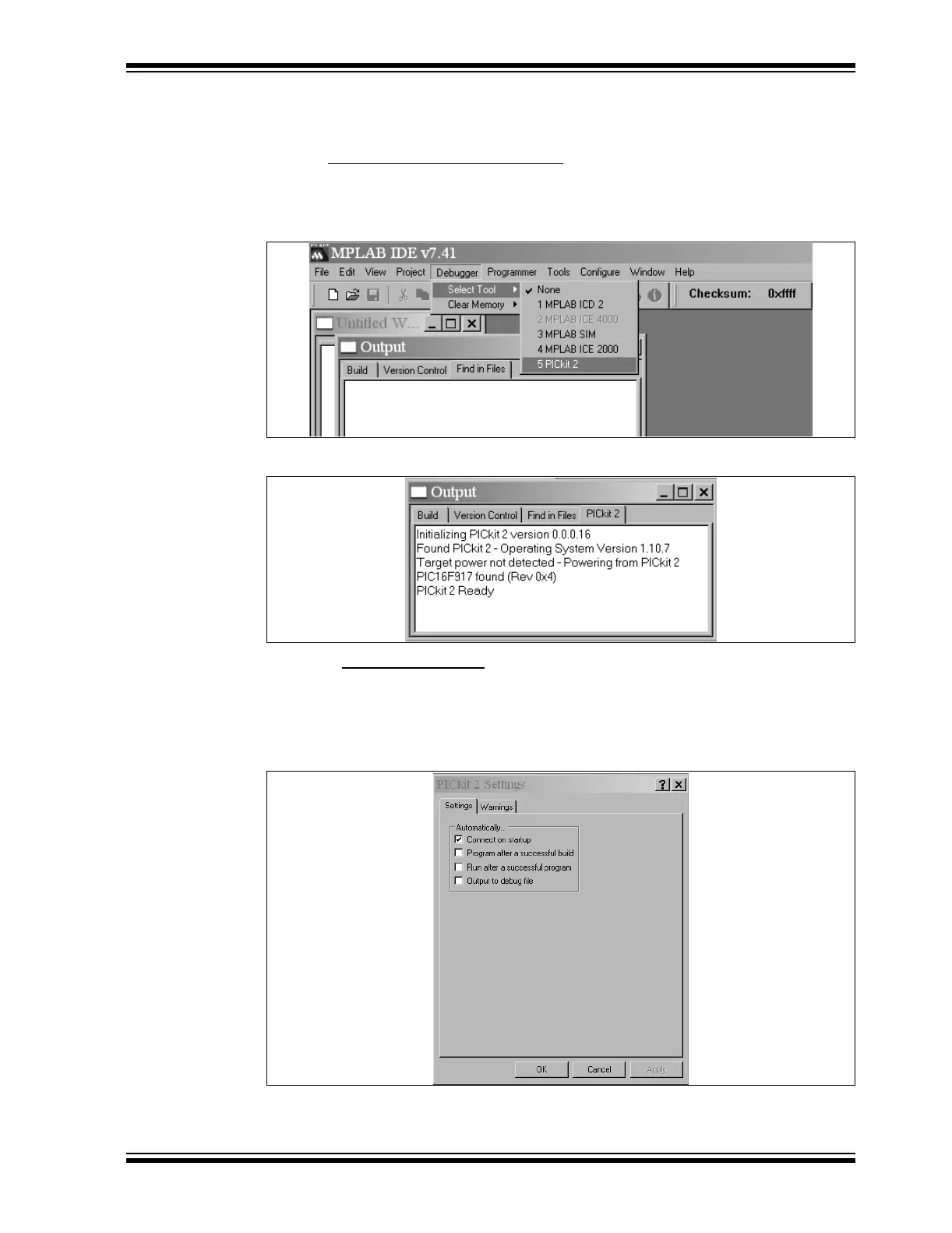PICkit™ 2 Debug Express
© 2006 Microchip Technology Inc. DS51553B-page 25
4.2.2 PICkit™ 2 Microcontroller Programmer Debug Tool
Select the PICkit 2 Microcontroller Programmer as the debug tool:
•Select Debugger > Select Tool > PICkit 2
.
The Output window displays communication status between the PICkit 2
Microcontroller Programmer and Target Board, as shown in Figure 4-4.
FIGURE 4-3: PICkit 2 DEBUG TOOL
FIGURE 4-4: OUTPUT WINDOW
4. Select Debugger > Settings to setup the PICkit 2 Microcontroller Programmer
operation.
5. Click the “Connect on Startup” check box to enable the auto-connection feature.
6. Click Ok.
FIGURE 4-5: PICkit 2 MICROCONTROLLER PROGRAMMER SETTINGS
