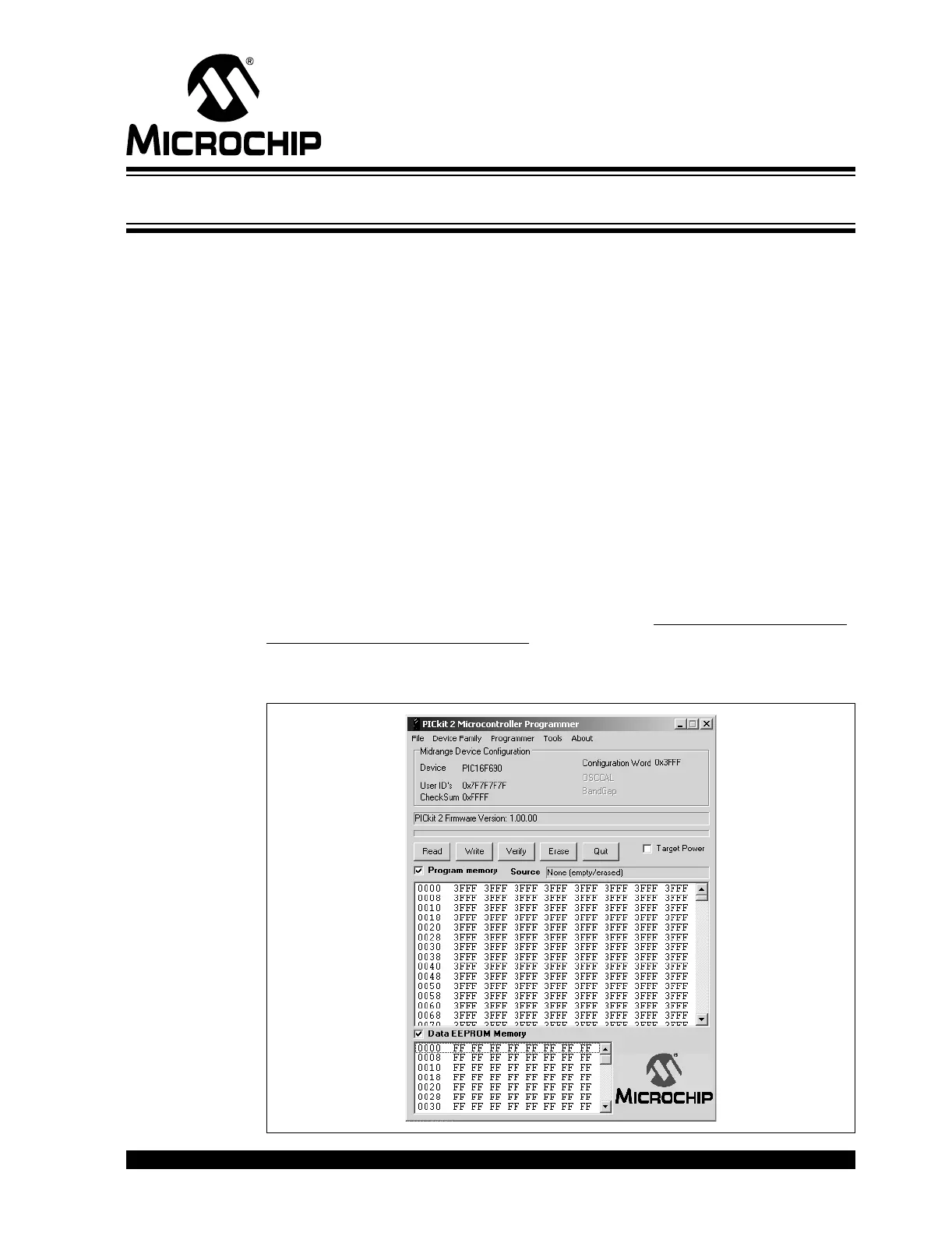PICkit
TM
2 USER’S GUIDE
© 2006 Microchip Technology Inc. DS51553B-page 13
Chapter 2. Getting Started
2.1 INTRODUCTION
This chapter gives instruction on how to get started using the PICkit 2 Microcontroller
Programmer to program Flash-based PICmicro
®
microcontroller units (MCU).
For information on how to use the PICkit 2 Microcontroller Programmer with In-Circuit
Serial Programming™ (ICSP™), refer to Chapter 3. “PICkit™ 2 and ICSP™”.
For information on how to update the PICkit 2 firmware operating system, refer to
Chapter 5. “Updating the PICkit™ 2 Operating System”.
2.2 INSTALLING THE PICkit™ 2 PROGRAMMING SOFTWARE
Insert the PICkit™ 2 Starter Kit CD ROM into the CD ROM drive. In a few moments,
the introductory screen should be displayed. Follow the directions on the screen for
installing the PICkit™ 2 Programming Software.
If the introductory screen does not appear, browse to the CD ROM directory and select
the AutorunPro.exe program.
2.3 USING THE PICkit™ 2 PROGRAMMING SOFTWARE
Start the PICkit™ 2 Programming Software by selecting Start > Programs > PICkit 2
Microcontroller Programmer > PICkit 2. The programming interface appears as shown
in Figure 2-1.
FIGURE 2-1: PICkit 2™ PROGRAMMING SOFTWARE
