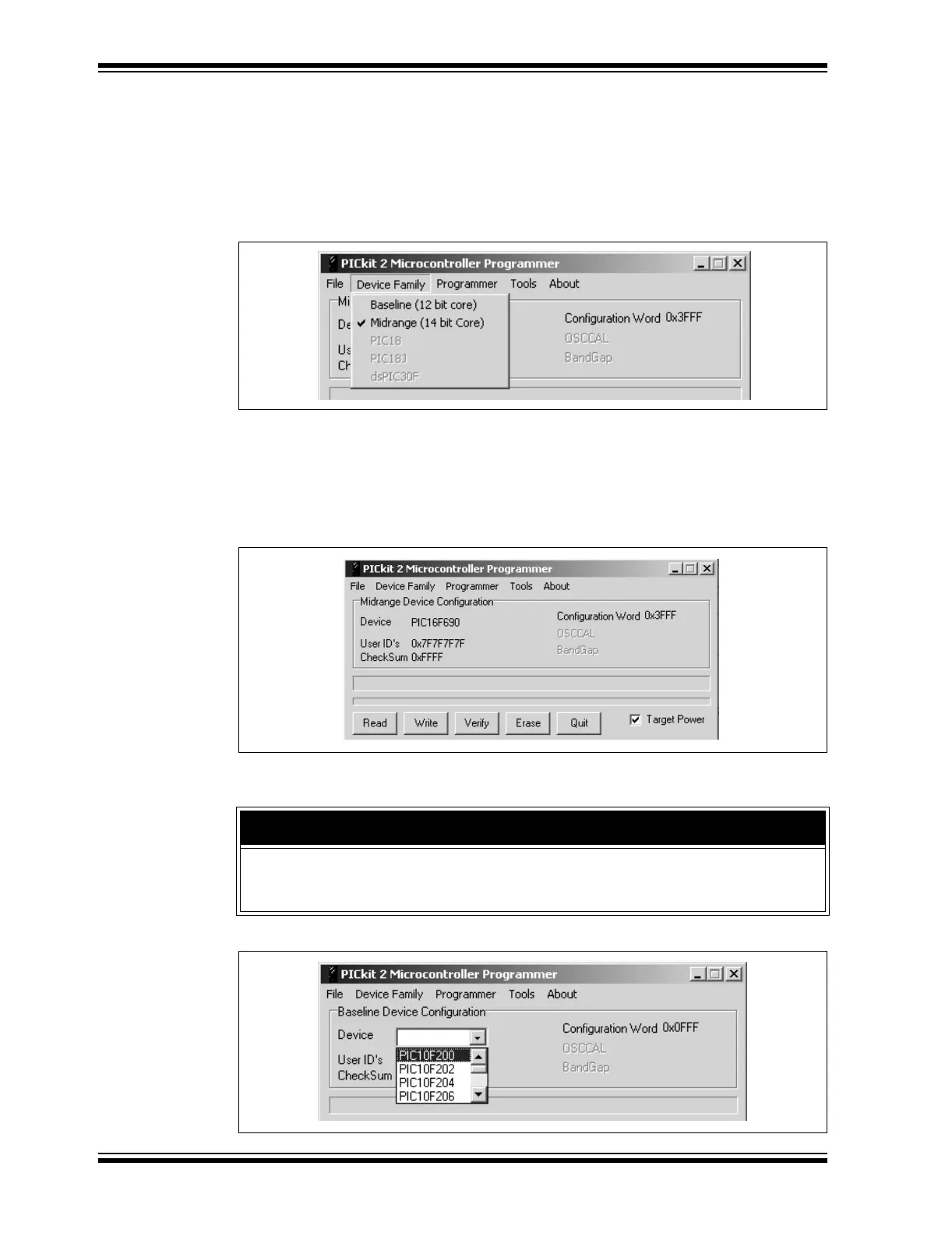PICkit
TM
2 User’s Guide
DS51553B-page 14 © 2006 Microchip Technology Inc.
2.3.1 Selecting the Device Family
The PICkit 2 Microcontroller Programmer is capable of programming a variety of
Flash-based Microchip PICmicro
®
microcontrollers.
The first step in using the PICkit 2 Microcontroller Programmer is to select the device
family by clicking on the Device Family menu as shown in Figure 2-2.
FIGURE 2-2: SELECT DEVICE FAMILY
2.3.2 Device Identification
If the Mid-range (14-bit core) Flash device family is selected, the PICkit 2
Microcontroller Programmer will automatically read the device ID word from the
PICmicro
®
MCU and display it in the Configuration window as shown in Figure 2-3.
FIGURE 2-3: IDENTIFY DEVICE
If the Baseline (12-bit core) Flash device family is selected, the user must select the
specific device from the device drop-down box as shown in Figure 2-4.
FIGURE 2-4: SELECT BASELINE FLASH DEVICE
CAUTION
Ensure that the correct Baseline Flash device has been selected. These devices do not
contain a device ID to confirm device selection. Choosing the wrong Baseline Flash
device may cause an erasing of the OSCCAL value stored in the last memory location.
