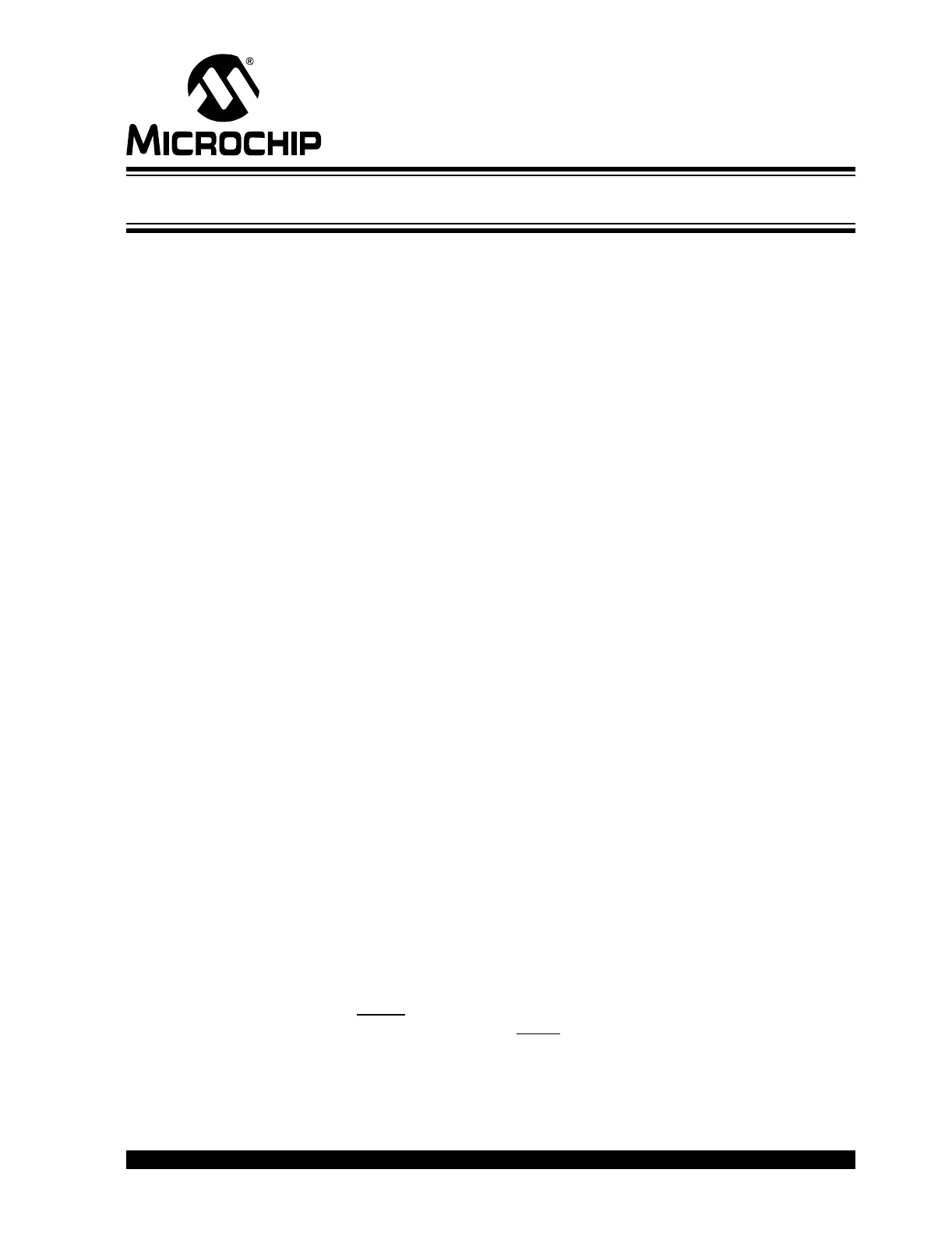PICkit
TM
2 USER’S GUIDE
© 2006 Microchip Technology Inc. DS51553B-page iii
Table of Contents
Preface ...........................................................................................................................1
Chapter 1. PICkit™ 2 Overview
1.1 Introduction ..................................................................................................... 7
1.2 Highlights ........................................................................................................ 7
1.3 PICkit™ 2 Microcontroller Programmer Contents .......................................... 7
1.4 Introducing the PICkit™ 2 Microcontroller Programmer ................................. 7
1.5 PICkit™ 2 Microcontroller Programmer Overview .......................................... 8
1.5.1 USB Port Connection .................................................................................. 8
1.5.2 Status LEDs ................................................................................................ 8
1.5.3 Push Button ................................................................................................. 8
1.5.4 Programming Connector .............................................................................9
1.5.5 Lanyard Connection ....................................................................................9
1.6 Programming Software ................................................................................. 10
1.6.1 Menu Bar ................................................................................................... 11
1.6.2 Device Configuration .................................................................................12
1.6.3 Status Bar ..................................................................................................12
1.6.4 Progress Bar ............................................................................................. 12
1.6.5 Program Memory ....................................................................................... 12
1.6.6 Data EEPROM Memory ............................................................................ 12
Chapter 2. Getting Started
2.1 Introduction ................................................................................................... 13
2.2 Installing the PICkit™ 2 Programming Software .......................................... 13
2.3 Using the PICkit™ 2 Programming Software ............................................... 13
2.3.1 Selecting the Device Family ......................................................................14
2.3.2 Device Identification .................................................................................. 14
2.3.3 Target Power .............................................................................................15
2.3.4 Import HEX File .........................................................................................15
2.3.5 Write ..........................................................................................................16
2.3.6 Automatic File Reload ............................................................................... 17
2.3.7 Verify .........................................................................................................17
2.3.8 Read .......................................................................................................... 17
2.3.9 Code-Protect Device ................................................................................. 17
2.3.10 Erase ....................................................................................................... 18
Chapter 3. PICkit™ 2 and ICSP™
3.1 Introduction ................................................................................................... 19
3.2 Isolate VPP/MCLR
/Port Pin ........................................................................... 20
3.2.1 If the VPP pin is used as a MCLR
pin. ....................................................... 20
3.2.2 If the VPP pin is used as an I/O port pin. ................................................... 20
3.3 Isolate ICSPCLK or PGC and ICSPDAT or PGD pins ................................. 20
3.4 VDD ............................................................................................................... 21