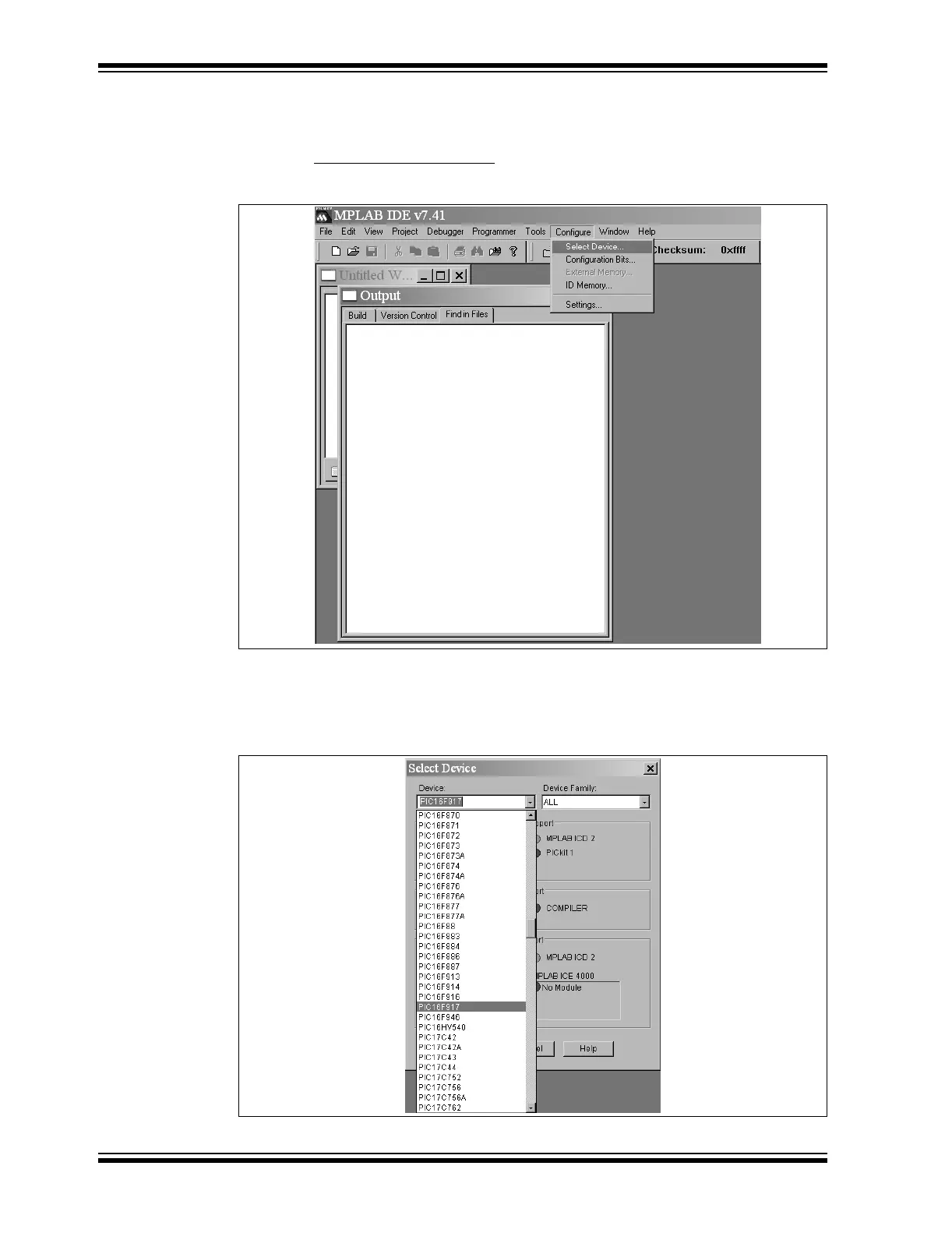PICkit™ 2 User’s Guide
DS51553B-page 24 © 2006 Microchip Technology Inc.
4.2.1 Selecting the Device and Development Mode
From the MPLAB IDE menu bar, select the PICmicro MCU device for this tutorial:
1. Select Configure > Select Device
.
FIGURE 4-1: MPLAB IDE MENU BAR
2. Click on the Device drop-down list and select the PIC16F917 device. No other
changes need to be made in this dialog box.
3. Click OK.
FIGURE 4-2: SELECT DEVICE