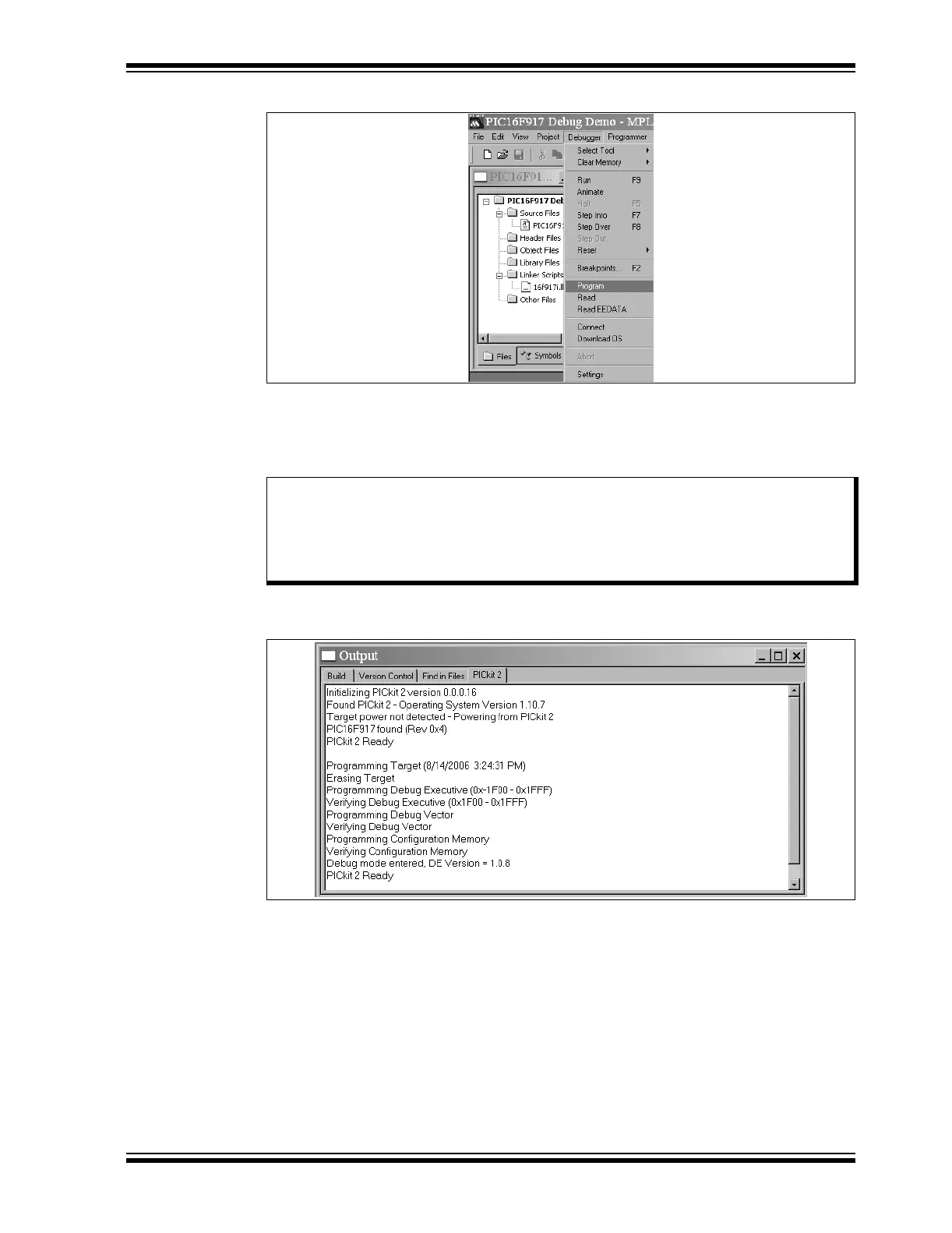PICkit™ 2 Debug Express
© 2006 Microchip Technology Inc. DS51553B-page 33
FIGURE 4-19:
Programming will only take a few seconds. During programming, the PICkit 2
Microcontroller Programmer tab of the Output dialog window will display the current
phase of operation. When programming is complete, the dialog should look similar to
Figure 4-20.
FIGURE 4-20: OUTPUT WINDOW – PICKIT 2 MICROCONTROLLER
PROGRAMMER TAB
Note: The debug executive code is automatically programmed in the upper pro-
gram memory of the PIC16F917 (target device) for the PICkit 2 Microcon-
troller Programmer debug functions. Debug code must be programmed into
the target PICmicro MCU to use the in-circuit debugging capabilities of the
PICkit 2 Microcontroller Programmer.