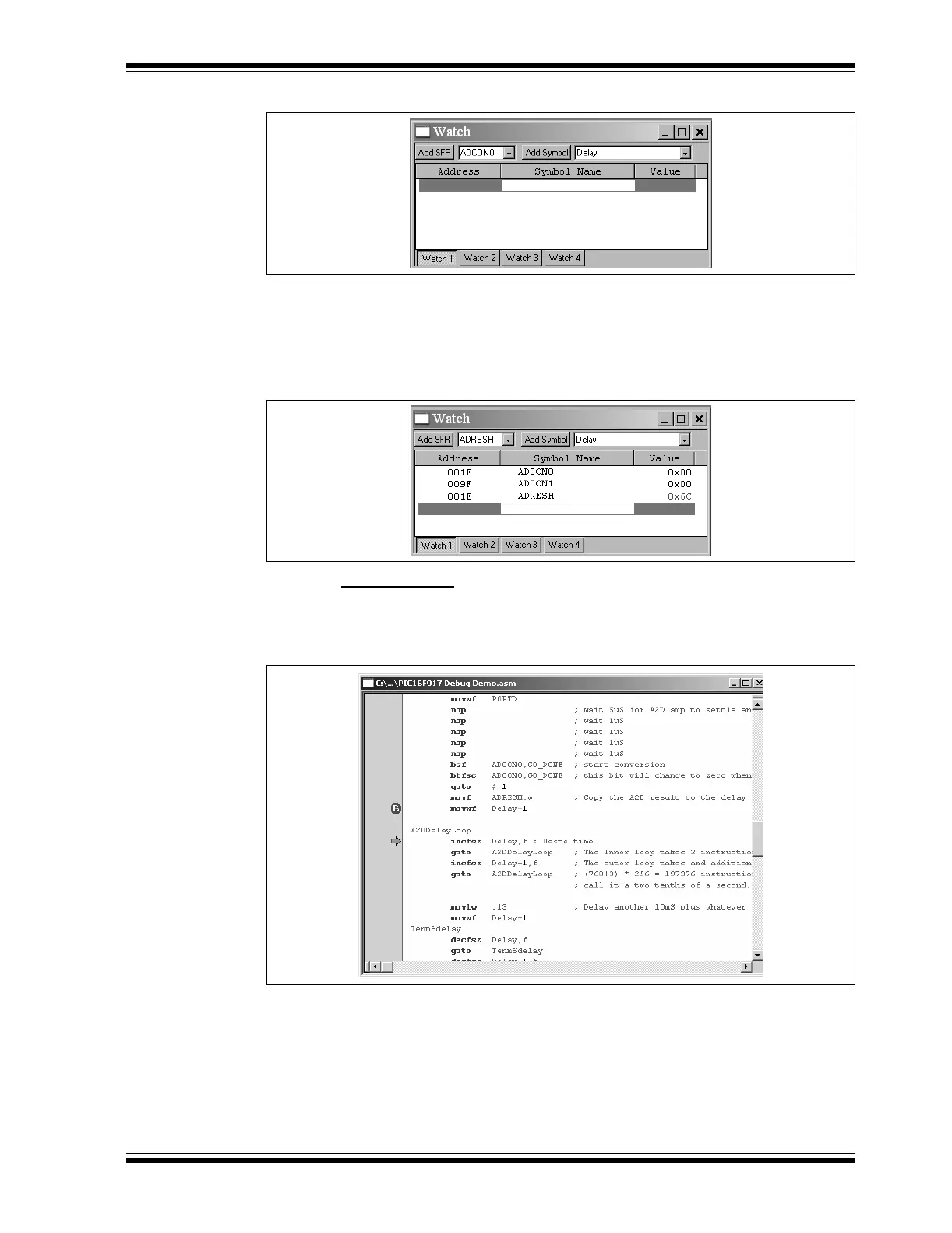PICkit™ 2 Debug Express
© 2006 Microchip Technology Inc. DS51553B-page 37
FIGURE 4-24: WATCH WINDOW
10. Select ADCON0 and click on the Add SFR button to add ADCON0 to the Watch
window.
11. Repeat Step 10 to add ADCON1 and ADRESH to the Watch window. The
selected SFRs should be visible in the Watch window, as shown in Figure 4-25.
FIGURE 4-25: ADD SFR
12. Select Debugger > Run
to the run the program in Real-Time mode. This time the
program will stop after it executes the breakpoint line of code and the instruction
after the breakpoint will be indicated, as shown in Figure 4-26.
FIGURE 4-26: PROGRAM HALTED AFTER BREAK