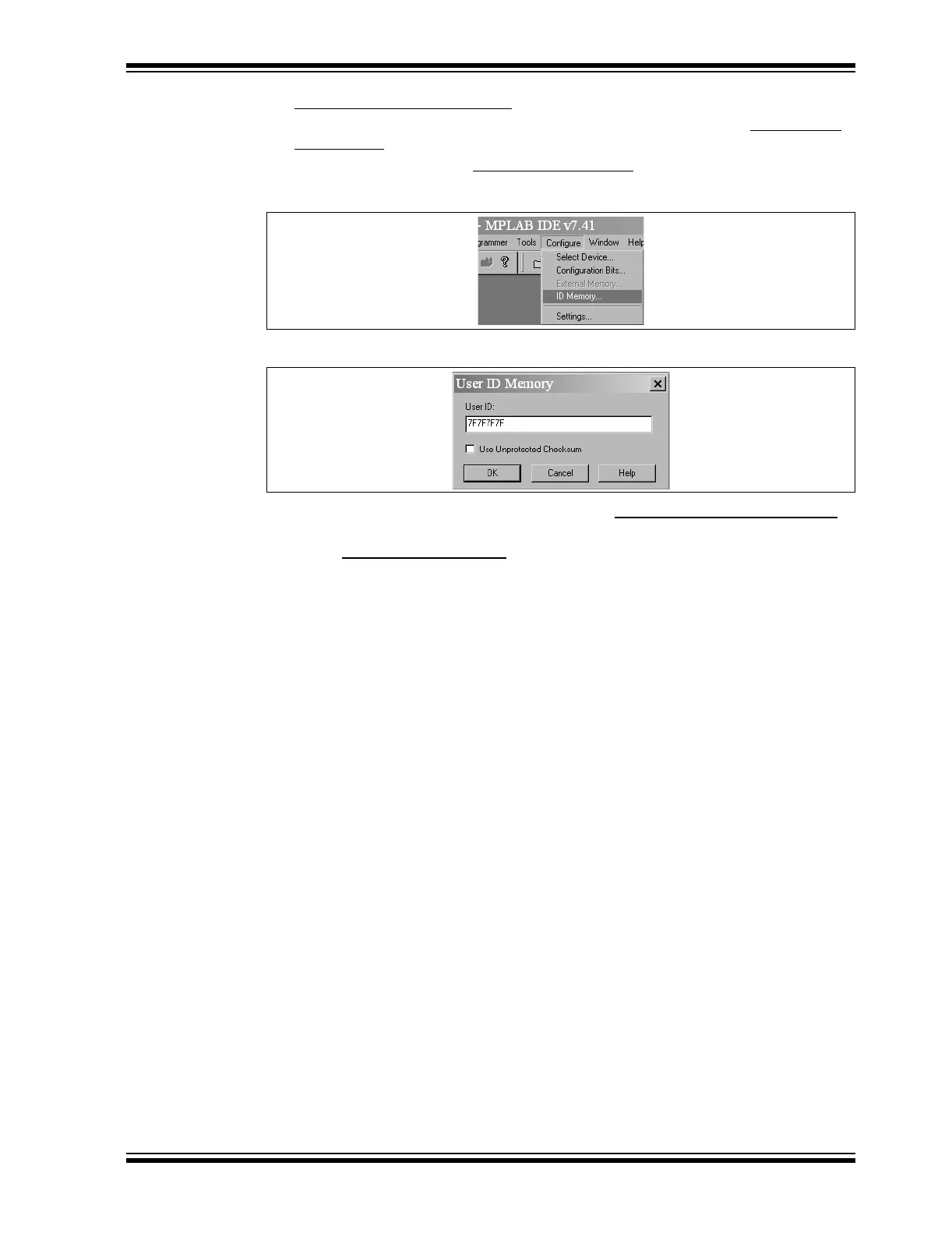PICkit™ 2 Debug Express
© 2006 Microchip Technology Inc. DS51553B-page 39
Debugger > Select Tool > None
.
2. Select PICkit 2 Microcontroller Programmer as the programmer in Programmer
> Select Tool menu.
3. Optional: Set up the ID in Configure > ID Memory
.
FIGURE 4-28: CONFIGURE – ID MEMORY
FIGURE 4-29: USER ID MEMORY
4. Set up the parameters for programming on the Programmer > Settings Program
tab.
5. Select Programmer > Program
.
Now the PICkit 2 Microcontroller Programmer can reset and run the target.