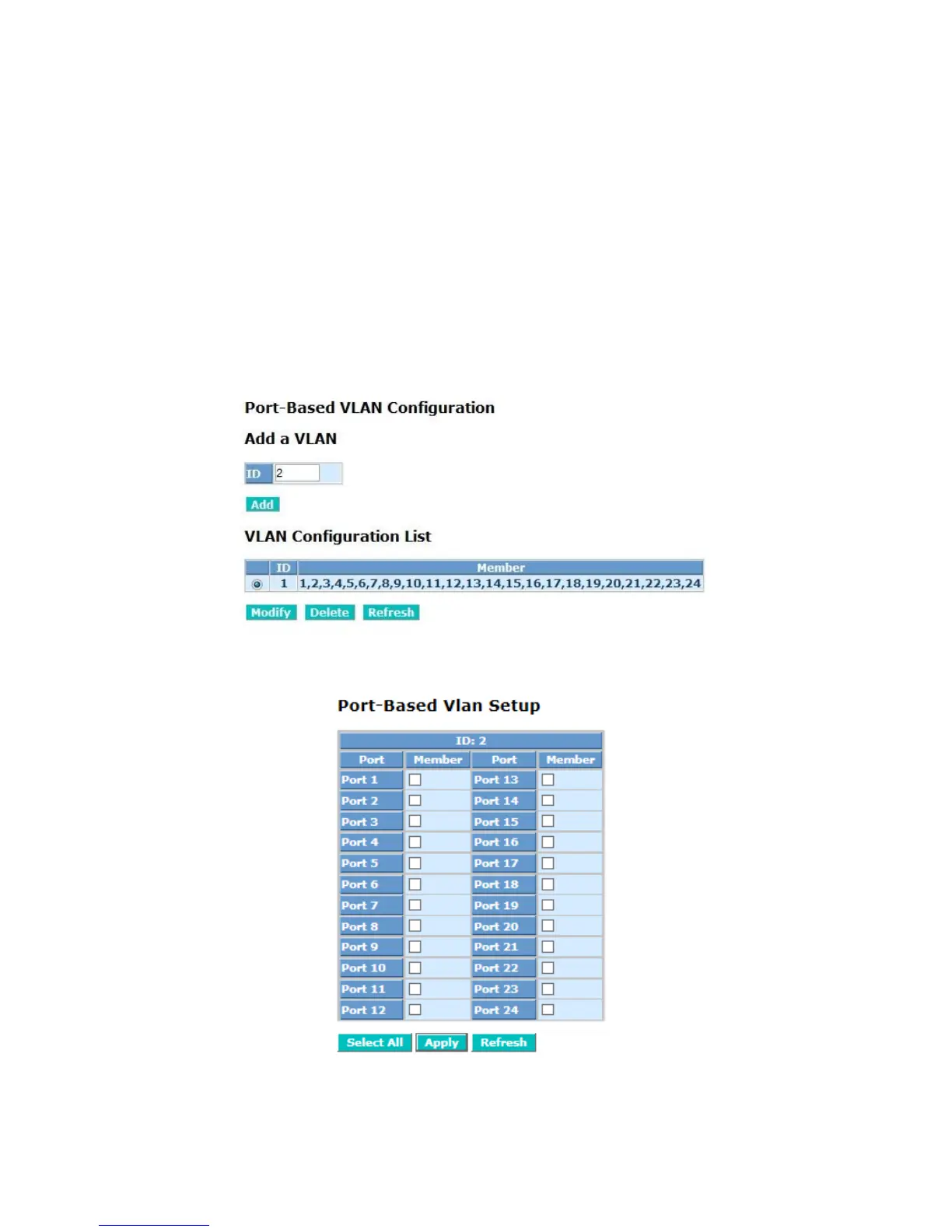24 Port Gigabit Ethernet PoE Switch – User Manual Page 29 of 72
________________________________________________________________________
©2014 MICROSENS GmbH & Co. KG – Hamm/Germany www.microsens.com
Function name
Port-based VLAN configuration (Port-based VLAN mode)
Function description
It shows the information of VLAN groups, and allows administrators to maintain
them by modifying and deleting each VLAN group. User also can add a new VLAN
group by inputting a new VLAN name and VLAN ID.
If you are in port-based VLAN, it will just show the ID、Member of the existed port-
based VLAN group. If you are in tag-based VLAN, it will show the ID, VID and
member of the existed tag-based VLAN group. The switch can store the configura-
tion of port-based VLAN and tag-based VLAN separately. When you choose one of
VLAN mode, the switch will bring you the responded VLAN configuration which
keeps the default data. You can easily create and delete a VLAN group by pressing
<Add> and <Delete> function buttons, or clicking the Group ID directly to edit it.
Fig. 3-6 Port-Based VLAN Configuration
Fig. 3-7 Add or Remove VLAN Member
