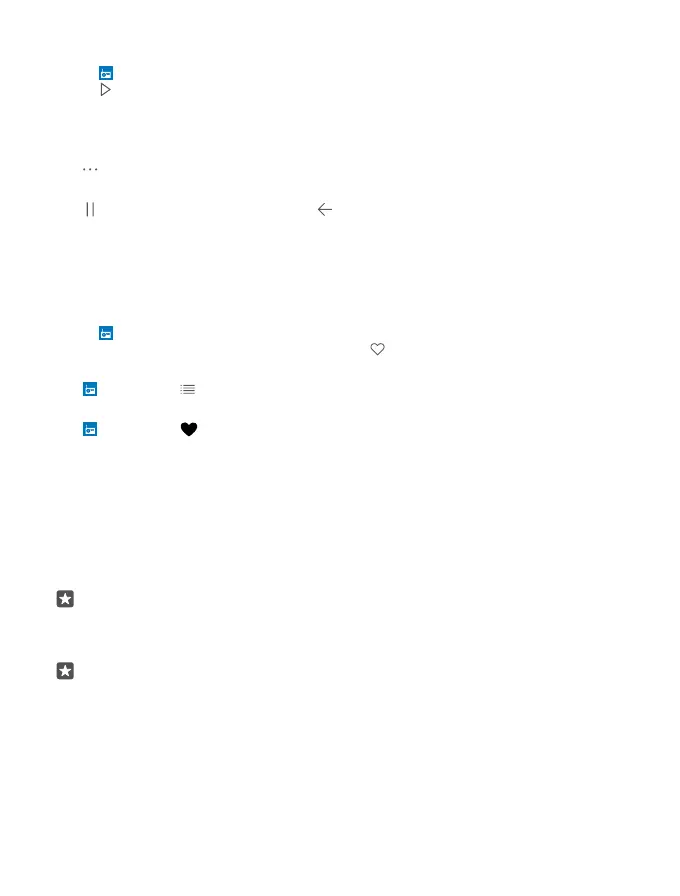The headset may be sold separately.
1. Tap FM Radio.
2. Tap to start playback.
Go to the next or previous station
Swipe left or right on the frequency bar.
Listen to the radio through the loudspeaker
Tap > switch to speaker. The headset must still be connected to your phone.
Close the FM radio app
Tap to stop playback. Tap the back key to close the app.
Save a radio station
Save your favourite radio stations so you can easily listen to them later.
FM radio is not supported by all phones. For availability, go to www.microsoft.com/mobile/
support/wpfeatures.
1. Tap FM Radio.
2. To save the station that you are listening to, tap .
View your saved stations list
Tap FM Radio > .
Remove a station from the list
Tap FM Radio > .
Sync music and videos between your phone and computer
If you have music or videos stored on your computer, but want to access them on your phone,
use a USB cable to sync the media between your phone and computer.
1. Connect your phone to a compatible computer with a USB cable.
2. In your computer's file manager, such as Windows Explorer or Finder, drag and drop your
songs and videos to your phone.
Tip: If your computer's operating system is Windows 7, Windows 8, or Windows 8.1, you
can also use the Windows Phone app. Windows 8 and Windows 8.1 install the app
automatically when you connect your phone to your computer. For more info, go to
support.microsoft.com.
Tip: If your computer’s operating system is Mac, you can use the Lumia Photo Transfer
for Mac app to transfer your photos and videos. For more info, go to
www.microsoft.com/en-us/mobile/support/product/nokia-photo-transfer-for-
mac/.
For info on which app works with which computer, see the following table:
© 2016 Microsoft Mobile. All rights reserved.
100
