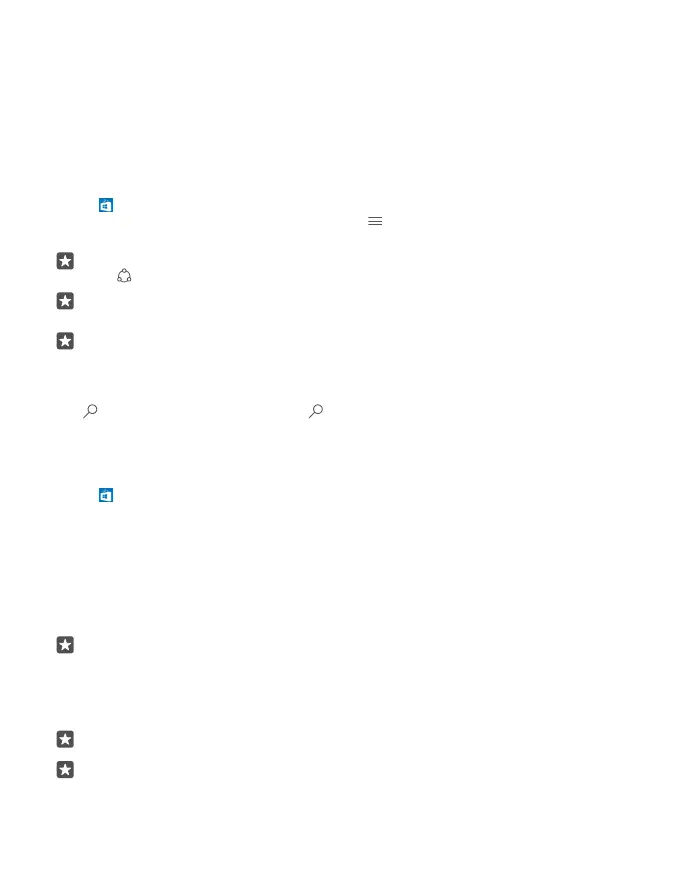Many items are free of charge, but some you need to pay for with your credit card or on your
phone bill.
The availability of payment methods depends on your country of residence and your network
service provider.
Browse Store
Check out the latest and most downloaded apps, games, and other items recommended for
you and your phone. Browse different categories, or search for specific items.
1. Tap Store.
2. Browse the categories on the front page, or tap and a category to see more items.
3. Tap an item to view its details. When you view an item, related items are also shown.
Tip: Did you find something in Store that you know your friends would be interested in?
Tap Share to send them a link.
Tip: Want to get personalised suggestions on which apps and games might interest
you? Sign in to your Facebook account, and Store suggests a selection of apps for you.
Tip: Some of the apps are also available across all Windows 10 devices, such as PCs,
tablets, or Xbox consoles. For more info on availability, go to
www.microsoftstore.com, and browse to the app you’re interested in.
Search Store
Tap , write your search words, and tap .
Download an app, game, or other item
Download free apps, games, or other stuff, or buy more content for your phone.
1. Tap Store.
2. Tap an item to view its details.
3. If the item has a price, tap the price. If the item offers a free trial, tap Free trial to try the
item for free for a limited time. If the item is free, tap Free.
The availability of payment methods depends on your country of residence and your network
service provider.
4. If you're not signed in to your Microsoft account, sign in now.
5. Follow the instructions shown on your phone.
Tip: If downloading fails, check that the time and date are set correctly.
When the download is complete, you can open or view the item, or continue browsing for
more content.
For more info on an item, contact the publisher of the item.
Tip: Use a WiFi connection to download large files.
Tip: In the Store main view, you can see a notification at the top right corner of the
screen on how many of your downloaded apps, games, and other content have updates.
© 2016 Microsoft Mobile. All rights reserved.
59
