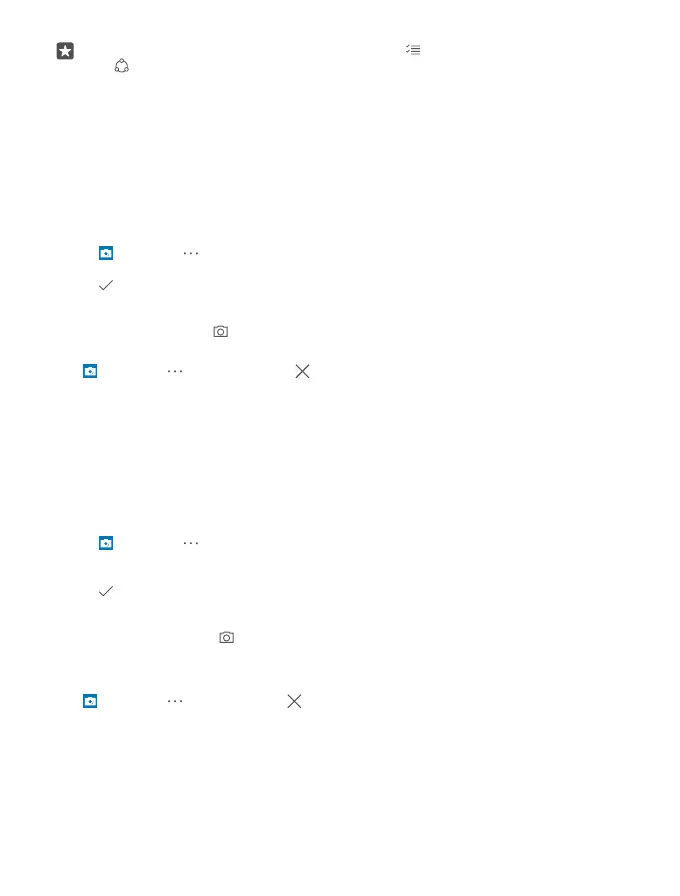Tip: To share several photos or videos at once, tap , select the photos or videos, and
tap .
Not all sharing services support all file formats or videos recorded in high quality.
Advanced photography
Your phone gives you great control over your photo settings. Take exactly the kind of photo
you like.
Take photos with a timer
Use timer mode when you want to take a group photo in which you appear too.
1. Tap Camera > > Photo timer.
2. Tap Delay to select how long the camera waits before taking the photo.
3. Tap .
The photos you take from now on are taken in timer mode.
4. To take the photo, tap .
Switch timer mode off
Tap Camera > > Photo timer > .
Pick the best exposure with bracketing
If the lighting conditions are challenging, use bracketing mode to capture several photos at
once with different exposure settings. Then you can choose the best shot among them.
When exposure bracketing is used, the camera takes several photos at once, some of them
brighter, some darker. This improves your chances of capturing a great photo if the lighting
conditions are challenging. You can choose how many photos your camera takes and how
large the exposure value steps are between the photos.
1. Tap Camera > > Bracketing.
2. To select how many bracketed photos you want to take, tap Number of photos to take.
3. To select how large the exposure value steps are, tap Exposure range.
4. Tap .
The photos you take from now on are taken in bracketing mode.
5. To take the photos, tap .
The camera takes the selected number of photos which are saved separately in Photos.
Switch bracketing mode off
Tap Camera > > Bracketing > .
Take lossless photos
You can take lossless Digital Negative (DNG) photos, which have better post-editing
possibilities.
© 2016 Microsoft Mobile. All rights reserved.
83
