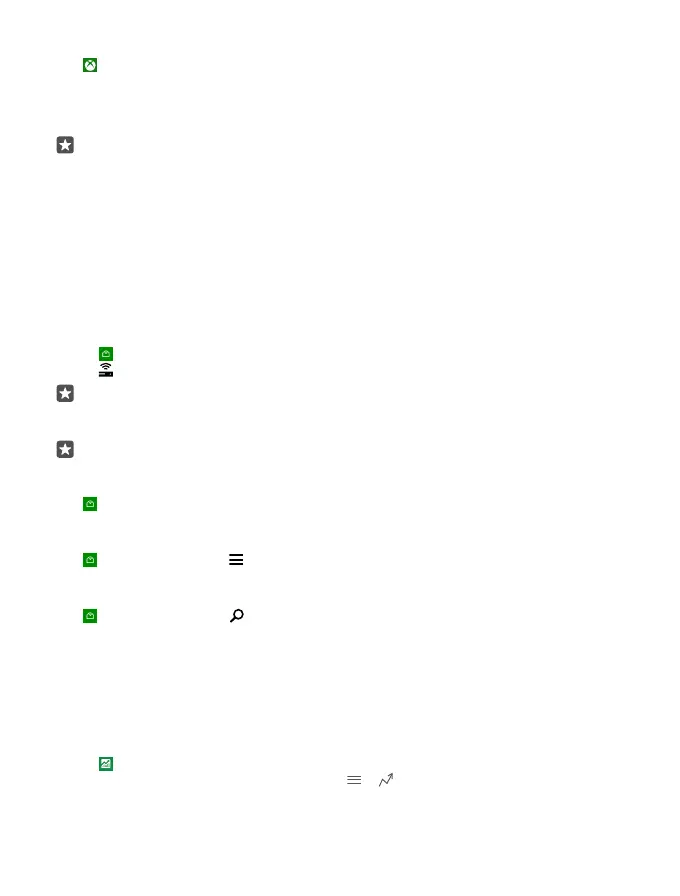Get social with the Xbox app
Tap Xbox.
In the Xbox app, you can share your gaming experiences with friends. You can also check what
games they’re playing, and see their posts, broadcasts, and achievements in the activity feed.
If you don’t have an Xbox account yet, you can create one in the app.
Tip: If you don’t have the Xbox app on your phone, you can download it from Store.
Control your Xbox One with your phone
Control your Xbox One console with your phone using the Xbox SmartGlass app.
If you don’t have the Xbox SmartGlass app in your phone, you can download it from
www.microsoft.com.
Make sure you are signed in with the same Microsoft or Xbox Live account both on your phone
and on your console. You can connect to the compatible Xbox One device using a WiFi or a
mobile data connection.
Connect to your Xbox One console
1. Tap Xbox SmartGlass.
2. Tap , and select the console you want to connect to.
Tip: If you can’t find your console in the list, type in the console’s IP address, and tap
Connect. In your Xbox console settings, make sure you have allowed your console to
connect to any SmartGlass device.
Tip: If you want to watch TV, tap Cable/TV, so you can use your phone as the remote
control.
Play a game
Tap Xbox SmartGlass, tap the game and Play on Xbox One, and use your phone as the
controller.
Change your Xbox One SmartGlass settings
Tap Xbox SmartGlass > . You can, for example, view your profile, find friends, see the
summary of your gaming achievements, and view messages from your gaming friends.
Search for games and apps
Tap Xbox SmartGlass > .
Lifestyle apps and services
Keep up to date with what’s going on in the world with a glance at your phone.
Keep an eye on the stock market
Find out what’s happening in the stock market with the Money app.
1. Tap Money.
2. To see the current stock exchange rates, tap > Markets.
© 2016 Microsoft Mobile. All rights reserved.
103
