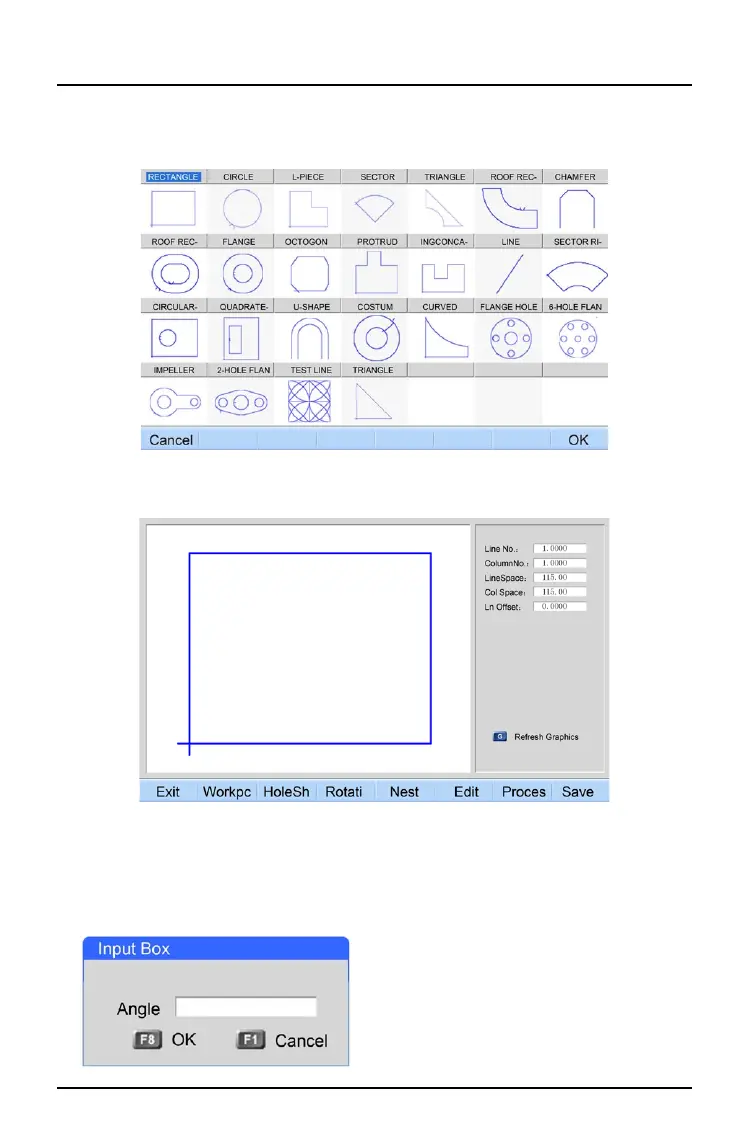Microstep Website http://www.microstep.cc/eng
北京欣斯达特数字科技有限公司 Beijing Flourishing Start Digital Technology Co., Ltd
page: 21
Chapter 7 Figures library
The controller offers 25 figures, press [↑][↓][←][→] to choose, press [Enter] to confirm. Then
you can input parameters of that figure.
[Workpc] (workpiece): cut according to workpiece, inside part is valid
[HoleSh] (holeshape): cut according to holeshape, outside part is valid
[Rotati] (rotation): input rotation angle, press [Enter] or F8 to display new figure with
rotation angle, the angle is anticlockwise
[Nest]: nest figure after setting parameters
