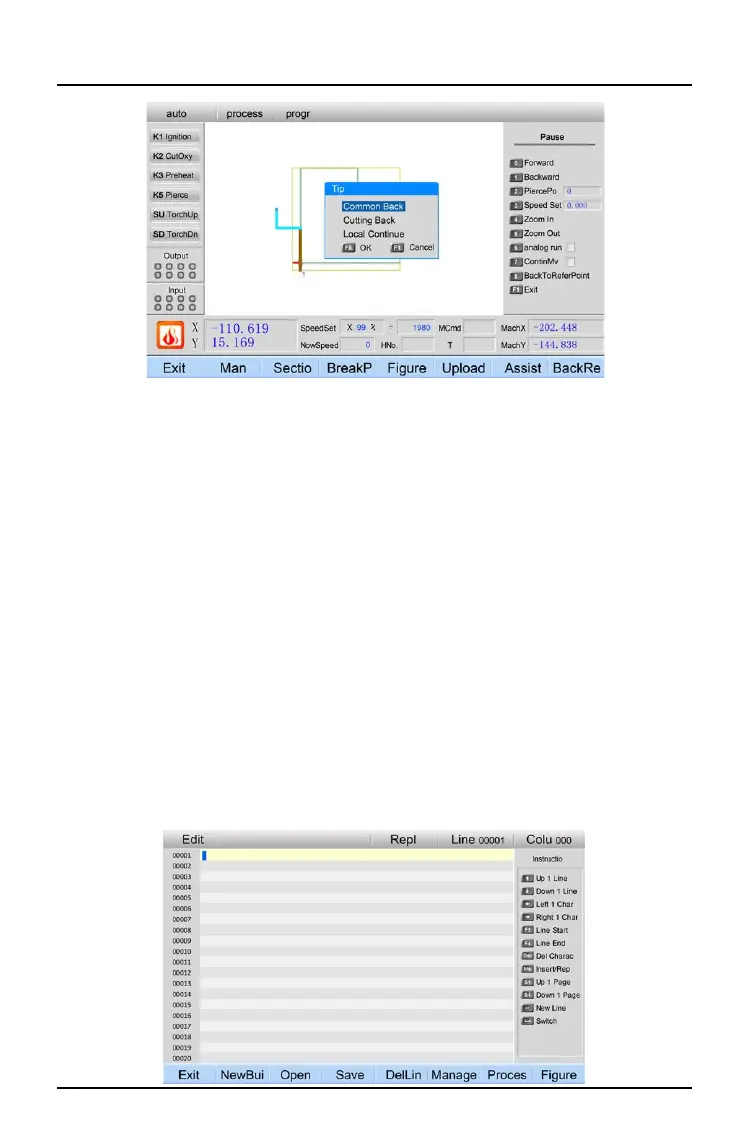Microstep Website http://www.microstep.cc/eng
北京欣斯达特数字科技有限公司 Beijing Flourishing Start Digital Technology Co., Ltd
page: 13
Chapter 4 Edit function
Options instruction of Edit interface
4.1 [F2] NewBui (new build): build a new program, clear program edit area, edit a new
program.
4.2 [F3] Open: open a program from local disk or U disk.
[1] LoDisk (local disk): check programs and folders from controller’s disk.
[2] U Disk: U disk; check files or folders from U disk.
Press F8 or [Enter] to confirm and open program; press F1 to cancel. Before pulling U disk
out, please change to “LoDisk”
4.3 [F4] Save: save program in local disk or U disk.
[1] LoDisk (local disk): controller’s inside disk.
[2] U Disk: U disk;
[3] NewDir (new directory): build a new folder.
[4] DelDir (delete directory): delete a folder.
[9] FiName (file name): name the file; F8 to confirm and save.
Note:
the file with the cursor will be replaced, and the cursor will appear the first file of root
directory, if save a new file, don’t name it with same name with other files.
