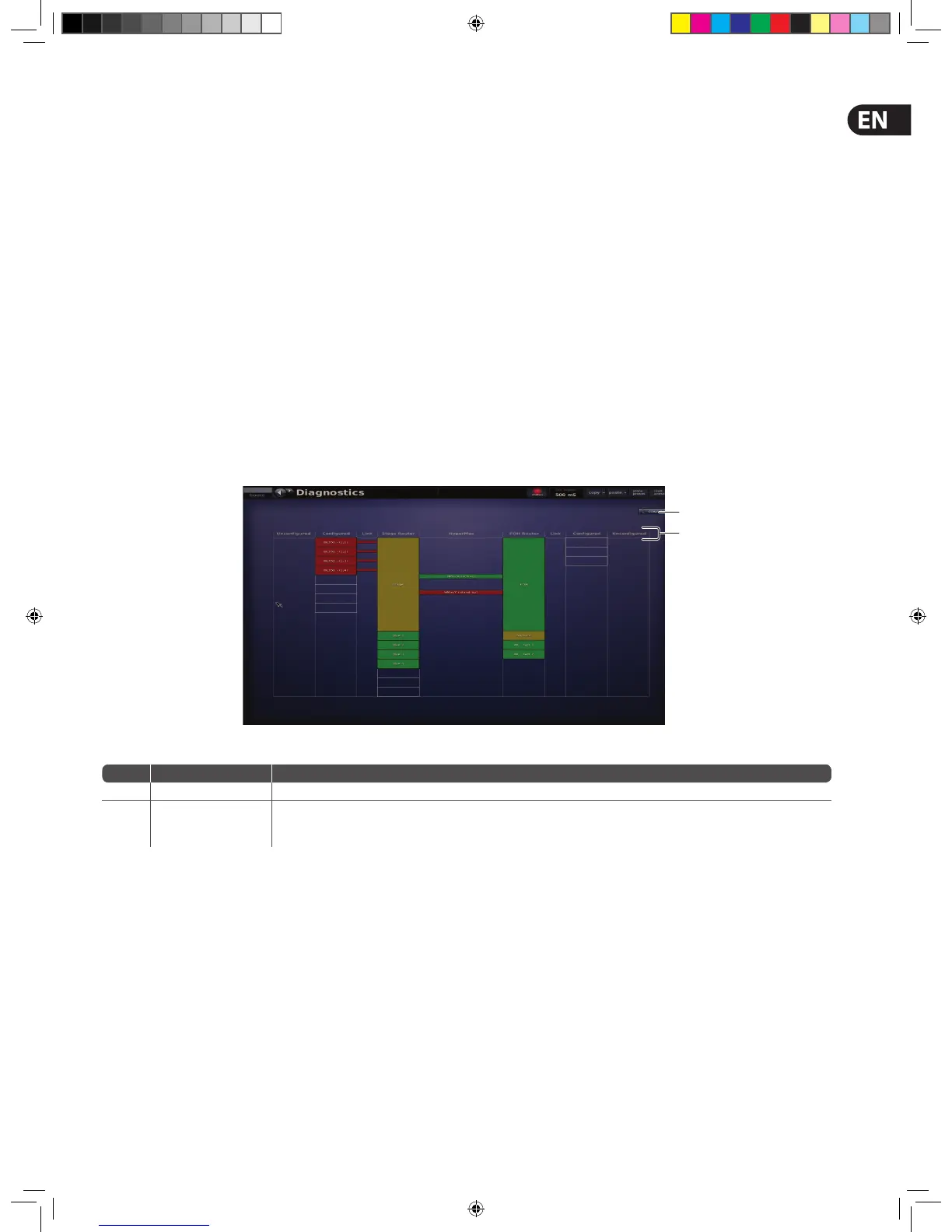43Quick Start Guide
Appendix A: Troubleshooting
No Audio
If you have set up your system and followed all of the instructions for
obtaining audio, but you are not hearing anything through the speakers,
check the following:
• Make sure the appropriate ST buttons in the source a/b panels
(monitors section of the master bay) are on
• Check for correct signal routing by making sure channel sources/
destinations are correctly assigned.
If you still don’t have any audio, contact MIDAS Technical Support.
Diagnostics
You can view the Diagnostics screen to get an overview of the current health
and status of the system. The Diagnostics screen shows real-time connectivity
of the system, the health of connected nodes and whether a device is con gured
or not.
The status LED at the top of the screen, which is constantly displayed while the
control centre is switched on, is linked to the status of individual items on the
Diagnostics screen. You can click on it to see what is causing the error.
Item Element(s) Description
1 CONFIG button Opens the AES50 Device Con guration window.
2 Column titles
The columns house the following: Uncon gured contains any units that have not been con gured during the patching procedure;
Con gured contains con gured units; Link shows the router/unit connection; Stage Router/FOH Router contains the appropriate
router and any associated rack units; and HyperMAC shows the router/router connections.
1
2
