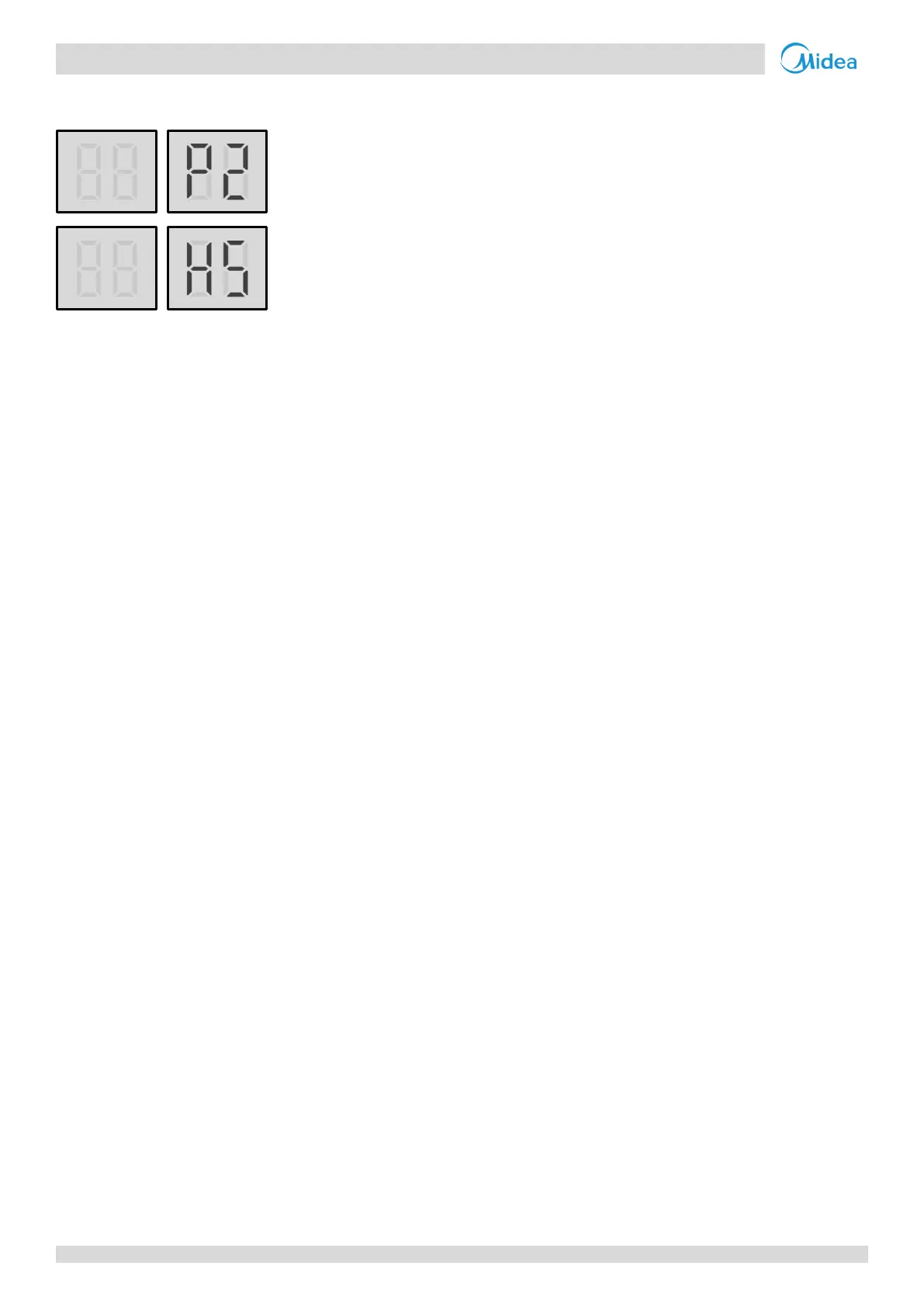V5 X VRF 50/60Hz
86 201608
Midea V5 X Series Service Manual
4.17 P2, H5 Troubleshooting
Digital display output 4.17.1
Description 4.17.2
P2 indicates suction pipe low pressure protection. When the suction pressure falls below 0.05MPa, the system
displays P2 protection and all units stop running. When the pressure rises above 0.15MPa, P2 is removed and normal
operation resumes.
H5 indicates P2 protection has occurred 3 times in 60 minutes. When an H5 error occurs, a manual system restart is
required before the system can resume operation.
If the system has a 3-phase protector and the 3-phase protector is connected to the low pressure switch, the system
will display P2 protection when initially powered on, and P2 protection will disappear once the system reaches a
steady state.
Error code is only displayed on the unit with the error.
Possible causes 4.17.3
Outdoor unit stop valves are closed.
Insufficient refrigerant.
Low pressure side blockage.
Poor evaporator heat exchange.
Main PCB damaged.
