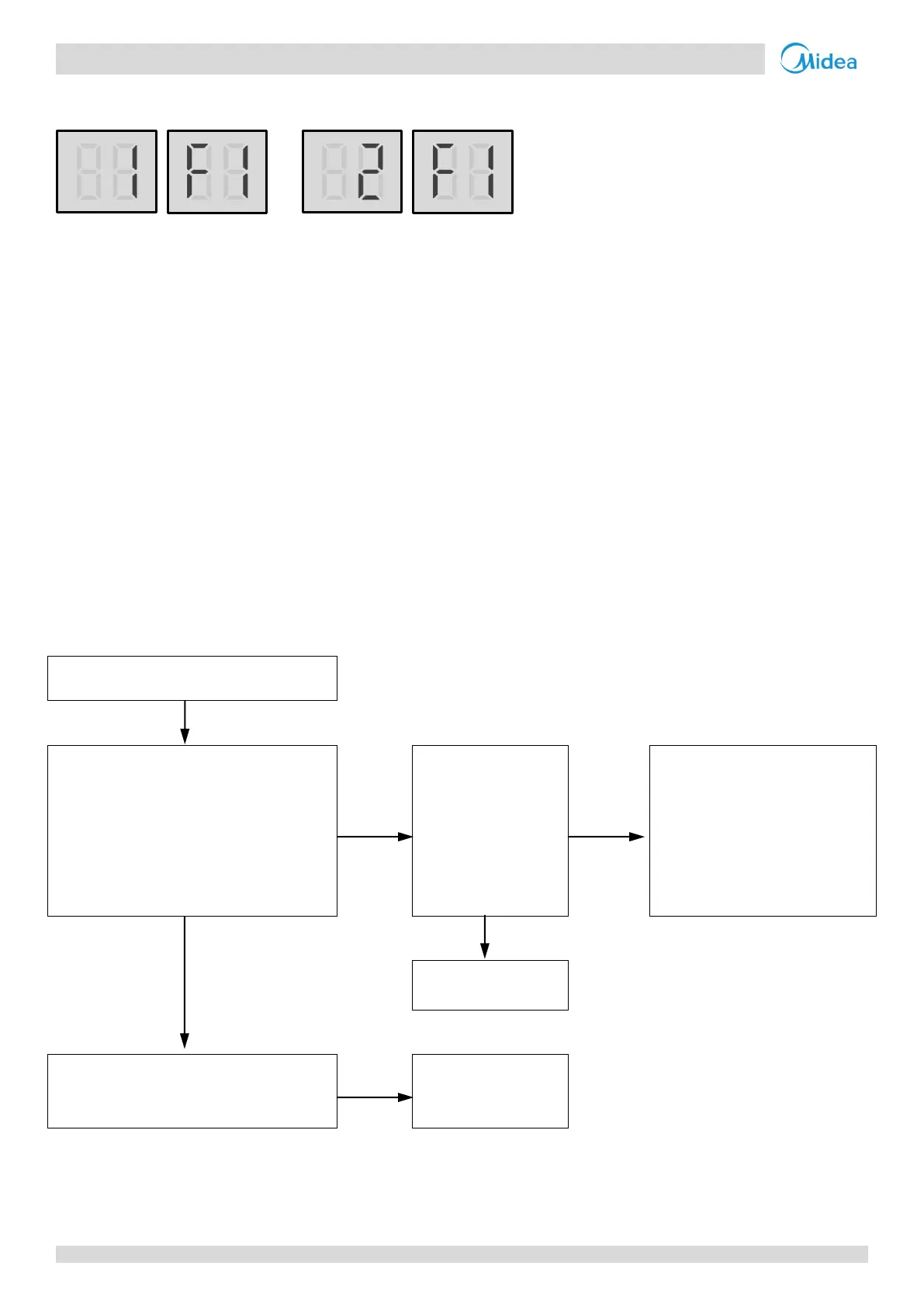V5 X VRF 50/60Hz
98 201608
Midea V5 X Series Service Manual
4.23 xF1 Troubleshooting
Digital display output 4.23.1
'x' is a placeholder for the compressor system (compressor and related electrical components), with 1 representing
compressor system A and 2 representing compressor system B.
Description 4.23.2
1F1 indicates compressor A DC bus voltage error.
2F1 indicates compressor B DC bus voltage error.
When the DC bus voltage is outside the range 300-800V continuously for 10 seconds, the system displays the F1 error
code and all units stop running.
Error code is only displayed on the unit with the error.
Possible causes 4.23.3
Loosened wiring within electric control box.
Power supply abnormal.
Contactor damaged.
Three-phase bridge rectifier damaged.
Reactor damaged.
DC filter board damaged.
Inverter module damaged.
Main PCB damaged.
Procedure 4.23.4
Voltage between +15V and N pins of
inverter module voltage monitor port on
main PCB is abnormal
1
Wires between
inverter module
voltage monitor port
on main PCB and
voltage monitor port
on inverter module
are loose
3
Replace the inverter module
Ensure the wires are
connected properly
Voltage between P and N pins of inverter
module voltage monitor port on main
PCB is abnormal
2
Flowchart continued on next page …
